 Software Tutorial
Software Tutorial Office Software
Office Software I would like to ask everyone for advice: How to use C language to convert text files?
I would like to ask everyone for advice: How to use C language to convert text files?I would like to ask everyone for advice: How to use C language to convert text files?

Please tell me how to convert this txt document using C language
This can be easily solved using STL. It has been commented. If it is not clear yet, learn STL.
#include
#include
#include
using namespace std;
void main()
{
ifstream in("F:\\in.txt"); //The file is in drive F and open it
int key; //corresponds to odd values
double value; //corresponds to even number
pair
map
cout
while (in>>key>>value) //Read data
{
cout
ar=make_pair(key,value);//Create key-value pair
maplist.insert(ar); //Insert into maplist, this container is automatically sorted by key value
}
in.close();
ofstream out("F:\\out.txt");//Output file
cout
for(map
{
out
cout
}
out.close();
getchar();
}
If you use C language to solve the problem, you can create a structure containing two values, then create an array or linked list of this structure to store the read data, then sort by the first value in the structure, and finally output.
C language output to text document problem
#include
void Calculator()
{
int a,b,c,d;
char x,y;
FILE *fp1,*fp2;
fp1=fopen("expres.txt","r");
fp2=fopen("result.txt","w");
printf("Please input\n");
fscanf(fp1,"%d%c%d",&a,&x,&b);
fprintf(fp1,"%d%c%d\n",a,x,b);
switch (x)
{
case ' ':
c=a b;
printf("%d%c%d=%d\n",a,x,b,c);
fprintf(fp2,"%d%c%d=%d\n",a,x,b,c);
break;
case '-':
c=a-b;
printf("%d%c%d=%d\n",a,x,b,c);
fprintf(fp2,"%d%c%d=%d\n",a,x,b,c);
break;
case '*':
c=a*b;
printf("%d%c%d=%d\n",a,x,b,c);
fprintf(fp2,"%d%c%d=%d\n",a,x,b,c);
break;
case '/':
c=a/b;
printf("%d%c%d=%d\n",a,x,b,c);
fprintf(fp2,"%d%c%d=%d\n",a,x,b,c);
break;
default:
printf("Input Error!\n");
break;
}
}
int main()
{
Calculator();
return 0;
}
The complete code is like this, then you create a new express.txt yourself and enter the expression in it, such as 3 4
Then run, it will output 3 4=7
in result.txtHow to output files in C language
1. The C language standard library provides a series of file operation functions. File operation functions are generally named in the form of the word f (f is the abbreviation of file), and their declaration is located in the stdio.h header file. For example: fopen and fclose functions are used to open and close files; fscanf and fgets functions are used to read files; fprintf and fputs functions are used to write files; ftell and fseek functions are used to obtain and set file operation positions. General C language tutorials have a chapter on file operations. You can find this textbook for further study.
2. Routine:
1
2
3
4
5
6
7
8
9
10
11
12
13
14
15
16
17
18
19
20
twenty one
twenty two
twenty three
twenty four
#include
inta;
charb,c[100];
intmain(){
FILE* fp1 = fopen("input.txt", "r"); //Open the input file
FILE* fp2 = fopen("output.txt", "w"); //Open the output file
if(fp1==NULL || fp2==NULL) {//Exit if opening the file fails
puts("Cannot open file!");
rturn 0;
}
fscanf(fp1,"%d",&a); //Read an integer from the input file
b=fgetc(fp1); //Read a character from the input file
fgets(c,100,fp1); //Read a line of string from the input file
printf("%ld",ftell(fp1));//Output the offset number of bytes of the current position of the fp1 pointer relative to the beginning of the file
fputs(c,fp2); //Write a line of string to the output file
fputc(b,fp2); //Write a character to the output file
fprintf(fp2,"%d",a); //Write an integer to the output file
fclose(fp1);//Close the input file
fclose(fp2);//Close the output file, which is equivalent to saving
return0;
}
How to write the output results of the c program to a txt file
#include
#include
int IsLeapYear(int year)
{
if((year%4==0&year 0!=0)||(year@0==0))
return 1;
else
return 0;
}
int month_day(int year,int month)
{
int mon_day[]={31,28,31,30,31,30,31,31,30,31,30,31};
if(IsLeapYear(year)&month==2)
return 29;
else
return(mon_day[month-1]);
}
int DaySearch(int year,int month,int day)
{
int c=0;
float s;
int m;
for(m=1;mc=c month_day(year,m);
c=c day;
s=year-1 (float)(year-1)/4 (float)(year-1)/100 (float)(year-1)/400-40 c;
return ((int)s%7);
}
int PrintAllYear(int year)
{
int temp;
int i,j;
FILE *fp;
if((fp=fopen("year.txt","wt"))==NULL)
{
printf("cannot open file\n");
return 1;
}
fprintf(fp,"\n\n%d year\n",year);
for(i=1;i
{
temp=DaySearch(year,i,1);
if(i==1)
{
if(temp==0) fprintf(fp,"\n first day is %d\n",7);
else fprintf(fp,"\n first day is %d\n",temp);
}
fprintf(fp,"\n\n%d month\n",i);
fprintf(fp," S M T W T F S \n");
for(j=1;j
{
if(j-temp
fprintf(fp," ");
else
fprintf(fp,"=",j-temp);
if(j%7==0)
fprintf(fp,"\n");
}
}
fclose(fp);
return 0;
}
void main()
{
int year;
printf("\nPlease input a year(XXXX)");
scanf("%d",&year);
PrintAllYear(year);
}
The above is the detailed content of I would like to ask everyone for advice: How to use C language to convert text files?. For more information, please follow other related articles on the PHP Chinese website!
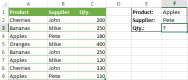 Excel SUMIFS and SUMIF with multiple criteria – formula examplesMay 13, 2025 am 09:05 AM
Excel SUMIFS and SUMIF with multiple criteria – formula examplesMay 13, 2025 am 09:05 AMThis tutorial explains the difference between the SUMIF and SUMIFS functions in terms of their syntax and usage, and provides a number of formula examples to sum values with multiple AND / OR criteria in Excel 365, 2021, 2019, 2016, 2013,
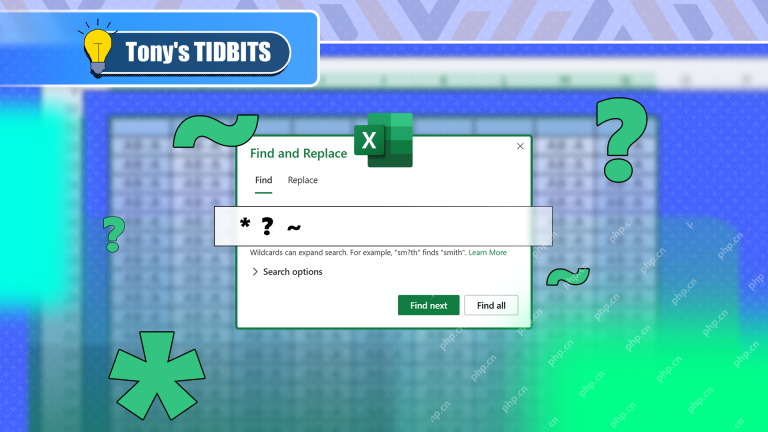 How You Can Use Wildcards in Microsoft Excel to Refine Your SearchMay 13, 2025 am 01:59 AM
How You Can Use Wildcards in Microsoft Excel to Refine Your SearchMay 13, 2025 am 01:59 AMExcel wildcards: a powerful tool for efficient search and filtering This article will dive into the power of wildcards in Microsoft Excel, including their application in search, formulas, and filters, and some details to note. Wildcards allow you to perform fuzzy matching, making it more flexible to find and process data. *Wildcards: asterisks () and question marks (?)** Excel mainly uses two wildcards: asterisk (*) and question mark (?). *Asterisk (): Any number of characters** The asterisk represents any number of characters, including zero characters. For example: *OK* Match the cell containing "OK", "OK&q
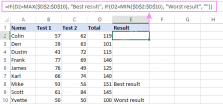 Excel IF function with multiple conditionsMay 12, 2025 am 11:02 AM
Excel IF function with multiple conditionsMay 12, 2025 am 11:02 AMThe tutorial shows how to create multiple IF statements in Excel with AND as well as OR logic. Also, you will learn how to use IF together with other Excel functions. In the first part of our Excel IF tutorial, we looked at how to constru
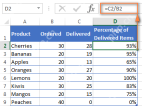 How to calculate percentage in Excel - formula examplesMay 12, 2025 am 10:28 AM
How to calculate percentage in Excel - formula examplesMay 12, 2025 am 10:28 AMIn this tutorial, you will lean a quick way to calculate percentages in Excel, find the basic percentage formula and a few more formulas for calculating percentage increase, percent of total and more. Calculating percentage is useful in m
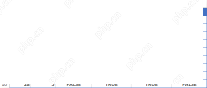 Logical operators in Excel: equal to, not equal to, greater than, less thanMay 12, 2025 am 09:41 AM
Logical operators in Excel: equal to, not equal to, greater than, less thanMay 12, 2025 am 09:41 AMLogical operators in Excel: The key to efficient data analysis In Excel, many tasks involve comparing data in different cells. To this end, Microsoft Excel provides six logical operators, also known as comparison operators. This tutorial is designed to help you understand the connotation of Excel logical operators and write the most efficient formulas for data analysis. Excel logical operators equal Not equal to Greater than/less than/greater than/six equal to/less than equal to Common uses of logical operators in Excel Overview of Excel Logical Operators Logical operators in Excel are used to compare two values. Logical operators are sometimes called boolean operators because in any given case, the result of comparison
 How to show percentage in ExcelMay 12, 2025 am 09:40 AM
How to show percentage in ExcelMay 12, 2025 am 09:40 AMThis concise guide explores Excel's percentage formatting capabilities, covering various scenarios and advanced techniques. Learn how to format existing values, handle empty cells, and customize your percentage display. To quickly apply percentage f
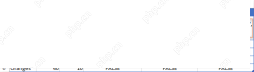 Logical functions in Excel: AND, OR, XOR and NOTMay 12, 2025 am 09:39 AM
Logical functions in Excel: AND, OR, XOR and NOTMay 12, 2025 am 09:39 AMThe tutorial explains the essence of Excel logical functions AND, OR, XOR and NOT and provides formula examples that demonstrate their common and inventive uses. Last week we tapped into the insight of Excel logical operators that are us
 Comments vs. Notes in Microsoft Excel: What's the Difference?May 12, 2025 am 06:03 AM
Comments vs. Notes in Microsoft Excel: What's the Difference?May 12, 2025 am 06:03 AMThis guide explores Microsoft Excel's comment and note features, explaining their uses and differences. Both tools annotate cells, but serve distinct purposes and display differently in printed worksheets. Excel Comments: Collaborative Annotations E


Hot AI Tools

Undresser.AI Undress
AI-powered app for creating realistic nude photos

AI Clothes Remover
Online AI tool for removing clothes from photos.

Undress AI Tool
Undress images for free

Clothoff.io
AI clothes remover

Video Face Swap
Swap faces in any video effortlessly with our completely free AI face swap tool!

Hot Article

Hot Tools

Atom editor mac version download
The most popular open source editor

WebStorm Mac version
Useful JavaScript development tools

MinGW - Minimalist GNU for Windows
This project is in the process of being migrated to osdn.net/projects/mingw, you can continue to follow us there. MinGW: A native Windows port of the GNU Compiler Collection (GCC), freely distributable import libraries and header files for building native Windows applications; includes extensions to the MSVC runtime to support C99 functionality. All MinGW software can run on 64-bit Windows platforms.

SAP NetWeaver Server Adapter for Eclipse
Integrate Eclipse with SAP NetWeaver application server.

VSCode Windows 64-bit Download
A free and powerful IDE editor launched by Microsoft





