 Computer Tutorials
Computer Tutorials System Installation
System Installation Steps and methods for reinstalling computer system using USB disk
Steps and methods for reinstalling computer system using USB diskIn the process of using computers, sometimes we may encounter problems such as system crashes and virus infections. At this time, reinstalling the computer system becomes one of the solutions. Using a USB flash drive to reinstall the computer system is a common and convenient method. This article will introduce how to use a USB flash drive to reinstall the computer system, and recommend several system reinstallation software to help readers better complete this operation.

Tool materials:
Computer brand and model: Dell XPS 13
Operating system version: Windows 10
一, Choose the appropriate reinstallation system software
Reinstallation system software is a key tool for reinstalling the computer system. The following will introduce several commonly used reinstallation system software.
1. Magic Pig Installation Master Software
Magic Pig Installation Master Software is a powerful system reinstallation software that can help users quickly reinstall the computer system and provides a variety of System version to choose from. Using this software, users only need to insert the USB flash drive into the computer, select the appropriate system version, and then follow the software prompts to complete the reinstallation.
2. Xiaoyu one-click system reinstallation software
Xiaoyu one-click system reinstallation software is a simple and easy-to-use system reinstallation tool. It provides one-click system reinstallation. Function, users only need to select the system version to be reinstalled, and then click the one-click reinstall button. The software will automatically complete the reinstallation process without complicated operations.
2. Steps to use U disk to reinstall the computer system
The following will introduce the specific steps to use U disk to reinstall the computer system.
1. Prepare U disk
First, you need to prepare a U disk with sufficient capacity and make sure there is no important data in the U disk, because reinstalling the system will clear all data in the U disk.
2. Download and install the system reinstallation software
Choose the appropriate system reinstallation software according to your personal needs, download and install it on your computer.
3. Make a boot disk
Open the reinstallation system software, select the function of making a boot disk, write the software installation file to the U disk, and make a boot disk.
4. Set the computer startup sequence
Insert the U disk into the computer, restart the computer and enter the BIOS setting interface, and set the U disk as the first startup item.
5. Restart the computer and start reinstalling
After saving the settings, restart the computer, the system will automatically start from the USB disk, enter the reinstallation system interface, follow the software prompts, and select the appropriate system version, and then wait for the system reinstallation to complete.
Summary:
Using a USB flash drive to reinstall the computer system is a convenient and fast method. By selecting the appropriate reinstallation system software and following the steps, you can easily complete the system reinstallation. During use, you need to pay attention to backing up important data to avoid loss. I hope the introduction in this article can help readers better use USB flash drives to reinstall computer systems.
The above is the detailed content of Steps and methods for reinstalling computer system using USB disk. For more information, please follow other related articles on the PHP Chinese website!
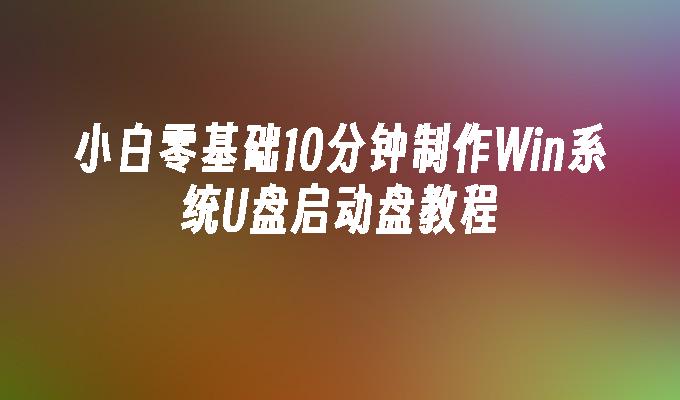 小白零基础10分钟制作Win系统U盘启动盘教程Mar 22, 2024 pm 08:10 PM
小白零基础10分钟制作Win系统U盘启动盘教程Mar 22, 2024 pm 08:10 PM简介:随着电脑的普及,越来越多的人开始使用电脑。但是,由于各种原因,我们经常需要重装系统。对于小白用户来说,重装系统可能是一件非常困难的事情。但是,只要掌握了正确的方法,10分钟就可以制作出一个Win系统U盘启动盘,轻松完成重装系统的任务。工具原料:系统版本:Windows1020H2品牌型号:联想小新Air142021款软件版本:口袋装机一键重装系统软件V1.0一、准备工作1、准备一个容量至少为8GB的U盘,建议使用USB3.0及以上接口的U盘,速度更快。2、下载Windows系统镜像文件,可
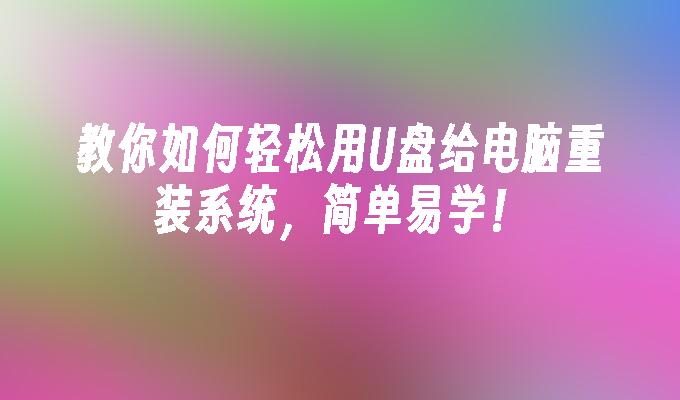 教你如何轻松用U盘给电脑重装系统,简单易学!Apr 13, 2024 pm 06:31 PM
教你如何轻松用U盘给电脑重装系统,简单易学!Apr 13, 2024 pm 06:31 PM随着电脑的普及,越来越多的人开始使用电脑。但是,由于各种原因,我们可能需要重装电脑系统。很多人认为重装系统是一件非常困难和复杂的事情,但其实,只要掌握正确的方法,用U盘给电脑重装系统也可以变得简单易学。本文将为大家介绍如何轻松地用U盘给电脑重装系统,让大家能够自己动手,轻松解决电脑系统问题。工具原料:系统版本:Windows1020H2品牌型号:联想小新Air14软件版本:小鱼一键重装系统V5.0一、准备工作1、准备一个容量至少为8GB的U盘,并确保U盘内没有重要数据。2、下载小鱼一键重装系统软
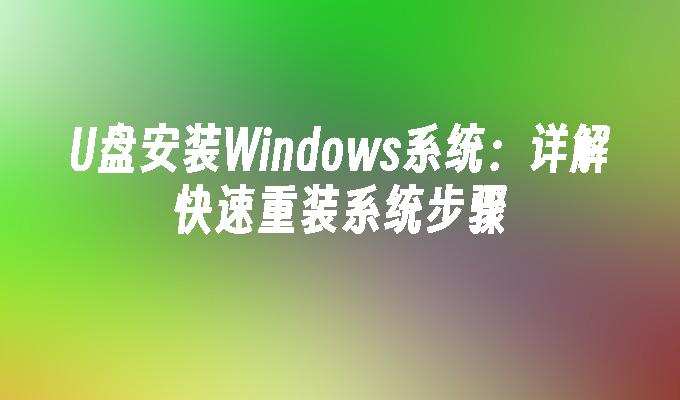 U盘安装Windows系统:详解快速重装系统步骤Apr 14, 2024 am 09:49 AM
U盘安装Windows系统:详解快速重装系统步骤Apr 14, 2024 am 09:49 AM随着时间的推移,电脑的性能会逐渐下降,系统也会出现各种问题。此时,重装系统就成为了一个不错的选择。本文将详细介绍如何使用U盘快速重装Windows系统,帮助你轻松解决电脑问题,恢复电脑性能。工具原料:系统版本:Windows11品牌型号:联想小新Pro162022软件版本:微PE工具箱v2.1一、准备工作1、准备一个容量至少为8GB的U盘,建议使用USB3.0以上的高速U盘,以提高安装速度。2、从微软官网下载最新版的Windows11系统镜像文件(ISO文件),并将其保存到电脑上。3、下载微PE
 如何制作重装系统用U盘?Feb 27, 2024 pm 05:16 PM
如何制作重装系统用U盘?Feb 27, 2024 pm 05:16 PM在现代社会,电脑已经成为人们生活中不可或缺的工具。然而,随着时间的推移,电脑系统可能会变得缓慢、不稳定或出现其他问题。这时,重装系统是一个常见的解决方法。而使用U盘来进行重装系统是一种方便快捷的方式。本文将介绍如何制作重装系统用U盘,并提供一些实用的技巧和建议。工具原料:电脑品牌型号:惠普Pavilion15操作系统版本:Windows10软件版本:Rufus3.11一、准备U盘和系统镜像文件1、首先,你需要一根空白的U盘,容量要足够大以容纳系统镜像文件。建议使用16GB或更大容量的U盘。2、然
 小白一键备份还原Windows系统,轻松重装不求人Mar 23, 2024 pm 12:21 PM
小白一键备份还原Windows系统,轻松重装不求人Mar 23, 2024 pm 12:21 PM作为一名科技爱好者或电脑小白,你是否曾经遇到过系统崩溃、中病毒等问题,不得不面临重装系统的窘境?重装系统往往需要专业人士的帮助,耗时耗力,令人头疼。但是,如果有一款工具能够帮助你轻松备份和还原系统,那么重装系统就变得简单易行了。本文将介绍一款强大的系统备份还原工具,让你轻松应对系统问题,自己动手,丰衣足食。工具原料:系统版本:Windows1020H2品牌型号:联想小新Pro132021款软件版本:TodoBackupHome11.5一、TodoBackupHome介绍TodoBackupHom
 10分钟教你用U盘ghost手动装系统,简单快速零失败Jun 03, 2024 am 09:06 AM
10分钟教你用U盘ghost手动装系统,简单快速零失败Jun 03, 2024 am 09:06 AM在这个信息化的时代,电脑已经成为我们生活中不可或缺的一部分。但是,电脑系统出现问题时,我们该如何应对呢?本文将以"10分钟教你用U盘ghost手动装系统,简单快速零失败"为主题,为大家介绍一种简单快捷的系统重装方法。无论你是科技爱好者还是电脑小白,相信通过本文的指导,你都能轻松掌握这一实用技能。工具原料:系统版本:Windows1021H2品牌型号:联想小新Pro162022软件版本:老毛桃U盘启动盘制作工具v9.6一、准备工作1、准备一个容量至少为8GB的U盘,用于制作启动
 简单几步,轻松重装:U盘安装Windows系统全攻略Mar 26, 2024 pm 12:06 PM
简单几步,轻松重装:U盘安装Windows系统全攻略Mar 26, 2024 pm 12:06 PM简介:重装系统是电脑使用过程中常见的操作,无论是系统出现故障还是想要更换新系统,都需要重装。传统的光盘安装方式已经逐渐被U盘安装取代,U盘安装更加便捷高效。本文将详细介绍如何使用U盘安装Windows系统,让你轻松掌握重装系统的方法。工具原料:系统版本:Windows11品牌型号:联想小新Pro162022软件版本:微PE工具箱v2.1一、准备工作1、准备一个容量至少为8GB的U盘,建议使用USB3.0以上的高速U盘,数据传输速度更快。2、在微软官网下载最新版的Windows11系统镜像文件(I
 U盘重装系统详细教程:手把手教你轻松搞定系统安装Apr 17, 2024 pm 06:40 PM
U盘重装系统详细教程:手把手教你轻松搞定系统安装Apr 17, 2024 pm 06:40 PM随着电脑的普及,越来越多的人开始使用电脑。但是,电脑系统也会出现各种问题,比如系统崩溃、病毒入侵等,这时就需要重装系统。很多人听到重装系统就会感到头疼,认为这是一件非常困难的事情。其实,只要掌握了正确的方法,重装系统并不难。本文将详细介绍如何使用U盘重装系统,手把手教你轻松搞定系统安装。工具原料:系统版本:Windows11品牌型号:联想小新Pro142022软件版本:微PE工具箱v2.1一、制作U盘启动盘1、首先,你需要准备一个容量至少为8GB的U盘,并将其格式化为FAT32格式。2、然后,下


Hot AI Tools

Undresser.AI Undress
AI-powered app for creating realistic nude photos

AI Clothes Remover
Online AI tool for removing clothes from photos.

Undress AI Tool
Undress images for free

Clothoff.io
AI clothes remover

AI Hentai Generator
Generate AI Hentai for free.

Hot Article

Hot Tools

SublimeText3 English version
Recommended: Win version, supports code prompts!

VSCode Windows 64-bit Download
A free and powerful IDE editor launched by Microsoft

MantisBT
Mantis is an easy-to-deploy web-based defect tracking tool designed to aid in product defect tracking. It requires PHP, MySQL and a web server. Check out our demo and hosting services.

WebStorm Mac version
Useful JavaScript development tools

EditPlus Chinese cracked version
Small size, syntax highlighting, does not support code prompt function






