Home >System Tutorial >Windows Series >Free window 10 weather failed to locate correctly
Free window 10 weather failed to locate correctly
- WBOYWBOYWBOYWBOYWBOYWBOYWBOYWBOYWBOYWBOYWBOYWBOYWBforward
- 2024-01-24 14:54:17741browse
If you encounter positioning failure when using the weather detection service, which affects the acquisition of accurate weather information for the current geographical location, first, please feel free to start this service and enter the setting interface. Then, you should click and select the “Default location” option to perform the repair process accordingly.
win10 weather location detection failed
1. Open the weather software, and then click the settings below
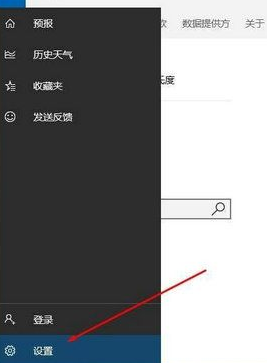
2. Select the default location here, Select your location

3, and then return to see the corresponding location update.

The above is the detailed content of Free window 10 weather failed to locate correctly. For more information, please follow other related articles on the PHP Chinese website!

