Home >Java >javaTutorial >Essential tools to improve project efficiency: Introducing commonly used tools in Java software development
Essential tools to improve project efficiency: Introducing commonly used tools in Java software development
- WBOYWBOYWBOYWBOYWBOYWBOYWBOYWBOYWBOYWBOYWBOYWBOYWBOriginal
- 2024-01-24 10:54:211207browse
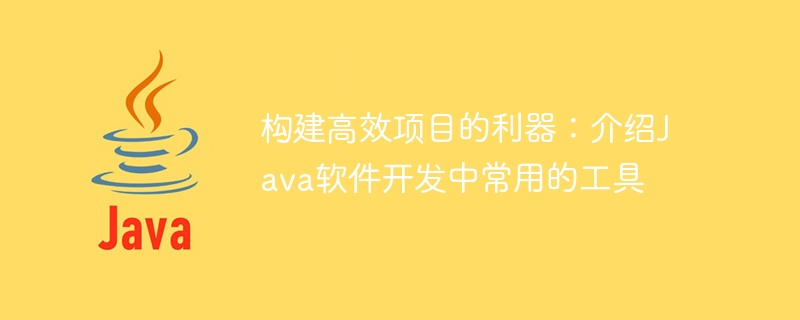
A powerful tool for building efficient projects: introducing commonly used tools in Java software development
Introduction:
In modern software development, in order to improve development efficiency and ensure project Quality, using the right tools is crucial. As a widely used programming language, Java has a large number of mature and practical tools in the field of software development. This article will introduce some commonly used Java software development tools and provide specific code examples to help readers better understand and apply these tools.
1. Build Tool
In the project construction process, the build tool is one of the essential tools. It helps developers compile source code into executable, deployable applications. The following are two commonly used Java build tools:
- Apache Maven
Apache Maven is a build tool based on the Project Object Model (POM). It uses XML files to describe the structure and dependencies of the project, and automatically handles the compilation, testing, packaging and deployment of the project. Here is a simple Maven POM file example:
<project xmlns="http://maven.apache.org/POM/4.0.0"
xmlns:xsi="http://www.w3.org/2001/XMLSchema-instance"
xsi:schemaLocation="http://maven.apache.org/POM/4.0.0 http://maven.apache.org/xsd/maven-4.0.0.xsd">
<modelVersion>4.0.0</modelVersion>
<groupId>com.example</groupId>
<artifactId>demo</artifactId>
<version>1.0.0</version>
</project>- Gradle
Gradle is another powerful and flexible Java build tool that uses a Domain Specific language based on Groovy Language, DSL) to describe the project construction process. The following is a simple Gradle build script example:
plugins {
id 'java'
}
group 'com.example'
version '1.0.0'
repositories {
mavenCentral()
}
dependencies {
implementation 'org.slf4j:slf4j-api:1.7.30'
testImplementation 'junit:junit:4.12'
}
2. Version Control System
In team collaboration development, version control tools can help developers manage and track code changes. The following are two commonly used Java version control tools:
- Git
Git is a distributed version control system that provides efficient code version management and merging functions. Here are some examples of common commands for Git:
# 克隆代码库 git clone <repository> # 查看本地分支 git branch # 创建并切换到新分支 git checkout -b <branch> # 添加文件到暂存区 git add <file> # 提交代码 git commit -m "commit message" # 推送到远程仓库 git push origin <branch> # 拉取更新 git pull # 合并分支 git merge <branch>
- Subversion (SVN)
Subversion (SVN for short) is a centralized version control system that provides functionality similar to Git , but is much simpler to use. The following are some common command examples of SVN:
# 检出代码库 svn checkout <repository> # 更新代码 svn update # 添加文件 svn add <file> # 提交代码 svn commit -m "commit message" # 合并分支 svn merge <branch> # 查看日志 svn log
3. Integrated Development Environment (Integrated Development Environment)
The integrated development environment is software that provides functions such as code writing, debugging, testing and deployment. tool. The following are two commonly used Java integrated development environments:
- Eclipse
Eclipse is a powerful and flexible Java IDE that provides a wealth of plug-ins and tools to assist developers in code writing. and debugging. Here are some features and sample code of Eclipse:
- Smart code completion:
public class HelloWorld {
public static void main(String[] args) {
System.out.println("Hello, World!");
}
}- Quick refactoring:
public class HelloWorld {
public static void main(String[] args) {
System.out.println("Hello, World!");
// 将println方法改为print方法
System.out.print("Hello, World!");
}
}- IntelliJ IDEA
IntelliJ IDEA is another popular Java IDE. It provides rich code analysis and refactoring functions, as well as shortcut keys, code templates and other functions that facilitate development. Here are some features and sample code of IntelliJ IDEA:
- Code Navigation:
public class HelloWorld {
public static void main(String[] args) {
System.out.println("Hello, World!");
}
}- Shortcut keys and templates:
public class HelloWorld {
public static void main(String[] args) {
System.out.println("Hello, World!");
// 输入sout后按Tab键,生成System.out.println()
sout
}
}Conclusion:
This article introduces the tools commonly used in Java software development, including build tools, version control tools and integrated development environments. These tools can greatly improve development efficiency and help developers better organize, manage and debug code. I hope readers can flexibly use these tools when developing Java projects to improve their work efficiency and project quality.
The above is the detailed content of Essential tools to improve project efficiency: Introducing commonly used tools in Java software development. For more information, please follow other related articles on the PHP Chinese website!

