 Backend Development
Backend Development Python Tutorial
Python Tutorial Detailed explanation of how to import and use the pandas library
Detailed explanation of how to import and use the pandas library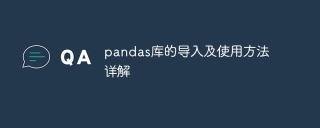
The Pandas library is one of the most commonly used data processing and analysis tools in Python. It provides a rich set of data structures and functions that can efficiently process and analyze large-scale data sets. This article will introduce in detail how to import and use the Pandas library, and give specific code examples.
1. Import of Pandas library
The import of Pandas library is very simple. You only need to add a line of import statement to the code:
import pandas as pd
This line of code The entire Pandas library will be imported and named pd, which is the convention for using the Pandas library.
2. Pandas data structure
The Pandas library provides two main data structures: Series and DataFrame.
- Series
Series is a one-dimensional labeled array that can accommodate any data type (integer, floating point number, string, etc.), similar to an indexed NumPy array. A Series can be created in the following way:
data = pd.Series([1, 3, 5, np.nan, 6, 8])
print(data)
This The code snippet will output the following results:
0 1.0
1 3.0
2 5.0
3 NaN
4 6.0
5 8.0
dtype: float64
Series The index of is on the left and the value is on the right. Elements in a Series can be accessed and manipulated using indexes.
- DataFrame
DataFrame is a two-dimensional tabular data structure, similar to a table in a relational database. A DataFrame can be created in the following way:
data = {'name': ['Alice', 'Bob', 'Charlie'],
'age': [25, 26, 27],
'score': [90, 92, 85]}df = pd.DataFrame (data)
print(df)
This code will output the following results:
name age score
0 Alice 25 90
1 Bob 26 92
2 Charlie 27 85
DataFrame The column names are above, and each column can have different data types. Data in a DataFrame can be accessed and manipulated using column names and row indexes.
3. Data Reading and Writing
The Pandas library supports reading data from a variety of data sources, including CSV, Excel, SQL databases, etc. You can use the following methods to read and write data:
- Read CSV file
df = pd.read_csv('data.csv')
Among them, data.csv is to be read Take the CSV file and use the read_csv() method to read the data in the CSV file into a DataFrame. - Read Excel file
df = pd.read_excel('data.xlsx', sheet_name='Sheet1')
Among them, data.xlsx is the Excel file to be read, and the sheet_name parameter specifies The name of the worksheet to be read. - Read SQL database
import sqlite3
conn = sqlite3.connect('database.db')
query = 'SELECT * FROM table_name'
df = pd.read_sql( query, conn)
Among them, database.db is the SQL database file to be read, table_name is the table name to be read, and the read_sql() method can be used to execute SQL queries and read the results into DataFrame. - Write data
df.to_csv('output.csv')
You can use the to_csv() method to write the data in the DataFrame to a CSV file.
4. Data Cleaning and Transformation
The Pandas library provides a wealth of functions and methods for data cleaning and transformation, including missing value processing, data filtering, data sorting, etc.
- Missing value processing
df.dropna(): Delete rows or columns containing missing values
df.fillna(value): Fill missing values with the specified value
df .interpolate(): Fill missing values based on linear interpolation of known values - Data filtering
df[df['age'] > 25]: Filter rows with age greater than 25
df[ (df['age'] > 25) & (df['score'] > 90)]: Filter rows with age greater than 25 and score greater than 90 - Data sorting
df.sort_values( by='score', ascending=False): Sort by score in descending order
df.sort_index(): Sort by index
5. Data analysis and statistics
The Pandas library provides a wealth of statistical functions and methods. Can be used for data analysis and calculations. - Descriptive statistics
df.describe(): Calculate the descriptive statistics of each column, including mean, standard deviation, minimum value, maximum value, etc. - Data aggregation
df.groupby('name').sum(): Group by name and calculate the sum of each group - Cumulative calculation
df.cumsum(): Calculate the cumulative sum of each column - Correlation analysis
df.corr(): Calculate the correlation coefficient between columns
df.cov(): Calculate the covariance between columns
The above is just the Pandas library Some functions and usages. For more detailed usage, please refer to the Pandas official documentation. By flexibly using the functions provided by the Pandas library, data processing and analysis can be efficiently performed, and strong support can be provided for subsequent machine learning and data mining work.
The above is the detailed content of Detailed explanation of how to import and use the pandas library. For more information, please follow other related articles on the PHP Chinese website!
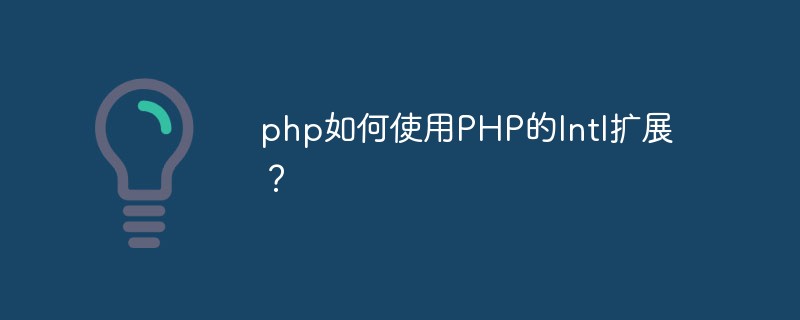 php如何使用PHP的Intl扩展?May 31, 2023 pm 08:10 PM
php如何使用PHP的Intl扩展?May 31, 2023 pm 08:10 PMPHP的Intl扩展是一个非常实用的工具,它提供了一系列国际化和本地化的功能。本文将介绍如何使用PHP的Intl扩展。一、安装Intl扩展在开始使用Intl扩展之前,需要安装该扩展。在Windows下,可以在php.ini文件中打开该扩展。在Linux下,可以通过命令行安装:Ubuntu/Debian:sudoapt-getinstallphp7.4-
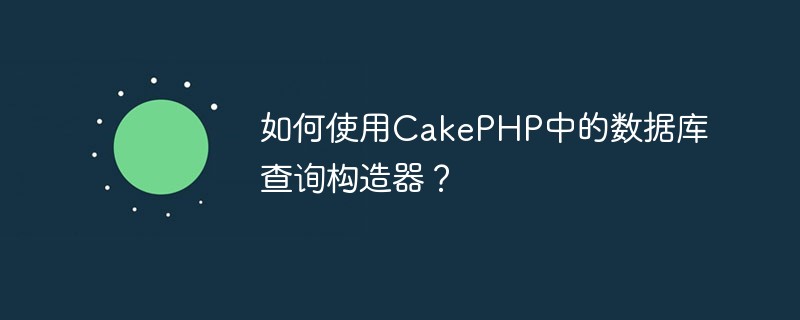 如何使用CakePHP中的数据库查询构造器?Jun 04, 2023 am 09:02 AM
如何使用CakePHP中的数据库查询构造器?Jun 04, 2023 am 09:02 AMCakePHP是一个开源的PHPMVC框架,它广泛用于Web应用程序的开发。CakePHP具有许多功能和工具,其中包括一个强大的数据库查询构造器,用于交互性能数据库。该查询构造器允许您使用面向对象的语法执行SQL查询,而不必编写繁琐的SQL语句。本文将介绍如何使用CakePHP中的数据库查询构造器。建立数据库连接在使用数据库查询构造器之前,您首先需要在Ca
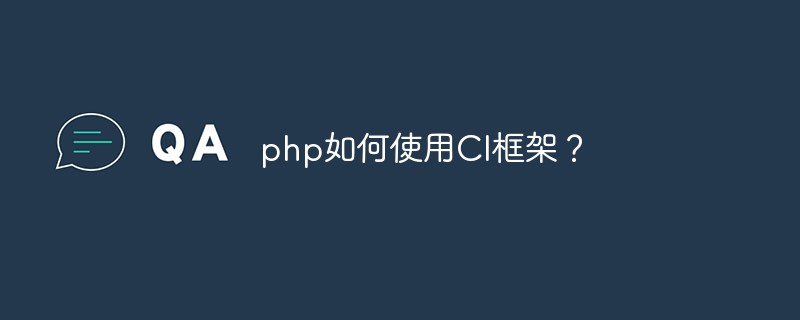 php如何使用CI框架?Jun 01, 2023 am 08:48 AM
php如何使用CI框架?Jun 01, 2023 am 08:48 AM随着网络技术的发展,PHP已经成为了Web开发的重要工具之一。而其中一款流行的PHP框架——CodeIgniter(以下简称CI)也得到了越来越多的关注和使用。今天,我们就来看看如何使用CI框架。一、安装CI框架首先,我们需要下载CI框架并安装。在CI的官网(https://codeigniter.com/)上下载最新版本的CI框架压缩包。下载完成后,解压缩
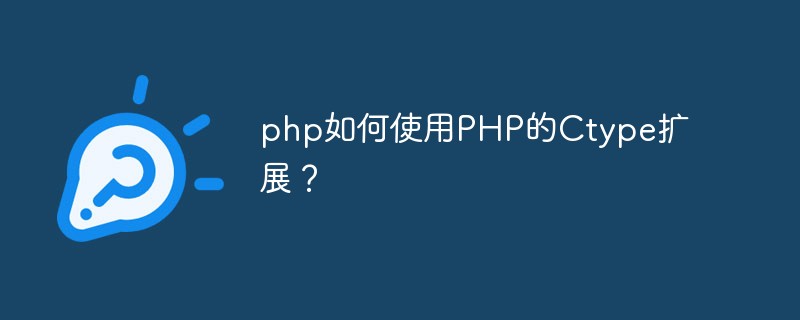 php如何使用PHP的Ctype扩展?Jun 03, 2023 pm 10:40 PM
php如何使用PHP的Ctype扩展?Jun 03, 2023 pm 10:40 PMPHP是一种非常受欢迎的编程语言,它允许开发者创建各种各样的应用程序。但是,有时候在编写PHP代码时,我们需要处理和验证字符。这时候PHP的Ctype扩展就可以派上用场了。本文将就如何使用PHP的Ctype扩展展开介绍。什么是Ctype扩展?PHP的Ctype扩展是一个非常有用的工具,它提供了各种函数来验证字符串中的字符类型。这些函数包括isalnum、is
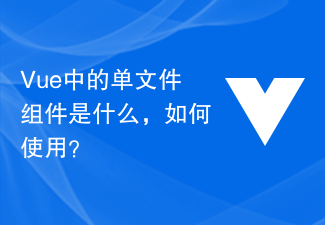 Vue 中的单文件组件是什么,如何使用?Jun 10, 2023 pm 11:10 PM
Vue 中的单文件组件是什么,如何使用?Jun 10, 2023 pm 11:10 PM作为一种流行的前端框架,Vue能够提供开发者一个便捷高效的开发体验。其中,单文件组件是Vue的一个重要概念,使用它能够帮助开发者快速构建整洁、模块化的应用程序。在本文中,我们将介绍单文件组件是什么,以及如何在Vue中使用它们。一、单文件组件是什么?单文件组件(SingleFileComponent,简称SFC)是Vue中的一个重要概念,它
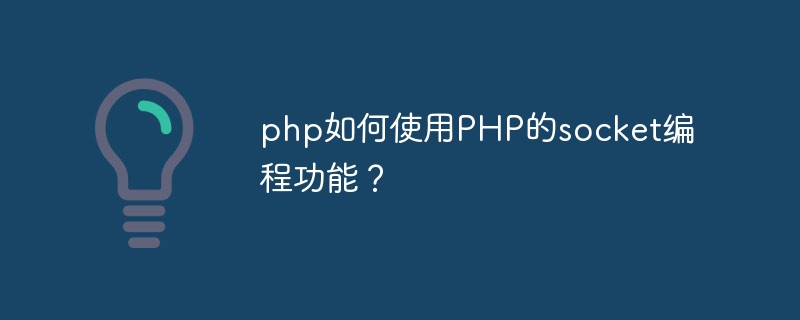 php如何使用PHP的socket编程功能?Jun 03, 2023 pm 09:51 PM
php如何使用PHP的socket编程功能?Jun 03, 2023 pm 09:51 PMPHP是一门广泛应用于Web开发的编程语言,支持许多网络编程应用。其中,Socket编程是一种常用的实现网络通讯的方式,它能够让程序实现进程间的通讯,通过网络传输数据。本文将介绍如何在PHP中使用Socket编程功能。一、Socket编程简介Socket(套接字)是一种抽象的概念,在网络通信中代表了一个开放的端口,一个进程需要连接到该端口,才能与其它进程进行
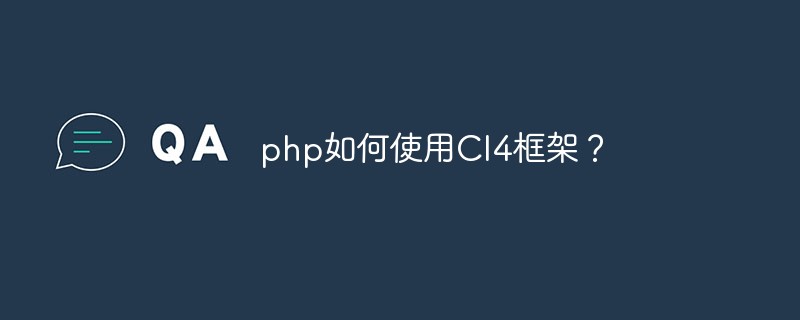 php如何使用CI4框架?Jun 01, 2023 pm 02:40 PM
php如何使用CI4框架?Jun 01, 2023 pm 02:40 PMPHP是一种广泛使用的服务器端脚本语言,而CodeIgniter4(CI4)是一个流行的PHP框架,它提供了一种快速而优秀的方法来构建Web应用程序。在这篇文章中,我们将通过引导您了解如何使用CI4框架,来使您开始使用此框架来开发出众的Web应用程序。1.下载并安装CI4首先,您需要从官方网站(https://codeigniter.com/downloa
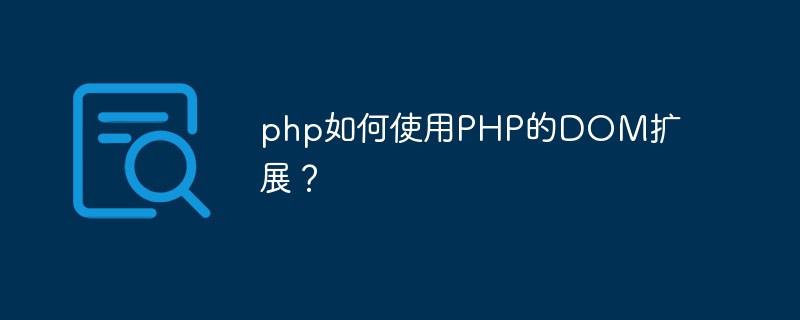 php如何使用PHP的DOM扩展?May 31, 2023 pm 06:40 PM
php如何使用PHP的DOM扩展?May 31, 2023 pm 06:40 PMPHP的DOM扩展是一种基于文档对象模型(DOM)的PHP库,可以对XML文档进行创建、修改和查询操作。该扩展可以使PHP语言更加方便地处理XML文件,让开发者可以快速地实现对XML文件的数据分析和处理。本文将介绍如何使用PHP的DOM扩展。安装DOM扩展首先需要确保PHP已经安装了DOM扩展,如果没有安装需要先安装。在Linux系统中,可以使用以下命令来安


Hot AI Tools

Undresser.AI Undress
AI-powered app for creating realistic nude photos

AI Clothes Remover
Online AI tool for removing clothes from photos.

Undress AI Tool
Undress images for free

Clothoff.io
AI clothes remover

AI Hentai Generator
Generate AI Hentai for free.

Hot Article

Hot Tools

Dreamweaver CS6
Visual web development tools

SecLists
SecLists is the ultimate security tester's companion. It is a collection of various types of lists that are frequently used during security assessments, all in one place. SecLists helps make security testing more efficient and productive by conveniently providing all the lists a security tester might need. List types include usernames, passwords, URLs, fuzzing payloads, sensitive data patterns, web shells, and more. The tester can simply pull this repository onto a new test machine and he will have access to every type of list he needs.

MantisBT
Mantis is an easy-to-deploy web-based defect tracking tool designed to aid in product defect tracking. It requires PHP, MySQL and a web server. Check out our demo and hosting services.

mPDF
mPDF is a PHP library that can generate PDF files from UTF-8 encoded HTML. The original author, Ian Back, wrote mPDF to output PDF files "on the fly" from his website and handle different languages. It is slower than original scripts like HTML2FPDF and produces larger files when using Unicode fonts, but supports CSS styles etc. and has a lot of enhancements. Supports almost all languages, including RTL (Arabic and Hebrew) and CJK (Chinese, Japanese and Korean). Supports nested block-level elements (such as P, DIV),

ZendStudio 13.5.1 Mac
Powerful PHP integrated development environment





