Home >Backend Development >Python Tutorial >A closer look at pandas sorting: creating an ordered look at your data
A closer look at pandas sorting: creating an ordered look at your data
- WBOYWBOYWBOYWBOYWBOYWBOYWBOYWBOYWBOYWBOYWBOYWBOYWBOriginal
- 2024-01-24 10:16:12747browse
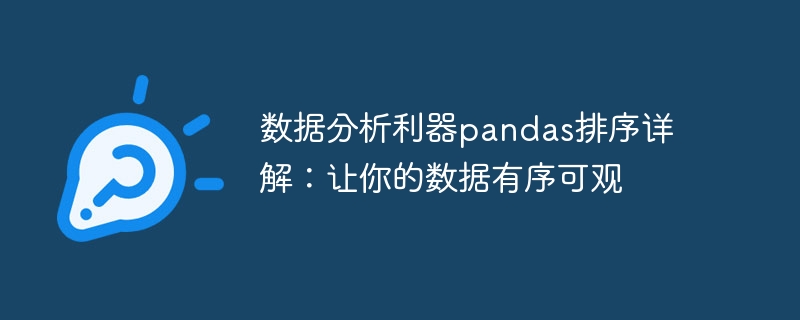
Detailed explanation of data analysis tool pandas sorting: Make your data orderly and impressive
Introduction: In the process of data analysis, sorting data is very common and Important operations. Sorting can make the data orderly and visible, making it easier for us to analyze and visualize the data. In Python, the pandas library provides powerful sorting functions. This article will introduce the pandas sorting method in detail and give specific code examples.
1. Basic concepts of sorting
In data analysis, sorting can be performed in ascending or descending order according to a certain column or multiple columns. Among them, ascending order means sorting from small to large, and descending order means sorting from large to small.
2. Pandas sorting method
In pandas, there are two commonly used sorting methods: sort_values() and sort_index().
- sort_values()
sort_values() method is used to sort by value, that is, sort by the numerical value in the column. This method has the following common parameters:
- #by: the column name to be sorted, which can be a single column name or a list containing multiple column names.
- ascending: Sorting method, True means ascending order, False means descending order, the default is True.
- inplace: Whether to modify the original data. True means to modify the original data. False means to generate a new sorted data copy. The default is False.
- sort_index()
sort_index() method is used to sort by index, that is, sort by the index of the row. This method has the following common parameters:
- axis: axis direction of sorting, 0 means sorting by row index, 1 means sorting by column index, the default is 0.
- ascending: Sorting method, True means ascending order, False means descending order, the default is True.
- inplace: Whether to modify the original data. True means to modify the original data. False means to generate a new sorted data copy. The default is False.
3. Pandas sorting example
The following uses several examples to demonstrate the sorting function of pandas.
- Sort by a single column
Suppose there is the following set of data:
import pandas as pd
data = {'姓名': ['Tom', 'Jerry', 'Spike', 'Tyke'],
'年龄': [20, 25, 18, 30],
'性别': ['男', '男', '女', '男']}
df = pd.DataFrame(data)
print(df)The output result is:
姓名 年龄 性别 0 Tom 20 男 1 Jerry 25 男 2 Spike 18 女 3 Tyke 30 男
Now we sort by the age column in descending order Sorting:
df.sort_values(by='年龄', ascending=False, inplace=True) print(df)
The output result is:
姓名 年龄 性别 3 Tyke 30 男 1 Jerry 25 男 0 Tom 20 男 2 Spike 18 女
- Sort by multiple columns
In some cases, we may need to sort by multiple columns. Suppose we add a column "salary" to the above data and sort it by age and salary:
data = {'姓名': ['Tom', 'Jerry', 'Spike', 'Tyke'],
'年龄': [20, 25, 18, 30],
'性别': ['男', '男', '女', '男'],
'工资': [5000, 6000, 4000, 7000]}
df = pd.DataFrame(data)
print(df)The output result is:
姓名 年龄 性别 工资 0 Tom 20 男 5000 1 Jerry 25 男 6000 2 Spike 18 女 4000 3 Tyke 30 男 7000
Now we sort by age and salary in descending order:
df.sort_values(by=['年龄', '工资'], ascending=False, inplace=True) print(df)
The output result is:
姓名 年龄 性别 工资 3 Tyke 30 男 7000 1 Jerry 25 男 6000 0 Tom 20 男 5000 2 Spike 18 女 4000
- Sort by row index
In addition to sorting by column, we can also sort by row index. Suppose we modify the row index of the above data to ['c', 'a', 'b', 'd'], and then sort by row index in ascending order:
df.index = ['c', 'a', 'b', 'd'] df.sort_index(axis=0, ascending=True, inplace=True) print(df)
The output result is:
姓名 年龄 性别 工资 a Jerry 25 男 6000 b Spike 18 女 4000 c Tom 20 男 5000 d Tyke 30 男 7000
The above is the basic introduction and examples of pandas sorting. Through the sort_values() and sort_index() methods, we can easily sort the data to make it orderly and impressive. I hope this article can help you better apply pandas for data analysis.
The above is the detailed content of A closer look at pandas sorting: creating an ordered look at your data. For more information, please follow other related articles on the PHP Chinese website!

