Home >Backend Development >Golang >Analyze the method of deleting array elements in Golang
Analyze the method of deleting array elements in Golang
- WBOYWBOYWBOYWBOYWBOYWBOYWBOYWBOYWBOYWBOYWBOYWBOYWBOriginal
- 2024-01-24 10:16:061767browse
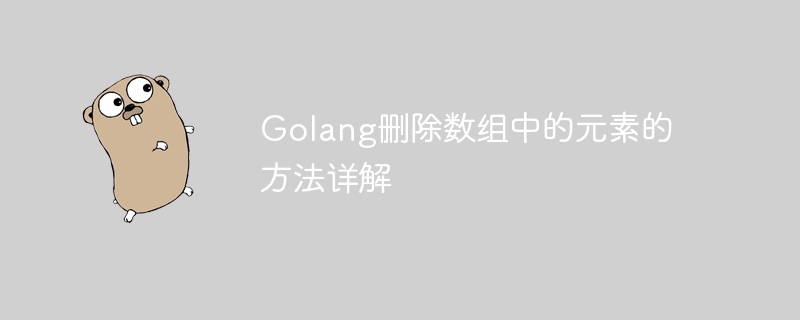
Detailed explanation of Golang's method of deleting elements in an array requires specific code examples
Introduction:
Golang is a statically typed, compiled programming language. It is loved by many developers for its powerful concurrency features and concise syntax. In Golang, array is a basic data structure and is very commonly used. Sometimes, we need to delete an element from an array. This article will introduce in detail Golang's method of deleting elements in an array, and also give specific code examples to help readers better understand and use it.
1. Use slicing to delete
Slicing is a more flexible and convenient data structure in Golang, which can dynamically add or delete elements. Therefore, using slices for deletion is one of the commonly used methods in Golang.
- Convert Array to Slice
Before deleting elements in the array, we need to convert the array to a slice first. We can use the slice global functionslice()and pass in an array as a parameter.
package main
import "fmt"
func main() {
arr := []int{1, 2, 3, 4, 5}
slice := arr[:]
fmt.Println(slice)
}In the above code, we define an integer array arr and initialize some elements. Then, we convert the array into a slice via arr[:]. Finally, we print out the elements in the slice through fmt.Println().
- Delete elements in the slice
After converting to a slice, we can use Golang's built-inappend()function and the slice's cutting operation to delete elements. The code below removes the first element in the slice.
package main
import "fmt"
func main() {
arr := []int{1, 2, 3, 4, 5}
slice := arr[:]
slice = append(slice[:0], slice[1:]...)
fmt.Println(slice)
}In the above code, we deleted the first element in the slice. By append(slice[:0], slice[1:]...), we re-append all elements starting from the second element in the original slice to the new slice slice, and Its value is assigned to slice. Finally, we print out the slice after removing the element through fmt.Println().
2. Use loop traversal to delete
If we do not want to convert the array into a slice, we can also use loop traversal to delete elements.
The following code deletes a specific element in the array.
package main
import "fmt"
func main() {
arr := []int{1, 2, 3, 4, 5}
index := 2
for i := index; i < len(arr)-1; i++ {
arr[i] = arr[i+1]
}
arr = arr[:len(arr)-1]
fmt.Println(arr)
}In the above code, we define an array arr and an index variable to represent the index of the element to be deleted in the array. We then use a loop to move the following elements forward one position starting from the next position of the element to be deleted. Finally, we reduce the length of the array by 1 through arr = arr[:len(arr)-1], which means we delete the last element. Finally, we print out the array after removing the elements through fmt.Println().
3. Use the built-in copy() function to delete
In addition to the above methods, Golang also provides the built-in copy() function, which can Used to delete elements from an array.
The following code deletes an element in the array.
package main
import "fmt"
func main() {
arr := []int{1, 2, 3, 4, 5}
index := 2
copy(arr[index:], arr[index+1:])
arr = arr[:len(arr)-1]
fmt.Println(arr)
}In the above code, we define an array arr and an index variable to represent the index of the element to be deleted in the array. Then, we use copy(arr[index:], arr[index 1:]) to copy the following elements to the previous position. Finally, we reduce the length of the array by 1, that is, the last element is deleted. . Finally, we print out the array after removing the elements through fmt.Println().
Conclusion:
This article introduces three methods of deleting array elements in Golang: deleting using slicing, deleting using loop traversal, and deleting using the built-in copy() function. Each method has its applicable scenarios, and readers can choose the appropriate method according to specific needs. I hope this article can be helpful to readers!
The above is the detailed content of Analyze the method of deleting array elements in Golang. For more information, please follow other related articles on the PHP Chinese website!

