Home >Java >javaTutorial >From Beginner to Expert: A Complete Guide to SpringMVC
From Beginner to Expert: A Complete Guide to SpringMVC
- WBOYWBOYWBOYWBOYWBOYWBOYWBOYWBOYWBOYWBOYWBOYWBOYWBOriginal
- 2024-01-24 09:58:05624browse
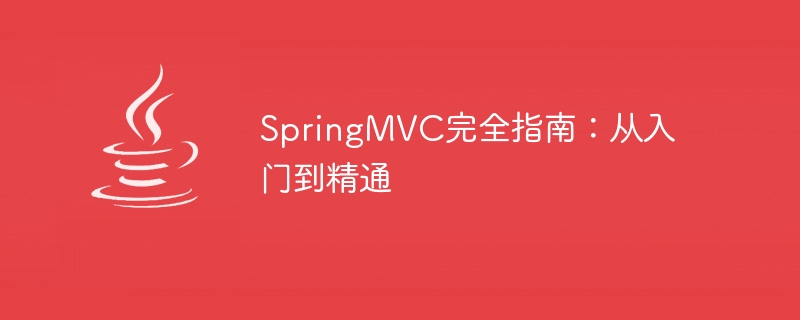
SpringMVC is one of the most popular Java Web frameworks and is widely used when developing enterprise-level applications. Its design idea is to use the MVC (Model-View-Controller) pattern to organize code to make development more flexible and maintainable. This article will provide you with a complete guide to SpringMVC, from entry to mastery, and provide specific code examples to help you better understand and master this powerful framework.
- Introduction to SpringMVC
SpringMVC is part of the Spring framework, which provides a simple and elegant way to build web applications. It simplifies the development process by separating requests and responses and using annotations and configuration files. SpringMVC uses core technologies, including DispatcherServlet, HandlerMapping, HandlerAdapter and ViewResolver, etc. - Start using SpringMVC
First, we need to introduce SpringMVC related dependencies into the project. Usually, we can use build tools such as Maven or Gradle to manage the project's dependencies. The following is an example pom.xml file:
<dependency>
<groupId>org.springframework</groupId>
<artifactId>spring-webmvc</artifactId>
<version>5.3.10</version>
</dependency>- Create SpringMVC configuration file
Next, we need to create a Spring configuration file, usually named springmvc-servlet.xml . In this file, we can configure some core components of SpringMVC, such as HandlerMapping, HandlerAdapter, ViewResolver, etc. The following is an example springmvc-servlet.xml file:
<context:component-scan base-package="com.example.controller" />
<mvc:annotation-driven />
<bean class="org.springframework.web.servlet.view.InternalResourceViewResolver">
<property name="prefix" value="/WEB-INF/views/" />
<property name="suffix" value=".jsp" />
</bean>In the above configuration, we tell Spring to scan all Controllers under the com.example.controller package and enable annotation-driven development model. In addition, we also configured an InternalResourceViewResolver to resolve the path of the view.
- Create Controller and View
Now, we can start to create a Controller and view. Controller is the core component for processing requests. It is responsible for receiving requests and processing them accordingly. The following is an example Controller code:
@Controller
@RequestMapping("/hello")
public class HelloController {
@RequestMapping("/world")
public ModelAndView helloWorld() {
String message = "Hello, World!";
return new ModelAndView("hello", "message", message);
}
}In the above code, we use the @Controller annotation to mark this class as a controller, and the @RequestMapping annotation to specify the requested URL path. When the requested URL is "/hello/world", the helloWorld method is called and returns a ModelAndView object containing the view name and model data.
Next, we need to create a view file named hello.jsp for rendering the user interface. The following is an example hello.jsp file:
<html>
<body>
<h1>${message}</h1>
</body>
</html>In the above code, we use the EL expression ${message} to reference the model data passed by the Controller.
- Configuring the Web application deployment descriptor
Finally, we need to configure SpringMVC's DispatcherServlet in the deployment descriptor of the Web application (usually web.xml). The following is an example web.xml file:
<web-app>
<servlet>
<servlet-name>springmvc</servlet-name>
<servlet-class>org.springframework.web.servlet.DispatcherServlet</servlet-class>
<init-param>
<param-name>contextConfigLocation</param-name>
<param-value>/WEB-INF/springmvc-servlet.xml</param-value>
</init-param>
<load-on-startup>1</load-on-startup>
</servlet>
<servlet-mapping>
<servlet-name>springmvc</servlet-name>
<url-pattern>/</url-pattern>
</servlet-mapping>
</web-app>In the above configuration, we map the DispatcherServlet to the root path "/" and specify the location of the springmvc-servlet.xml configuration file.
- Run the application
Now, we can deploy the application to a Java Web-enabled application server and run it. When you visit "http://localhost:8080/hello/world", you should see a page containing "Hello, World!"
The above are the basic steps for developing web applications using SpringMVC. Through learning and practice, you can further explore more advanced features and best practices of SpringMVC, thereby becoming a proficient SpringMVC developer.
Summary
This article provides you with a complete guide to SpringMVC, from entry to mastery, and provides specific code examples. By reading this article and practicing the code examples, I believe you have a deeper understanding of SpringMVC and can apply this powerful framework in actual projects. However, to become a truly proficient SpringMVC developer, you need to continue to learn and practice, and have an in-depth understanding of its internal mechanisms and best practices. I wish you better results when developing with SpringMVC!
The above is the detailed content of From Beginner to Expert: A Complete Guide to SpringMVC. For more information, please follow other related articles on the PHP Chinese website!

