Home >Java >javaTutorial >A basic tutorial on writing Java test programs
A basic tutorial on writing Java test programs
- WBOYWBOYWBOYWBOYWBOYWBOYWBOYWBOYWBOYWBOYWBOYWBOYWBOriginal
- 2024-01-24 09:21:19617browse
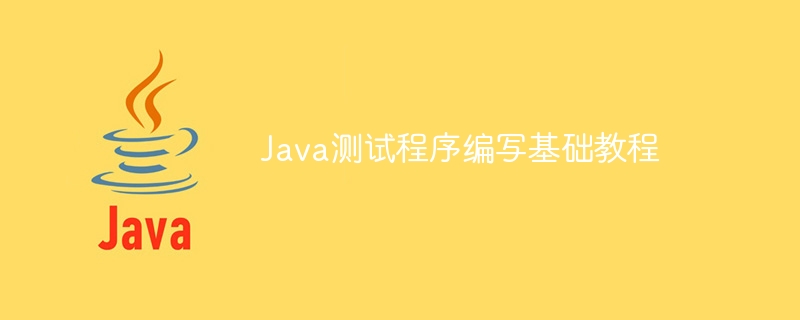
Basic Tutorial on Writing Java Test Programs
Introduction:
In the software development process, test programs are a very important part. Through testing, we can verify whether the program functions normally, discover and fix potential bugs, and improve the quality and reliability of the code. This article will introduce some basic knowledge of Java testing programs and give specific code examples.
1. Types of testing:
- Unit Testing (Unit Testing): Test the smallest testable unit of the program, such as a method or function.
- Integration Testing (Integration Testing): Combine multiple unit tests for testing to verify whether the interaction between each module is normal.
- System Testing: Completely test the entire system to verify whether the system's functions and performance meet the requirements.
2. Introduction to JUnit framework:
JUnit is a popular Java testing framework. It provides a set of annotations and assertion methods to simplify the writing and execution of test programs. A simple example is given below:
import org.junit.Test;
import static org.junit.Assert.*;
public class CalculatorTest {
@Test
public void testAdd() {
Calculator calculator = new Calculator();
int result = calculator.add(2, 3);
assertEquals(5, result);
}
}In the above code, we introduced JUnit's Test annotation and assertEquals assertion method. The Test annotation is used to mark the test method, and the assertEquals is used to compare whether the expected result and the actual result are equal.
3. Use JUnit for unit testing:
When writing Java test programs, we usually need to follow the following steps:
- Import the JUnit framework.
- Write a test class and add the Test suffix after the class name.
- Use the
@Testannotation to mark the test method. - In the test method, create the object and call the method under test.
- Use the assertion method to verify whether the actual result and the expected result are equal.
A more complete example is given below:
import org.junit.Test;
import static org.junit.Assert.*;
public class StringHelperTest {
@Test
public void testReverse() {
StringHelper stringHelper = new StringHelper();
String result = stringHelper.reverse("Hello");
assertEquals("olleH", result);
}
@Test
public void testEquals() {
StringHelper stringHelper = new StringHelper();
boolean result = stringHelper.equals("Hello", "Hello");
assertTrue(result);
}
@Test
public void testSubstring() {
StringHelper stringHelper = new StringHelper();
String result = stringHelper.substring("Hello", 1, 3);
assertEquals("el", result);
}
}In the above code, we define a StringHelper class, which contains There are three methods: reverse, equals and substring. In the test class StringHelperTest, we tested these three methods respectively and used the assertion method to verify whether the results were correct.
4. Other testing frameworks:
In addition to JUnit, there are other Java testing frameworks that can be used, such as TestNG, Mockito, PowerMock, etc. These frameworks provide more functions and features to meet testing needs in different scenarios.
5. Summary:
Testing program is one of the important means to ensure software quality. For Java developers, JUnit is a very convenient testing framework. From this article we learned the basic usage of JUnit and gave some code examples. Through continuous practice and practice, we can better master the skills of writing test programs and further improve the level of software development.
Note: The above examples are for reference only, and the specific test code needs to be written according to actual needs.
The above is the detailed content of A basic tutorial on writing Java test programs. For more information, please follow other related articles on the PHP Chinese website!

