 Java
Java javaTutorial
javaTutorial The Complete Guide to Testing Classes in Java: Detailed Tutorial from Beginner to Mastery
The Complete Guide to Testing Classes in Java: Detailed Tutorial from Beginner to Mastery
Learn to Write Java Test Classes: A Complete Guide from Beginner to Mastery
In recent years, Java has become one of the most popular programming languages. Whether it is mobile application development, back-end service writing or big data processing, Java is everywhere. Writing high-quality code is the pursuit of every excellent Java developer.
Testing is an indispensable part of ensuring code quality. By writing test classes, we can ensure the correctness and stability of the code, reduce the occurrence of bugs, and improve the reliability and maintainability of the software. This article will take you from beginner to proficient, comprehensively learn the guide to writing Java test classes, and provide specific code examples.
- Why do we need test classes?
During the development process, we often encounter a question: after the code is modified, will other modules be affected? Faced with this problem, manual testing can take a lot of time and effort. The test class can be tested in an automated way, which greatly improves the efficiency of testing. In addition, test classes can also help us verify and optimize code logic to improve code quality. - Using Junit framework
Junit is a testing framework for Java that helps us write and run test classes. First, add a reference to JUnit in the project's dependencies:
<dependency>
<groupId>junit</groupId>
<artifactId>junit</artifactId>
<version>4.13.1</version>
<scope>test</scope>
</dependency>- Write the first test class
Create a Java class namedCalculatorTest, and Write a test method in the class. Use the@Testannotation to mark the method as a test case.
import org.junit.Test;
import static org.junit.Assert.*;
public class CalculatorTest {
@Test
public void testAdd() {
Calculator calculator = new Calculator();
int result = calculator.add(2, 3);
assertEquals(5, result);
}
}In the above code, we created a test class named CalculatorTest, which defines a test method named testAdd. In the test method, we create a Calculator object and call its add method. Then, use the assertEquals method to determine whether the expected result is equal to the actual result.
- Test coverage
Test coverage is the percentage of code covered by test cases and can be used to measure the completeness of the test. Through coverage reports, we can find code that is not covered by test cases to enhance the comprehensiveness of testing.
Use the JaCoCo plug-in to generate a test coverage report. First add the plug-in configuration in the project's POM file:
<build>
<plugins>
<plugin>
<groupId>org.jacoco</groupId>
<artifactId>jacoco-maven-plugin</artifactId>
<version>0.8.6</version>
<configuration>
<destFile>${project.build.directory}/coverage-reports/jacoco-ut.exec</destFile>
<append>true</append>
</configuration>
<executions>
<execution>
<id>pre-test</id>
<goals>
<goal>prepare-agent</goal>
</goals>
</execution>
<execution>
<id>post-test</id>
<goals>
<goal>report</goal>
</goals>
</execution>
</executions>
</plugin>
</plugins>
</build>After running the test class, use the following command to generate the coverage report :
mvn clean test
- Mock Test
Mock test is a testing method that isolates the object under test by simulating dependent objects, thereby making the test more stable and reliable. In Java, we can use the Mockito framework to implement Mock testing.
First, add a reference to Mockito in the project's POM file:
<dependency>
<groupId>org.mockito</groupId>
<artifactId>mockito-core</artifactId>
<version>3.11.2</version>
<scope>test</scope>
</dependency>Next, we will use an example to demonstrate the process of Mock testing. Suppose there is a class named EmailSender in our project, which has a method sendEmail for sending emails. We want to test the behavior of this method through Mockito.
import org.junit.Test;
import static org.mockito.Mockito.*;
public class EmailSenderTest {
@Test
public void testSendEmail() {
EmailSender emailSender = mock(EmailSender.class);
String emailAddress = "test@example.com";
String message = "Hello, World!";
emailSender.sendEmail(emailAddress, message);
verify(emailSender).sendEmail(emailAddress, message);
}
}In the above code, we created a test class named EmailSenderTest, in which a was created through the mock(EmailSender.class) method Mock object of EmailSender. In the test method, we call the sendEmail method and use the verify method to verify whether the method is called.
Through the above examples, we have a preliminary understanding of how to write Java test classes. Of course, testing is not just about writing some assertions and verification methods, but also needs to conduct boundary value testing, exception testing, etc. in a timely manner. Only through continuous learning and practice can we truly master the skills of writing Java test classes.
In actual project development, excellent test classes are the key to ensuring code quality. I hope that through the complete guide in this article, you can better understand and master the method of writing Java test classes, and can use it flexibly in future development.
The above is the detailed content of The Complete Guide to Testing Classes in Java: Detailed Tutorial from Beginner to Mastery. For more information, please follow other related articles on the PHP Chinese website!
 Golang中的数据库测试技巧Aug 10, 2023 pm 02:51 PM
Golang中的数据库测试技巧Aug 10, 2023 pm 02:51 PMGolang中的数据库测试技巧引言:在开发应用程序时,数据库测试是一个非常重要的环节。合适的测试方法可以帮助我们发现潜在的问题并确保数据库操作的正确性。本文将介绍Golang中的一些常用数据库测试技巧,并提供相应的代码示例。一、使用内存数据库进行测试在编写数据库相关的测试时,我们通常会面临一个问题:如何在不依赖外部数据库的情况下进行测试?这里我们可以使用内存
 如何使用MTR进行MySQL数据库的可靠性测试?Jul 13, 2023 pm 12:05 PM
如何使用MTR进行MySQL数据库的可靠性测试?Jul 13, 2023 pm 12:05 PM如何使用MTR进行MySQL数据库的可靠性测试?概述:MTR(MySQL测试运行器)是MySQL官方提供的一个测试工具,可以帮助开发人员进行MySQL数据库的功能和性能测试。在开发过程中,为了确保数据库的可靠性和稳定性,我们经常需要进行各种测试,而MTR提供了一种简单方便且可靠的方法来进行这些测试。步骤:安装MySQL测试运行器:首先,需要从MySQL官方网
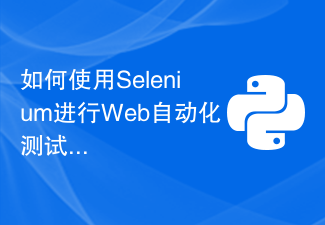 如何使用Selenium进行Web自动化测试Aug 02, 2023 pm 07:43 PM
如何使用Selenium进行Web自动化测试Aug 02, 2023 pm 07:43 PM如何使用Selenium进行Web自动化测试概述:Web自动化测试是现代软件开发过程中至关重要的一环。Selenium是一个强大的自动化测试工具,可以模拟用户在Web浏览器中的操作,实现自动化的测试流程。本文将介绍如何使用Selenium进行Web自动化测试,并附带代码示例,帮助读者快速上手。环境准备在开始之前,需要安装Selenium库和Web浏览器驱动程
 如何进行PHP单元测试?May 12, 2023 am 08:28 AM
如何进行PHP单元测试?May 12, 2023 am 08:28 AM在Web开发中,PHP是一种流行的语言,因此对于任何人来说,对PHP进行单元测试是一个必须掌握的技能。本文将介绍什么是PHP单元测试以及如何进行PHP单元测试。一、什么是PHP单元测试?PHP单元测试是指测试一个PHP应用程序的最小组成部分,也称为代码单元。这些代码单元可以是方法、类或一组类。PHP单元测试旨在确认每个代码单元都能按预期工作,并且能否正确地与
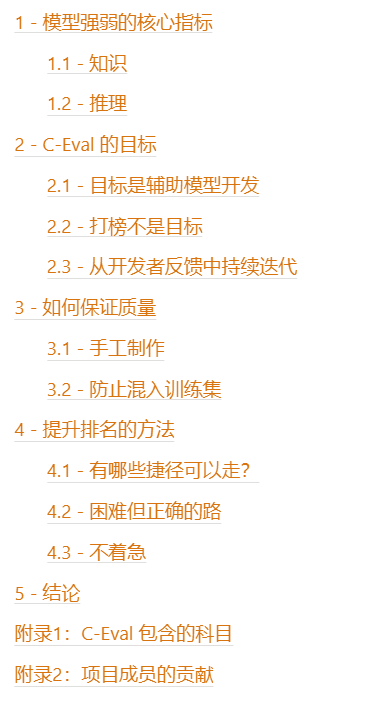 13948道题目,涵盖微积分、线代等52个学科,上交清华给中文大模型做了个测试集May 25, 2023 pm 01:44 PM
13948道题目,涵盖微积分、线代等52个学科,上交清华给中文大模型做了个测试集May 25, 2023 pm 01:44 PMChatGPT的出现,使中文社区意识到与国际领先水平的差距。近期,中文大模型研发如火如荼,但中文评价基准却很少。在OpenAIGPT系列/GooglePaLM系列/DeepMindChinchilla系列/AnthropicClaude系列的研发过程中,MMLU/MATH/BBH这三个数据集发挥了至关重要的作用,因为它们比较全面地覆盖了模型各个维度的能力。最值得注意的是MMLU这个数据集,它考虑了57个学科,从人文到社科到理工多个大类的综合知识能力。DeepMind的Gopher和Chinchi
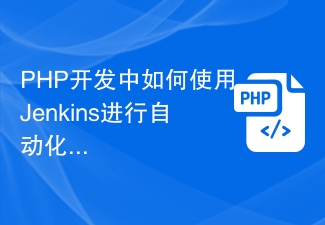 PHP开发中如何使用Jenkins进行自动化测试Jun 27, 2023 pm 02:29 PM
PHP开发中如何使用Jenkins进行自动化测试Jun 27, 2023 pm 02:29 PM随着Web应用程序规模的不断扩大,PHP语言的应用也越来越广泛。在软件开发过程中,自动化测试可以大大提高开发效率和软件质量。而Jenkins是一个可扩展的开源自动化服务器,它能够自动执行软件构建、测试、部署等操作,今天我们来看一下在PHP开发中如何使用Jenkins进行自动化测试。一、Jenkins的安装和配置首先,我们需要在服务器上安
 PHP开发CMS系统完成后如何进行有效的测试Jun 21, 2023 am 10:58 AM
PHP开发CMS系统完成后如何进行有效的测试Jun 21, 2023 am 10:58 AM在日益发展的互联网时代中,CMS系统已经成为了网络建设中的一项重要工具。其中PHP语言开发的CMS系统因其简单易用,自由度高,成为了经典的CMS系统之一。然而,PHP开发CMS系统过程中的测试工作也是至关重要的。只有经过完善、系统的测试工作,我们才可以保证开发出的CMS系统在使用中更加稳定、可靠。那么,如何进行有效的PHP开发CMS系统测试呢?一、测试流程的
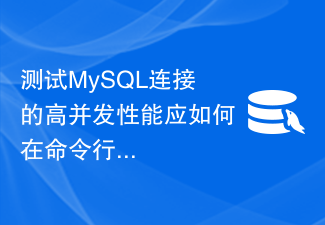 测试MySQL连接的高并发性能应如何在命令行进行?Jun 30, 2023 pm 07:25 PM
测试MySQL连接的高并发性能应如何在命令行进行?Jun 30, 2023 pm 07:25 PM如何在命令行中测试MySQL连接的高并发性能?随着互联网应用的不断普及,数据库的高并发性能成为了很多需求的关注点之一。而MySQL作为一个流行的开源数据库,其高并发性能也是被广泛关注的。在测试MySQL连接的高并发性能之前,我们需要先明确一些概念和准备工作:并发连接:指的是同时有多个客户端与数据库建立连接,并且这些连接同时进行数据库操作。连接数限制:MySQ


Hot AI Tools

Undresser.AI Undress
AI-powered app for creating realistic nude photos

AI Clothes Remover
Online AI tool for removing clothes from photos.

Undress AI Tool
Undress images for free

Clothoff.io
AI clothes remover

AI Hentai Generator
Generate AI Hentai for free.

Hot Article

Hot Tools

EditPlus Chinese cracked version
Small size, syntax highlighting, does not support code prompt function

SublimeText3 English version
Recommended: Win version, supports code prompts!

MinGW - Minimalist GNU for Windows
This project is in the process of being migrated to osdn.net/projects/mingw, you can continue to follow us there. MinGW: A native Windows port of the GNU Compiler Collection (GCC), freely distributable import libraries and header files for building native Windows applications; includes extensions to the MSVC runtime to support C99 functionality. All MinGW software can run on 64-bit Windows platforms.

SublimeText3 Linux new version
SublimeText3 Linux latest version

SAP NetWeaver Server Adapter for Eclipse
Integrate Eclipse with SAP NetWeaver application server.





