Home >Backend Development >Python Tutorial >Learn how to use pandas for professional-grade data cleaning
Learn how to use pandas for professional-grade data cleaning
- WBOYWBOYWBOYWBOYWBOYWBOYWBOYWBOYWBOYWBOYWBOYWBOYWBOriginal
- 2024-01-24 08:10:07677browse
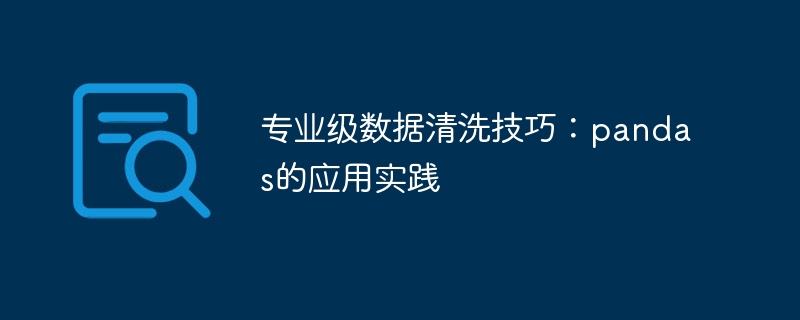
Professional data cleaning skills: application practice of pandas
Introduction:
With the advent of the big data era, data collection and processing have become an important task in various industries. However, there are often various problems in original data, such as missing values, outliers, duplicate values, etc. In order to analyze data accurately and effectively, we need to clean the raw data. In the process of data cleaning, pandas is a powerful Python library that provides rich functions and flexible operations, which can help us process data sets efficiently. This article will introduce some common data cleaning techniques and combine it with specific code examples to demonstrate the application practice of pandas.
1. Load data
First, we need to load data from an external file. pandas supports multiple data formats, such as CSV, Excel, SQL, etc. The following is a sample code for loading a CSV file:
import pandas as pd
# 读取CSV文件
data = pd.read_csv("data.csv")2. View the data
Before cleaning the data, we should first view the overall situation of the data in order to understand the structure and characteristics of the data set. pandas provides a variety of methods to view data, such as head(), tail(), info(), describe() wait. The following is a sample code for viewing data:
# 查看前几行数据 print(data.head()) # 查看后几行数据 print(data.tail()) # 查看数据的详细信息 print(data.info()) # 查看数据的统计描述 print(data.describe())
3. Handling missing values
Missing values are one of the problems commonly encountered in the data cleaning process. pandas provides several methods to handle missing values. Here are some commonly used methods and sample code:
- Remove missing values:
# 删除包含缺失值的行 data.dropna(axis=0, inplace=True) # 删除包含缺失值的列 data.dropna(axis=1, inplace=True)
- Fill missing values:
# 用指定值填充缺失值 data.fillna(value=0, inplace=True) # 用平均值填充缺失值 data.fillna(data.mean(), inplace=True)
4. Handling outliers
Outlier values may have a serious impact on the analysis results, so they need to be handled. pandas provides several methods to handle outliers. Here are some commonly used methods and sample code:
- Remove outliers:
# 删除大于或小于指定阈值的异常值 data = data[(data["column"] >= threshold1) & (data["column"] <= threshold2)]
- Replace outliers:
# 将大于或小于指定阈值的异常值替换为指定值 data["column"] = data["column"].apply(lambda x: replace_value if x > threshold else x)
5. Processing duplicate values
Duplicate values may lead to inaccurate data analysis results, so they need to be processed. pandas provides multiple ways to handle duplicate values. Here are some commonly used methods and sample code:
- Remove duplicate values:
# 删除完全重复的行 data.drop_duplicates(inplace=True) # 删除指定列中的重复值 data.drop_duplicates(subset=["column"], inplace=True)
- Find duplicate values:
# 查找完全重复的行 duplicates = data[data.duplicated()] # 查找指定列中的重复值 duplicates = data[data.duplicated(subset=["column"])]
6. Data type conversion
During the data cleaning process, we often need to convert the data type for subsequent analysis. Pandas provides a variety of methods for data type conversion. The following are some commonly used methods and sample codes:
# 将列的数据类型转换为整型
data["column"] = data["column"].astype(int)
# 将列的数据类型转换为日期时间类型
data["column"] = pd.to_datetime(data["column"])
# 将列的数据类型转换为分类类型
data["column"] = data["column"].astype("category")Conclusion:
This article introduces some commonly used data cleaning techniques, and demonstrates the application practice of pandas with specific code examples. In actual data cleaning work, we can choose appropriate methods based on specific needs and data characteristics. I hope this article can help readers learn and practice data cleaning.
The above is the detailed content of Learn how to use pandas for professional-grade data cleaning. For more information, please follow other related articles on the PHP Chinese website!

