 Computer Tutorials
Computer Tutorials Computer Knowledge
Computer Knowledge Why can't the photos from my digital camera be displayed on my computer?
Why can't the photos from my digital camera be displayed on my computer?
Why can’t the photos from the digital camera be displayed on the computer?
Personal suggestions and opinions for your reference:
1. Use the data cable that comes with the camera to correctly connect the camera and computer. If your computer does not recognize your camera, you may need to install the camera's driver. After the computer successfully recognizes the camera, open the camera drive letter displayed on the computer. In the folder where photos or videos are stored in the camera, just import the required photos or videos to your computer.
Put the camera memory card into the matching card reader, and then connect the card reader to the computer. Open the folder in the memory card where the photos or videos are stored, and import the photos or videos into your computer. This can be done more conveniently, quickly and securely using a card reader.
After confirming that you have done the above points 1 or 2 correctly, if the situation persists, the reasons may be as follows. You can try to analyze them one by one. 1. The camera driver is not installed on the computer or the driver is not installed correctly. 2. Check whether the USB ports and data cable connections of the computer and camera are normal and reliable? You can try another USB port on the computer or try another computer. 3. You can directly connect the card reader to the computer to import the photos. This method is convenient, fast and safe. 4. Restart the computer before using the data. Wire or card reader connection. Open any window on your computer, select Tools, select folders, select View, select Show all files and folders to see if the files on your memory card are hidden? 5. After some cameras are connected to the computer, you need to turn on the power of the camera.
What’s going on when I connect the camera to the computer but can’t read the photos?
Hello!
If your photos are still visible in the camera, it is most likely due to an unknown error in the memory card file system, causing the photo files to become hidden files. Additionally, your computer may be set up not to display hidden files and folders.
XP system operation: In "My Computer", open any folder window, click [Tools]>[Folder Options]>[View] on the top, here:
WIN7 system operation:
Open My Computer, click the "Organize" option in the upper left corner, and a drop-down list will appear. Click Folder and Search Options, then select Folder Options - View.
1. Select [Show all files and folders];
2. Select [Show the contents of system folders];
3. Uncheck [Hide protected operating system files].
Reconnect the camera to the computer, or use a card reader to connect to the computer, and you should be able to "display photos on the computer".
If the above method does not work, the camera memory card file system may have an error and needs to be reformatted. The formatting is invalid or the memory card is damaged.
The above is the detailed content of Why can't the photos from my digital camera be displayed on my computer?. For more information, please follow other related articles on the PHP Chinese website!
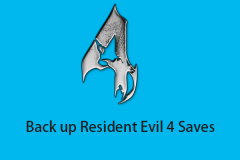 How to Find and Back up Resident Evil 4 Saves? Here Is a Guide! - MiniToolApr 14, 2025 am 12:50 AM
How to Find and Back up Resident Evil 4 Saves? Here Is a Guide! - MiniToolApr 14, 2025 am 12:50 AMDo you wonder how to find Resident Evil 4 saves? How to back up Resident Evil 4 saves? This post from php.cn provides 3 ways for you to back up Resident Evil 4 saves. Now, keep on your reading.
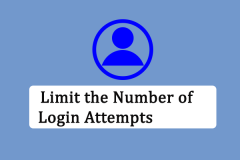 How to Limit the Number of Login Attempts on WindowsApr 14, 2025 am 12:49 AM
How to Limit the Number of Login Attempts on WindowsApr 14, 2025 am 12:49 AMIf someone tries to access your computer by inputting numerous key combinations, your computer is at a higher risk of being opened. Therefore, it is quite needed to limit the number of login attempts. How to do it? Read this php.cn post.
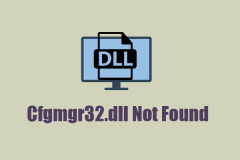 Cfgmgr32.dll Not Found? Fix the Issue Easily via Simple MethodsApr 14, 2025 am 12:48 AM
Cfgmgr32.dll Not Found? Fix the Issue Easily via Simple MethodsApr 14, 2025 am 12:48 AMCfgmgr32.dll missing errors often happen to annoy people a lot and leave some more severe issues in your Windows. So, what should you do when you run into the Cfgmgr32.dll not found issue? This post on php.cn Website will tell you some methods.
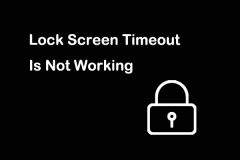 Fixed: Lock Screen Timeout Is Not WorkingApr 14, 2025 am 12:47 AM
Fixed: Lock Screen Timeout Is Not WorkingApr 14, 2025 am 12:47 AMHave you ever encountered a problem where the Windows lock screen timeout is not working? Fortunately, several feasible solutions are available in this post from php.cn. Applying these fixes, you can address this annoying issue effectively.
 Windows 11 23H2 Is Released! How to Get It on Your PC?Apr 14, 2025 am 12:46 AM
Windows 11 23H2 Is Released! How to Get It on Your PC?Apr 14, 2025 am 12:46 AMMicrosoft has released Windows 11 23H2 (the Windows 11 2023 Update) for a while. Do you want to install this update on your device? What are the new features in it? How to get this update immediately? Now, you can get the information from this php.cn
 How to Bypass Windows Defender Windows 10/11? - MiniToolApr 14, 2025 am 12:45 AM
How to Bypass Windows Defender Windows 10/11? - MiniToolApr 14, 2025 am 12:45 AMWindows Defender can protect your computer and the files on the device from attacks or infection of malware and viruses. However, sometimes, you need to bypass Windows Defender due to some reason. In this post on php.cn Website, we will introduce 3 w
 6 Best Ways for Data Supplied Is of Wrong Type on PCApr 14, 2025 am 12:44 AM
6 Best Ways for Data Supplied Is of Wrong Type on PCApr 14, 2025 am 12:44 AMWhen trying to copying or transferring files from mobile phones to your computer, you might get the Data supplied is of wrong type error message. If you have no idea about how to address it, this post on php.cn Website can help you out.
 Discover How to Reset Excel to Default Settings EffortlesslyApr 14, 2025 am 12:43 AM
Discover How to Reset Excel to Default Settings EffortlesslyApr 14, 2025 am 12:43 AMWant to revert changes you have made to Microsoft Excel? Here this article on php.cn Software aims to show you how to reset Excel to default settings in Windows 10 with the most effective ways.


Hot AI Tools

Undresser.AI Undress
AI-powered app for creating realistic nude photos

AI Clothes Remover
Online AI tool for removing clothes from photos.

Undress AI Tool
Undress images for free

Clothoff.io
AI clothes remover

AI Hentai Generator
Generate AI Hentai for free.

Hot Article

Hot Tools

MantisBT
Mantis is an easy-to-deploy web-based defect tracking tool designed to aid in product defect tracking. It requires PHP, MySQL and a web server. Check out our demo and hosting services.

Atom editor mac version download
The most popular open source editor

SublimeText3 Linux new version
SublimeText3 Linux latest version

DVWA
Damn Vulnerable Web App (DVWA) is a PHP/MySQL web application that is very vulnerable. Its main goals are to be an aid for security professionals to test their skills and tools in a legal environment, to help web developers better understand the process of securing web applications, and to help teachers/students teach/learn in a classroom environment Web application security. The goal of DVWA is to practice some of the most common web vulnerabilities through a simple and straightforward interface, with varying degrees of difficulty. Please note that this software

mPDF
mPDF is a PHP library that can generate PDF files from UTF-8 encoded HTML. The original author, Ian Back, wrote mPDF to output PDF files "on the fly" from his website and handle different languages. It is slower than original scripts like HTML2FPDF and produces larger files when using Unicode fonts, but supports CSS styles etc. and has a lot of enhancements. Supports almost all languages, including RTL (Arabic and Hebrew) and CJK (Chinese, Japanese and Korean). Supports nested block-level elements (such as P, DIV),




