Home >Computer Tutorials >System Installation >Ensure information security: restrict the use of USB flash drives
Ensure information security: restrict the use of USB flash drives
- WBOYWBOYWBOYWBOYWBOYWBOYWBOYWBOYWBOYWBOYWBOYWBOYWBforward
- 2024-01-23 12:39:041354browse
In the information age, data security has become a very important issue. With the development of technology, USB flash drives have become one of the indispensable tools in our daily lives. However, precisely because of the popularity and convenience of USB flash drives, it also brings huge threats to our information security. This article will discuss how to disable USB flash drives to protect information security.
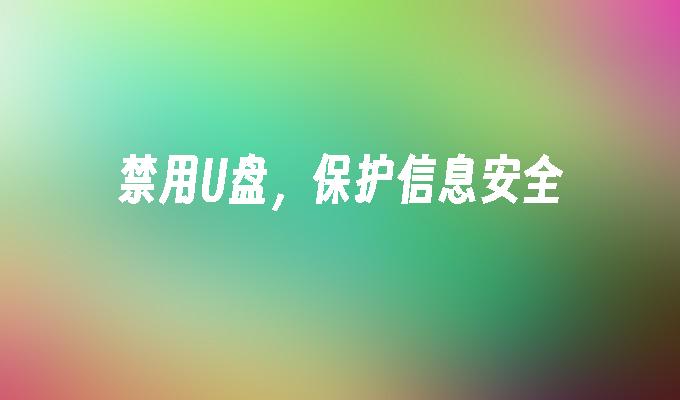
Tool materials:
Computer brand and model: Dell XPS 13
Operating system version: Windows 10
Software Version: USB Block 1.7.6
1. The necessity of disabling U disk
1. Case: Xiao Ming’s company once suffered a serious information leakage incident, causing huge losses. Investigation found that the incident was caused by an employee taking away the company's confidential documents using a USB flash drive. This case brings out the necessity of banning USB flash drives.
2. Disabling USB flash drives can effectively prevent employees from leaking the company’s confidential documents and protect the company’s business secrets and competitive advantages.
3. Disabling the U disk can also prevent viruses from spreading through the U disk and improve the security of the computer system.
2. Methods to disable U disk
1. Set system policy: disable the use of U disk by modifying the registry or group policy.
2. Use third-party software: USB Block is a powerful software that can help us disable the use of U disks. It can prevent unauthorized USB flash drives from being inserted into the computer through password protection.
3. Physical shielding: In an enterprise environment, physical shielding can be used to disable the use of USB flash drives. For example, install a physical lock on the USB interface of the computer so that only authorized personnel can unlock it and insert the USB flash drive.
3. Precautions for disabling the U disk
1. Before disabling the U disk, you need to make sufficient preparations and back up important data to avoid unnecessary losses.
2. Disabling USB flash drives may affect some normal work processes, and it is necessary to communicate and train with employees in advance.
3. Regularly check and update the policies and software for disabling USB flash drives to ensure their effectiveness.
Summary:
Disabling USB flash drives is one of the important measures to protect information security. By disabling USB flash drives, we can effectively prevent the leakage of confidential files and the spread of viruses. However, there are some things you need to pay attention to when disabling USB flash drives, such as backing up data and communicating with employees. In the future, we can further research and develop more intelligent and secure methods of disabling USB flash drives.
The above is the detailed content of Ensure information security: restrict the use of USB flash drives. For more information, please follow other related articles on the PHP Chinese website!

