
How to upgrade the xp system to win7
Steps to upgrade xp system to win7:
1. Enter the u startup main menu interface, select the run win8pe option and press Enter,
2. Enter the win8pe system, click the start button in the lower left corner of the desktop, and then click on image management--ultraiso (iso image management tool)
3. In the opened ultraiso tool, click the file in the upper left corner - Open, select the win7 image prepared previously, and click Open,
4. From the left window, you can see that the win7 image has been opened in the ultraiso software. Now click on the menu bar to start--Write hard disk image,
5. After confirming the information in the pop-up writing hard disk image window, click the "Write" button,
6. After the writing operation is successful, turn on the computer and find that the image has been written. The drive letter is g. Double-click the disk to find the setup.exe program. Double-click to run this program to install win7.
7. The last step is the win7 system installation process. Wait quietly for the installation to complete.
How to upgrade computer XP system to WIN7 system
You can use the hard disk to install win7.
1. Preparations before installing WIN7 on the hard disk:
1. Download the Windows 7 operating system and extract it to the root directory of the hard disk (for example, D drive, the same goes for other drives),
2. Download the dos tool. Here we use the nt6_hdd_installer tool. Also put nt6_hdd_installer in the root directory of drive D. Run the software.
After running the nt6 hdd installer installation file, the following window will appear. If the current system is XP, you can choose 1. If it is vista or win7, choose 2. After selecting, press Enter to start the installation. It will end in about 1 second. Just restart the system.
2. Install win7 on the hard disk.
1. During the restart process, the following interface will appear. At this time, use the up and down arrows to select the nt6 hdd Installer mode 1 option and confirm and press Enter.
2. The following installation process is a very common installation interface. You just need to follow the prompts step by step, as shown below:
How to upgrade the computer system from xp to win7
To upgrade the win7 system from XP system, you need to use the prepared USB boot disk to reinstall the win7 system on the computer;
1. First, make the U disk into a U Deepin U disk boot disk, restart the computer and wait for the boot screen to appear. Press the startup shortcut key, select the U disk to boot and enter the U Deepin main menu. Select "[02] Run U Deepin Win8PE Install maintenance version (new machine)" option, press Enter to confirm.
2. After entering the win8PE system, the installation tool will pop up on its own. Click "Browse" to select the win7 system image file and save it to the USB disk.
3. Wait for the udeepinpe installation tool to automatically load the win7 system image package installation file. Just select the installation disk location and click the "OK" button.
4. Click the "OK" button directly in the pop-up prompt window.
5. Then the installation tool starts to work, please wait patiently for a few minutes.
6. After completion, a prompt to restart the computer will pop up, click the "Yes (Y)" button.
7. At this time, you can remove the USB disk and restart the system to start the installation. No operation is required. Just wait for the installation to complete. It will restart again before finally entering the system desktop.
The above is the detailed content of Steps to upgrade xp system to win7. For more information, please follow other related articles on the PHP Chinese website!
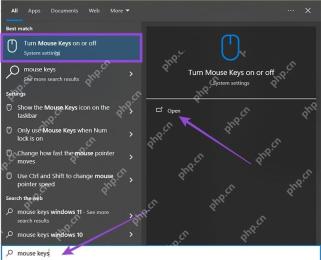 How to Right-Click With No MouseApr 18, 2025 pm 12:03 PM
How to Right-Click With No MouseApr 18, 2025 pm 12:03 PMThe mouse is a vital component to getting work done on your PC. But when you’re stuck with a faulty mouse, you can run into a few problems including the inability to right-click. But the good news is that there are definitely ways t
 5 Mistakes That Can Ruin Your Windows ExperienceApr 18, 2025 am 06:01 AM
5 Mistakes That Can Ruin Your Windows ExperienceApr 18, 2025 am 06:01 AMMaintaining a clean and efficient Windows experience is crucial for optimal performance. Here are some common pitfalls to avoid: 1. Overloading Startup Apps: Too many startup applications significantly slow down boot times and overall system perfor
 Your Keyboard Needs a Big Ol' Volume KnobApr 18, 2025 am 03:04 AM
Your Keyboard Needs a Big Ol' Volume KnobApr 18, 2025 am 03:04 AMIn today's touchscreen world, the satisfying tactile feedback of physical controls is a welcome change. That's why a keyboard with a large volume knob is surprisingly appealing. I recently experienced this firsthand, and it's been a revelation. For
 Windows 11 Will Let You Copy Any Text on Your ScreenApr 18, 2025 am 03:01 AM
Windows 11 Will Let You Copy Any Text on Your ScreenApr 18, 2025 am 03:01 AMWindows 11 Snipping Tool Gains Powerful New OCR Feature: Say Goodbye to Manual Text Selection! Windows 11's Snipping Tool just received a major upgrade, adding Optical Character Recognition (OCR) capabilities. This allows users to select text from v
 How and Why to Change Default File Explorer FolderApr 17, 2025 pm 10:01 PM
How and Why to Change Default File Explorer FolderApr 17, 2025 pm 10:01 PMThis guide explains how to change the default opening location of File Explorer in Windows 11 and 10. The default "Home" view, while convenient for some, may compromise privacy or workflow efficiency. This tutorial offers three methods to
 This Acer Desktop PC Has Laptop Specs, For Some ReasonApr 17, 2025 am 06:03 AM
This Acer Desktop PC Has Laptop Specs, For Some ReasonApr 17, 2025 am 06:03 AMAcer's latest gaming laptop series is stunning, but the company has also launched a desktop computer that is awkward in Acer's product line and has its own advantages and disadvantages compared to other small desktop computers. Acer today added four new laptops and a redesigned compact desktop to its popular Nitro gaming lineup. However, let's talk about desktop computers first, because it's the most unique. What makes it unique is that it uses laptop specifications. The Nitro 20 N20-100 uses an AMD Ryzen AI 9 365 processor, or the Intel Core i5-13420H desktop processor is also available. Graphics card can be equipped with up to
 This Limited-Edition 'DOOM' Release Comes In a Box That Runs 'DOOM'Apr 17, 2025 am 06:02 AM
This Limited-Edition 'DOOM' Release Comes In a Box That Runs 'DOOM'Apr 17, 2025 am 06:02 AMLimited Run Games is releasing a limited-edition DOOM DOOM II: Will It Run Edition box set, a playful nod to the enduring "Can it run DOOM?" meme. This extravagant set includes remastered versions of the first two DOOM games, playable ac
 Nanoleaf Wants to Change How You Charge Your TechApr 17, 2025 am 01:03 AM
Nanoleaf Wants to Change How You Charge Your TechApr 17, 2025 am 01:03 AMNanoleaf's Pegboard Desk Dock: A Stylish and Functional Desk Organizer Tired of the same old charging setup? Nanoleaf's new Pegboard Desk Dock offers a stylish and functional alternative. This multifunctional desk accessory boasts 32 full-color RGB


Hot AI Tools

Undresser.AI Undress
AI-powered app for creating realistic nude photos

AI Clothes Remover
Online AI tool for removing clothes from photos.

Undress AI Tool
Undress images for free

Clothoff.io
AI clothes remover

AI Hentai Generator
Generate AI Hentai for free.

Hot Article

Hot Tools

MinGW - Minimalist GNU for Windows
This project is in the process of being migrated to osdn.net/projects/mingw, you can continue to follow us there. MinGW: A native Windows port of the GNU Compiler Collection (GCC), freely distributable import libraries and header files for building native Windows applications; includes extensions to the MSVC runtime to support C99 functionality. All MinGW software can run on 64-bit Windows platforms.

DVWA
Damn Vulnerable Web App (DVWA) is a PHP/MySQL web application that is very vulnerable. Its main goals are to be an aid for security professionals to test their skills and tools in a legal environment, to help web developers better understand the process of securing web applications, and to help teachers/students teach/learn in a classroom environment Web application security. The goal of DVWA is to practice some of the most common web vulnerabilities through a simple and straightforward interface, with varying degrees of difficulty. Please note that this software

SecLists
SecLists is the ultimate security tester's companion. It is a collection of various types of lists that are frequently used during security assessments, all in one place. SecLists helps make security testing more efficient and productive by conveniently providing all the lists a security tester might need. List types include usernames, passwords, URLs, fuzzing payloads, sensitive data patterns, web shells, and more. The tester can simply pull this repository onto a new test machine and he will have access to every type of list he needs.

SublimeText3 Mac version
God-level code editing software (SublimeText3)

Notepad++7.3.1
Easy-to-use and free code editor





