
How to upgrade Samsung S7 to Android 7
S7 mobile phone upgrade system/firmware operation methods are as follows:
1. Fota method to upgrade: through mobile phone settings-(General)-About device-System update (or software update)-Update.
2. Connect to the computer and use S Switch Assistant or Kies software update (different models require different PC software.
Upgrade via Kies:
1) Download and install Kies software on your computer.
Note: Do not connect your phone to the computer when downloading and installing kies.
After installation, connect your phone and computer via USB and open the Kies software. If a new mobile phone system or firmware version is available, the Kies software will display an upgrade prompt, click to upgrade.
Upgrade via S Switch Assistant:
1) Download and install S Switch Assistant PC version on your computer
2) After connecting the phone to the computer, slide down the top curtain of the screen - Connected for charging - select "Media Device (MTP)".
3) Open the S Switch Assistant on your computer. If your phone has a system/firmware update, an update prompt will pop up on the software. Just click Update.
3. Send to Samsung service center for upgrade: Bring the purchase invoice, repair card and machine to Samsung service center, and professional after-sales engineers will help you upgrade.
Teach Samsung S7 6 0 system how to flash to 7
If the phone has new firmware, there will be a push update notification. You can perform the following operations: Settings-(About phone/About device)-System update-Automatic updates-Turn on.
Firmware upgrade can optimize some functions of the machine and improve the mobile phone system, making the mobile phone system more stable and smooth. It is recommended to upgrade and update the system by referring to the following methods:
1. Use Fota to upgrade mobile phone firmware/system online, please operate: Settings-System Update-Manual Download Update/Automatic Download Update (Software Update/System Update-Update).
Please note when upgrading firmware:
1. Please back up the data in the device before upgrading to avoid data loss that cannot be retrieved.
2. If the system prompts "Daily download limit reached", it is because in order to ensure that the server can bear it, the update method is adopted in time periods. Please try again later.
3. The mobile phone needs to be set to the current time.
4. The phone has enough power (more than 50%).
5. The phone needs to have enough storage space (at least 1GB USB memory).
6. Ensure a stable network environment (the system/firmware update version is larger and may consume more traffic. It is recommended to use WLAN Internet access when upgrading).
2. If the above method cannot be used to upgrade normally, it is recommended to bring the three-guarantee voucher and send the phone to the local service center for safe upgrade.
How to upgrade the US version of Samsung S7 to Android 7 after flashing the National Bank system 0
If the mobile phone has new firmware, there will be a push update notification. The firmware upgrade can optimize some functions of the machine and improve the mobile phone system, making the mobile phone system more stable and smoother. It is recommended to try the following methods for reference:
1. Open Settings-About Device-System Update-Update. Download and install firmware updates via the Firmware Online Upgrade (FOTA) service.
2. Use Samsung Kies/kies3 (if the current version is 4.3 system, you need to download KIES3, kies software download: You can log in to the Samsung official website - click the magnifying glass search bar in the upper right corner - enter the KIES keyword - click the magnify icon again Search and download the KIES software, download and install it on your computer) New models launched recently can update the firmware by downloading the Smart Switch software and connecting to the computer.
3. If the above two methods cannot be used to upgrade normally, it is recommended to bring the three-guarantee voucher and send the phone to the local Samsung service center for safe upgrade.
Samsung Galaxy S7 is a new product released by Samsung in Barcelona on February 22, 2016. It is equipped with Exynos 8890 processor version and Snapdragon 820 version, equipped with 4GB running memory and 32/64GB UFS2.0 body storage space, supports memory card expansion, the camera pixels are reduced to 12 million pixels, the maximum aperture can reach F1.7, and the single pixel area is increased from 1.2μm on the S6 to 1.4μm, thus having a greater image quality advantage in low-light environments.
How to update the newly purchased Samsung s7 to ph1
There are three operating methods for upgrading the system/firmware of Android phones:
1. Fota method to upgrade: through mobile phone settings-(General)-About device-System update (or software update)-Update.
Precautions for upgrading firmware in this way:
1). The mobile phone needs to be set to the current time
2). It is recommended that the phone has sufficient battery power, preferably more than 50%, when upgrading.
3). The phone needs to have enough storage space (at least 1GB USB memory).
4). The network environment is stable (the system/firmware update version is larger and may consume more traffic. It is recommended to use WLAN Internet access when upgrading).
2. How to upgrade the mobile operating system/firmware version through S Switch Assistant:
1. Install S Switch Assistant PC version on your computer.
2. After connecting the phone to the computer, slide down the top curtain of the screen - connected for charging - select "Media Device (MTP)".
3. Open the S Switch Assistant on your computer. If your phone has a system/firmware update, an update prompt will pop up on the software. Just click Update.
3. Send to Samsung service center for upgrade: Bring the purchase invoice, repair card and machine to Samsung service center, and professional after-sales engineers will help upgrade.
The above is the detailed content of How to upgrade Samsung S7 to Android 7 version?. For more information, please follow other related articles on the PHP Chinese website!
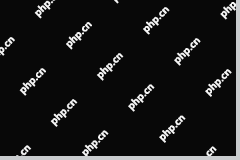 4 Ways to Fix Taskbar Color Not Changing in Windows 10 - MiniToolMay 02, 2025 am 12:50 AM
4 Ways to Fix Taskbar Color Not Changing in Windows 10 - MiniToolMay 02, 2025 am 12:50 AMHave you ever encountered the issue of “taskbar color not changing”? Do you feel confused about this problem? This post from php.cn focuses on this matter and provides you with several proven methods to help you fix it.
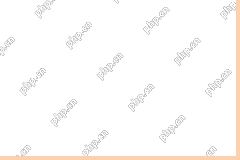 Remote Desktop Service Is Currently Busy - Targeted SolutionsMay 02, 2025 am 12:49 AM
Remote Desktop Service Is Currently Busy - Targeted SolutionsMay 02, 2025 am 12:49 AMWhen trying to connect to a Windows Server, you may encounter the error that Remote Desktop Services is currently busy. Both the Windows Server settings and the user’s device might be the cause of this error. Whatever the causes, php.cn can help you
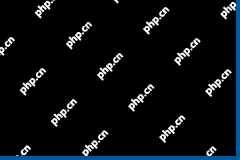 Fixed: Windows Shuts Down When Scanning for VirusesMay 02, 2025 am 12:48 AM
Fixed: Windows Shuts Down When Scanning for VirusesMay 02, 2025 am 12:48 AMWindows shuts down when scanning for viruses? Windows Defender full scan causes PC to shut down? What should you do when this issue occurs? In this post from php.cn, you will learn a couple of feasible solutions.
 Network Error Message Appears in ChatGPT? Try 7 Ways to Fix! - MiniToolMay 02, 2025 am 12:47 AM
Network Error Message Appears in ChatGPT? Try 7 Ways to Fix! - MiniToolMay 02, 2025 am 12:47 AMChatGPT network error is a common issue that could happen when writing code or when the AI is writing long answers. What should you do if you encounter this issue? Don’t worry and go to try several ways collected by php.cn in this post to easily get
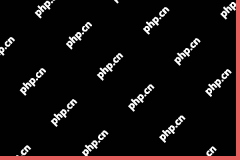 Fix Windows Update Check for Updates Grayed outMay 02, 2025 am 12:44 AM
Fix Windows Update Check for Updates Grayed outMay 02, 2025 am 12:44 AMOne method to get Windows updates is to click the Check for updates button in Windows Update. But if the check for updates button is grayed out, do you know what you should do to fix the problem? In this post, php.cn Software will introduce some meth
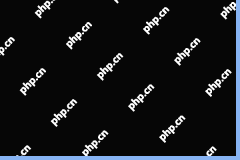 Complete Guide to Fixing Outlook Not Saving Drafts on WinMay 02, 2025 am 12:43 AM
Complete Guide to Fixing Outlook Not Saving Drafts on WinMay 02, 2025 am 12:43 AMOutlook draft emails are stored in the Drafts folder generally. However, sometimes you may encounter the issue of “Outlook not saving drafts”. In this situation, what should you do to find the draft emails and deal with this issue? In this post from
 iCloud Mail Login/Sign-up | How to Access iCloud Mail PC/Android - MiniToolMay 02, 2025 am 12:42 AM
iCloud Mail Login/Sign-up | How to Access iCloud Mail PC/Android - MiniToolMay 02, 2025 am 12:42 AMThis post offers an iCloud Mail login and sign-up guide. You can create a free iCloud Mail account to use it to send or receive emails on the web or any device. Explanation for how to access iCloud Mail on Windows 10/11 or Android is also included.
![Download and Install Windows ADK for Windows [Full Versions] - MiniTool](https://img.php.cn/upload/article/001/242/473/174611767195293.png?x-oss-process=image/resize,p_40) Download and Install Windows ADK for Windows [Full Versions] - MiniToolMay 02, 2025 am 12:41 AM
Download and Install Windows ADK for Windows [Full Versions] - MiniToolMay 02, 2025 am 12:41 AMWhen you try to provision Windows 11/10, you need the corresponding version of Windows ADK (Windows Assessment and Deployment Kit) to help you finish the task. This post from php.cn teaches you how to download and install Windows ADK.


Hot AI Tools

Undresser.AI Undress
AI-powered app for creating realistic nude photos

AI Clothes Remover
Online AI tool for removing clothes from photos.

Undress AI Tool
Undress images for free

Clothoff.io
AI clothes remover

Video Face Swap
Swap faces in any video effortlessly with our completely free AI face swap tool!

Hot Article

Hot Tools

WebStorm Mac version
Useful JavaScript development tools

Dreamweaver CS6
Visual web development tools

VSCode Windows 64-bit Download
A free and powerful IDE editor launched by Microsoft

PhpStorm Mac version
The latest (2018.2.1) professional PHP integrated development tool

EditPlus Chinese cracked version
Small size, syntax highlighting, does not support code prompt function






