windows7 flagship windows8
1. Compared with Win7, Win8 boots up faster, has more efficient memory management, has better HTML5 support, and is temporarily lagging behind in compatibility.
2. Win8 has little improvement over Win7
Although the appearance and operation of the official version of Win8 are very different from Win7, in terms of its hardware requirements, performance and power consumption temperature, it is basically the same as Win7. The difference is that Win8 boots faster, has more efficient memory management, and has better support for future web standards.
3. Win8 hardware requirements are not significantly reduced, but the utilization is higher
Although Win8's memory management is obviously more efficient than Win7, this does not make Win8 a more suitable system for old computers with small memory, because its memory usage at startup is even higher than Win7, and some can run smoothly. Old computers with WinXP may require considerable system optimization to run this system smoothly.
On the other hand, we can see that the startup speed of Win8 on a mechanical hard disk is significantly faster than that of Win7. This shows that Microsoft has seen the weaknesses of Win7 and has focused on strengthening the system's memory, mechanical disk and other hardware on Win8. Utilizing efficiency to optimize user experience is worthy of recognition.
4. The traditional keyboard and mouse are not the best companions for Win8. A touch screen all-in-one machine may be more suitable
In addition to performance, many parts of Win8 are optimized for touch screen control, so they are not suitable for traditional keyboard and mouse operations, such as deeply hidden shutdown and restart. On the contrary, it is not very popular now
Theline of touch-screen all-in-one computers may be a good companion to Win8, especially those models with borderless designs that will be more comfortable to use. This may be a good opportunity for Intel to promote their all-in-one computers.
Should the laptop install win7 ultimate version or win8
Whether it is better to install WIN7 or WIN8.1 mainly depends on the user's personal preference.
1. WIN7
1. Windows 7 simplifies many designs;
Such as: quick maximization, half-screen window display, jump list, quick repair of system faults, etc.
2. Windows 7 will make it easier to search and use information, including local, network and Internet search functions, the intuitive user experience will be more advanced, and it will also integrate automated application submission and cross-program data transparency.
3. In Windows 7, the system-integrated search function is very powerful. As long as the user opens the start menu and starts to enter the search content, the search function can automatically run whether it is looking for applications, text documents, etc., providing users with the most convenient operations. Brings great convenience.
4. Windows 7 gadgets do not have the sidebar like Windows Vista. In this way, gadgets can be placed separately on the desktop.
5. The search box of Win7 system resource manager is on the right side of the menu bar, and the width can be flexibly adjusted.
It can quickly search documents, pictures, programs, Windows help and even network information in Windows.
The search of Win7 system is dynamic. When the user enters the first word in the search box, the search of Win7 has already started working, which greatly improves the search efficiency.
2. WIN8.1
1. Compared with WIN7, WIN8.1 adopts METRO interface and WIN interface.
2. Support touch screen function.
3. Added Charm sidebar design, that is, "Charm button";
On a personal computer Windows 8.1 operating system, move the mouse to the lower right corner or upper right corner of the screen and then move it upward to display the Charm menu.
On the trackpad Windows 8.1 operating system, slide across the display from the right hand direction to display the Charm menu.
Features include:
Search: Allows users to search this operating system or all applications;
Sharing: Applications using search contracts can share data through this feature;
Start: Return the user to the start screen;
Device: Displays the connected hardware device;
Settings: Shows app settings and brightness, volume, restart, sleep and shutdown selections.

4. Microsoft launched the App Store.
5. Windows 8.1 has many external cloud services. The one for the public is OneDrive. You can log in with a Microsoft account (Windows account) to obtain these services.
6. Windows 8.1 optimizes the system so that the computer has better battery life, starts faster, and takes up less memory.
7. Connected Standby is a new power management system in Windows 8.1. That is, when the system enters hibernation state, although the application is in a suspended state, it will still remain connected to the network.
8. The Refresh function restores part of the user's system files, making future complex and tedious restore operations more convenient and flexible. In other words, this function will allow users to reinstall the system without backing up data in advance. .
9. Windows 8.1 includes a new "Hybrid Boot" method, which uses an advanced hibernation function to replace the shutdown function. After integrating the existing startup mode and the new fast sleep/wake-up feature, the Windows 8 system can be transformed into a hibernation-like state, while reducing the temporary storage of data in the memory and greatly shortening the hard disk read and wake-up time during startup. Initialization time.
Now win8 1 win10 win7 flagship which one is more stable and easy to use
If you play games, win7 is more stable and has better compatibility. Just change to a verified system disk and reinstall the system, so that the problem of win7 system installation can be solved automatically and smoothly. You can use a USB flash drive or hard disk, and the installation speed is very fast. But the key is: there must be a system disk with good compatibility (compatible with ide, achi, and Raid mode installation) and can be automatically and permanently activated, and can automatically install the machine hardware driver, so that the system can be reinstalled automatically and smoothly. . Methods as below:
1. U disk installation: Use ultraiso software to open the downloaded system installation disk file (ISO file), execute "Write Image File", insert the U disk into the computer, click "OK" and wait for the program to complete. Finally, the U disk for starting and installing the system is ready. After using the prepared system U disk to boot the machine, the system can be reinstalled smoothly;
2. Hard disk installation: The premise is that there needs to be a Windows system that can run normally. Extract "*.GHO" and "Installation System.EXE" in the downloaded ISO file to the non-system partition of the computer, and then run " Install System.EXE", press Enter directly to confirm the restore operation, and confirm again to execute the automatic installation operation. (Be sure to back up important data on drive C before executing!);
3. Graphic tutorial: How can I give you a detailed graphic version installation tutorial in this regard? Cannot be attached. It will be judged as a violation by the system.
The download address of the system disk for reinstalling the system is in the upper right corner of the "Know Page"... si xin zhong... Yes! Hope to adopt!
Which one is better between win7 win8 and win8 1
The description here is a laptop. The configuration is a second-generation i3 630M. I have installed XP, win7, Windows8, and Windows8.1. Now I will share my experience.
1. Needless to say, XP. Now new laptops have moved towards Intel. Users with dual graphics cards must use Windows 7 or above. Otherwise, the independent display will be wasted. Some network cards no longer support XP.
2. Windows7 now has a gorgeous interface, outstanding performance, and strong compatibility. This is the current mainstream operating system and the most stable operating system.
3. Windows8, compared to Windows7, adds the Metre interface. The design style is more simple and elegant. The compatibility is slightly worse than Windows7, and many software can run under Windows8. However, the game fonts are blurry. Some software requires framework 3, and the default installation is not very convenient.
4. Windows8.1 has greater improvements and more shortcomings. The more obvious ones include blurred game fonts and insufficient memory bugs. No matter how large the memory is, when running some games, it will prompt that the memory is insufficient and needs to be closed. In fact, during the inspection, the memory was normal. One theory is that there is a problem with the memory management mechanism, and another is that there is a problem with the core graphics driver. In fact, it is not limited to games. There will also be insufficient memory prompts when running some other programs. This issue has not yet been clearly resolved.
5. On Windows 8.1, when running PS CS6, the workspace will flash to a black screen. You need to set the graphics display in performance to basic. It may be that the graphics card driver is incompatible with the PS version. The latest version of PS CC, the full installation version also has similar problems. But the probability of occurrence is greatly reduced. But when inserting fonts, the workspace screen goes black and the effect is not visible.
6. If you are working, it is recommended to use Windows 7 stably. If you do not encounter the problems mentioned above, you can use Windows 8 or above.
The above is the detailed content of windows7 flagship windows8. For more information, please follow other related articles on the PHP Chinese website!
 How to Change Default View in File Explorer (Windows 11)May 09, 2025 pm 02:02 PM
How to Change Default View in File Explorer (Windows 11)May 09, 2025 pm 02:02 PMCustomize Your Windows 11 File Explorer: A Guide to Setting and Saving Your Preferred View Tired of File Explorer's default view? This guide shows you how to easily change and permanently save your preferred folder view in Windows 11, whether it's l
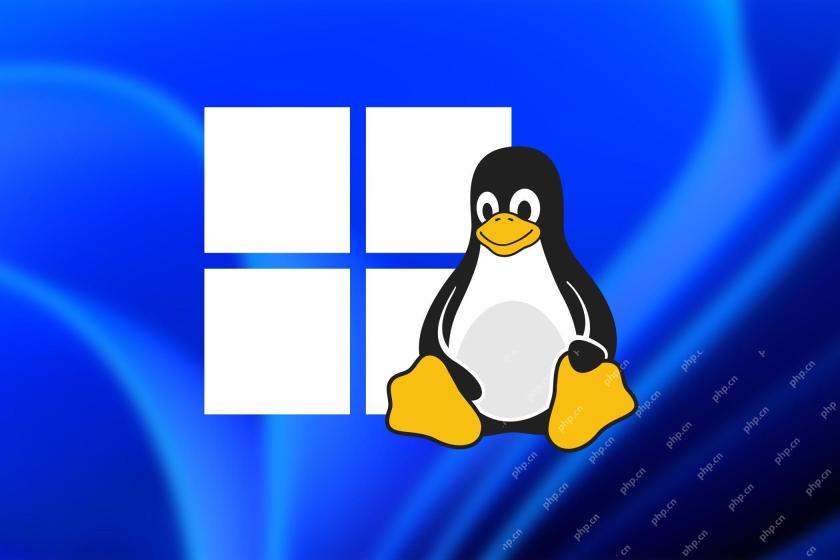 Fedora 42 Joins the Windows Subsystem for LinuxMay 09, 2025 am 03:01 AM
Fedora 42 Joins the Windows Subsystem for LinuxMay 09, 2025 am 03:01 AMPushing the boundaries of Linux: exploring unusual applications. Purely for fun, of course. Posts 7 Technically, you can create a WSL image for any compatible Linux distribution. However, officially supported images offer a significantly smoother e
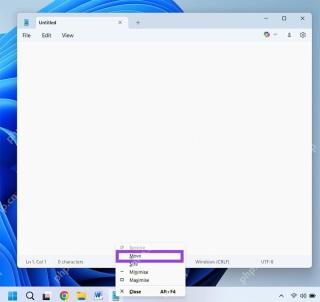 How to Move a Window When You Can't Click on the Title BarMay 09, 2025 am 01:03 AM
How to Move a Window When You Can't Click on the Title BarMay 09, 2025 am 01:03 AMWhen applications unexpectedly extend beyond your screen's edges, accessing their title bars becomes impossible. This is especially common with dual monitors but can occur on single displays as well. This guide offers solutions for regaining control
 This Limited-Edition 'Skeleton” HDD Shows You How It Writes BytesMay 08, 2025 pm 09:04 PM
This Limited-Edition 'Skeleton” HDD Shows You How It Writes BytesMay 08, 2025 pm 09:04 PMThe HD-SKL, a limited-edition hard drive, is a modern take on Buffalo's 1998 Skeleton Hard Disk. The original, a 4.3GB drive with a clear acrylic case, was produced in a limited run of 500 units. While Buffalo cites its 1978 Melco 3533 turntable as
 The New Surface Pro Doesn't Feel ProMay 08, 2025 am 06:01 AM
The New Surface Pro Doesn't Feel ProMay 08, 2025 am 06:01 AMThe new Surface Pro: A step back? Microsoft's latest Surface Pro offers connectivity via two USB-C ports, supporting charging, USB 3.2 data transfer, and DisplayPort 1.4a (up to two 4K monitors at 60Hz). However, the device ships without a power ad
 Microsoft Challenges the MacBook Air With New Surface LaptopMay 08, 2025 am 03:02 AM
Microsoft Challenges the MacBook Air With New Surface LaptopMay 08, 2025 am 03:02 AMMicrosoft's latest Surface Laptop aims to rival the MacBook Air, but with some notable compromises. The absence of a Surface Connect port marks a significant departure from previous models, reflecting the growing prevalence of Thunderbolt and USB do
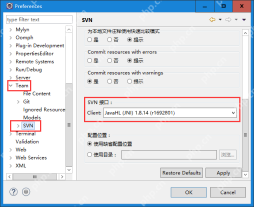 Solve the problem that the svn plugin in eclipse always prompts for password inputMay 07, 2025 pm 05:03 PM
Solve the problem that the svn plugin in eclipse always prompts for password inputMay 07, 2025 pm 05:03 PM1. Background Recently, when using the svn plug-in to manage remote warehouse code in eclipse, prompts to enter passwords are always prompted to enter passwords, which is particularly annoying. After hard work, I finally solved the problem and shared it with you~ 2. Analysis of the password mechanism of the svn plug-in and the cause of the problem. When we use the svn plug-in for the first time and enter the password, a file that saves the password will be generated, and then the svn plug-in will read the username and password information by default every time. When eclipse is started, the configuration information will be automatically read into the program cache. After the password of svn is modified, it is impossible to log in again, and there is no prompt to re-enter the password. At this time, we can delete the relevant configuration files and let the svn plugin prompt us to re-enter the password. However, ec
 How to restore the win8 system details stepsMay 07, 2025 pm 05:00 PM
How to restore the win8 system details stepsMay 07, 2025 pm 05:00 PMThe steps to start system restore in Windows 8 are: 1. Press the Windows key X to open the shortcut menu; 2. Select "Control Panel", enter "System and Security", and click "System"; 3. Select "System Protection", and click "System Restore"; 4. Enter the administrator password and select the restore point. When selecting the appropriate restore point, it is recommended to select the restore point before the problem occurs, or remember a specific date when the system is running well. During the system restore process, if you encounter "The system restore cannot be completed", you can try another restore point or use the "sfc/scannow" command to repair the system files. After restoring, you need to check the system operation status, reinstall or configure the software, and re-back up the data, and create new restore points regularly.


Hot AI Tools

Undresser.AI Undress
AI-powered app for creating realistic nude photos

AI Clothes Remover
Online AI tool for removing clothes from photos.

Undress AI Tool
Undress images for free

Clothoff.io
AI clothes remover

Video Face Swap
Swap faces in any video effortlessly with our completely free AI face swap tool!

Hot Article

Hot Tools

MinGW - Minimalist GNU for Windows
This project is in the process of being migrated to osdn.net/projects/mingw, you can continue to follow us there. MinGW: A native Windows port of the GNU Compiler Collection (GCC), freely distributable import libraries and header files for building native Windows applications; includes extensions to the MSVC runtime to support C99 functionality. All MinGW software can run on 64-bit Windows platforms.

ZendStudio 13.5.1 Mac
Powerful PHP integrated development environment

SecLists
SecLists is the ultimate security tester's companion. It is a collection of various types of lists that are frequently used during security assessments, all in one place. SecLists helps make security testing more efficient and productive by conveniently providing all the lists a security tester might need. List types include usernames, passwords, URLs, fuzzing payloads, sensitive data patterns, web shells, and more. The tester can simply pull this repository onto a new test machine and he will have access to every type of list he needs.

SublimeText3 English version
Recommended: Win version, supports code prompts!

VSCode Windows 64-bit Download
A free and powerful IDE editor launched by Microsoft






