How to make an app software
The initial stage of an APP project requires determining the overall plan, planning the project and building a basic framework, and organizing it into documents so that team members can provide comments and improvement suggestions. First, determine the product prototype and enter the project evaluation stage. After multiple confirmations, the product brain map and complete requirements document were finally formed.
2. Functional design—APP project outline design
The second step is to conduct a demand analysis on the website, which requires organizing and determining the target user groups of the App and the functions to be implemented. When designing and developing an App, you can use the tools on the DevStore (Developer Service Store) platform to enrich your App, such as combining push, map, social sharing, third-party login and other common tools to make your App more diverse. . Using third-party services to increase the functionality of your work is a great way, don’t miss it. You should usually develop the habit of collecting platforms, such as tool platforms and learning and communication platforms. Developing the habit of summarizing and integrating resources will bring you lifelong benefits.
3. Function realization—APP project coding stage
The rough interface conception and design of the APP, and the writing of large function module codes. Officially entered the prototype design stage of the product. UI and UE started to be designed and preliminary renderings were formed. After confirmation, the interface renderings are officially designed. After the design drawing is completed, the product enters the research and development stage. Form a formal program through a programming language. At this point, a large part of the App production process has been completed, and you can enter the testing department for testing. As a developer, this is the most important thing. Design and testing are other people's business. This step is mainly the developer's hard coding stage, the continuous coding stage, and the bug fixing stage.
4. Test-APP project everyone comments
After completing the preliminary interface design and function development, we can get a rough App demo version. After trying it out and experiencing it for yourself several times, make appropriate modifications based on the actual situation. If there are no big bugs, consider looking for beta users who can test and provide feedback. During the user testing phase, we need to seriously consider the opinions of each user. Although we may not necessarily adopt all suggestions, we cannot ignore any subtle issues and try our best to make our works better.
5.APP project completed
After the product has been tested multiple times and bug fixes are confirmed to be correct, an App production project is completed. It can be put into the market for use. Marketing is a critical step. In major markets, developers need to promote their App products in a variety of ways to increase downloads and attract more users.
How do individuals or companies develop apps
Points to note when individuals or enterprises develop application software:
1. There must be a relevant idea, that is to say, the first step is to apply the idea to form it. It is necessary to understand user needs, user positioning and needs thinking.
2. Use those ideas to design the main functions of the software and the general interface conception and design.
3. For product visual design, you need to use Photoshop, AI, FW and other software design. Nowadays, it is generally a flat design. The advantage of this kind of design is that users have a unified aesthetic towards flat design.
4. Carry out product architecture, which is divided into front-end and back-end. The front-end is developed according to the previously prepared product specifications using development languages such as android\ios\. The back-end is to process business logic and provide storage and query interfaces for the front-end. .
5. Test, use the functions of the application, test whether there are obvious problems, and if so, arrange time to modify the BUG. Upload the APP to the test platform to test its performance on hundreds of mobile phones and try to solve the most serious defects.
6. You can go online if there are no problems at all, and then it’s time to operate and analyze the data.
If an individual or enterprise does not know coding technology, don’t worry. There are many excellent application development teams now, such as Qihui Network.
How to develop an app and make a good app
Original publisher: Changsha Shasha 8
How to develop an APP This article explains how to develop an Android APP from a development perspective. It should be noted that this article only provides an idea of how to develop an APP and does not explain many technical details. From the overall situation To grasp how to conceive the development of an APP, so that you have an understanding when developing an APP independently. If there is something wrong, you are welcome to comment and leave a message for discussion. The development language used by the Android application layer is Java. Naturally, it needs to use the Java running environment. Whether you are on a Window system or a Mac system, you need to install the JDK and configure its environment variables. If you don’t know what environment variables are or don’t know how to If you are qualified, please use your skills to learn on your own.

Development tools Development tools, Android has been using Eclipse for a long time due to historical reasons. When we want to develop Android applications, we need to install the plug-in ADT developed by Google. Eclipse is an excellent open source software. Professional, but just using it to develop Android seems a bit useless. If Eclipse is not optimized, it will be very laggy. Later, Google was really unwilling to rely on others, so it developed it specifically for us developers. It is currently very popular among developers. Android Studio, which is highly recommended by readers, is now available in preview version 2.0. Everyone, hurry up and download it.

Emulator Android’s built-in emulator has been widely criticized. It is too stuck and too slow. Compared with other people’s IOS emulators, it is so smooth. Android developers said it was so hard, but fortunately it was released later. The third-party simulator Genymotion is n times smoother than the original one. You can go to the next personal version, which is enough for your daily development and testing. The best way is to use a real machine for testing. After all, the real machine is the real environment. The front is preparation work. If you want to develop an Android APP, you
The above is the detailed content of How to develop a mobile app. For more information, please follow other related articles on the PHP Chinese website!
 How to Use Roblox Quick Login on PC/Phone? Here Is a Full Guide! - MiniToolApr 28, 2025 am 12:50 AM
How to Use Roblox Quick Login on PC/Phone? Here Is a Full Guide! - MiniToolApr 28, 2025 am 12:50 AMIf you want to log in to your Roblox account on a new device without inputting the password, Roblox Quick Login can help you do that. This post from php.cn tells you how to use the Roblox quick login feature with full steps.
 PS5 vs Xbox Series vs PC: Which One Is Best for Hogwarts Legacy - MiniToolApr 28, 2025 am 12:49 AM
PS5 vs Xbox Series vs PC: Which One Is Best for Hogwarts Legacy - MiniToolApr 28, 2025 am 12:49 AMHogwarts Legacy is out now on PS5, Xbox Series X/S, and PC. Which is best for Hogwarts Legacy? If you’re confused, don’t worry. In this post, php.cn provides a tutorial about Hogwarts Legacy PC vs PS5 vs Xbox Series X/S, and you can have a look.
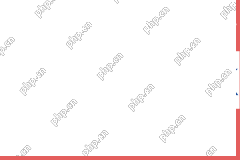 Download Realtek USB GbE Family Controller Drivers Windows 10/11 - MiniToolApr 28, 2025 am 12:48 AM
Download Realtek USB GbE Family Controller Drivers Windows 10/11 - MiniToolApr 28, 2025 am 12:48 AMIn this post, php.cn Software will show you some information about Realtek USB GbE Family Controller, including its definition, usage, and how to download the Realtek USB GbE Family Controller driver on your Windows 10/11 computer.
 Crucial T700 SSD Overview: It Has Record-Break Performance - MiniToolApr 28, 2025 am 12:47 AM
Crucial T700 SSD Overview: It Has Record-Break Performance - MiniToolApr 28, 2025 am 12:47 AMCrucial T700 PCIe Gen5 NVMe SSD has been released for a period. You can follow this post to learn the related information about this SSD that has record-break performance. In this post, we also introduce some php.cn software to help you manage the SS
 How to Download, Install, and Update RTX 4090 Drivers Win 10/11? - MiniToolApr 28, 2025 am 12:46 AM
How to Download, Install, and Update RTX 4090 Drivers Win 10/11? - MiniToolApr 28, 2025 am 12:46 AMIf you have a GeForce RTX 4090 Ti in hand, it is important to download and install the corresponding driver in time to make it work properly. If you are confused about how to do that, follow this guide on php.cn Website to get a detailed tutorial.
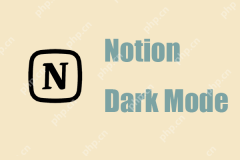 Notion Dark Mode: How to Turn on and off on Desktop & Mobile - MiniToolApr 28, 2025 am 12:45 AM
Notion Dark Mode: How to Turn on and off on Desktop & Mobile - MiniToolApr 28, 2025 am 12:45 AMMost people think that it is more harmful to look at a screen in the dark. The sharp light easily makes your eyes damaged. Therefore, many people will pursue a dark mode to lower the damage. But is it really useful? Is the dark mode available on Noti
 How to Fix Valheim Stuck on Loading Screen? - MiniToolApr 28, 2025 am 12:44 AM
How to Fix Valheim Stuck on Loading Screen? - MiniToolApr 28, 2025 am 12:44 AMIf you are complaining of Valheim stuck on loading screen and don’t know what to do. This guide on php.cn Website will help you to find suitable solutions. Try the solutions mentioned below one by one until your issue is gone.
 Power Tactics to Disable and Clear Run History on WindowsApr 28, 2025 am 12:43 AM
Power Tactics to Disable and Clear Run History on WindowsApr 28, 2025 am 12:43 AMIf you frequently use the Run window to directly open tools or documents, you will find the matching list gradually becomes longer and longer. Some people are searching for methods to clear Run history to make it look clean. This php.cn post might gi


Hot AI Tools

Undresser.AI Undress
AI-powered app for creating realistic nude photos

AI Clothes Remover
Online AI tool for removing clothes from photos.

Undress AI Tool
Undress images for free

Clothoff.io
AI clothes remover

Video Face Swap
Swap faces in any video effortlessly with our completely free AI face swap tool!

Hot Article

Hot Tools

SublimeText3 English version
Recommended: Win version, supports code prompts!

ZendStudio 13.5.1 Mac
Powerful PHP integrated development environment

Safe Exam Browser
Safe Exam Browser is a secure browser environment for taking online exams securely. This software turns any computer into a secure workstation. It controls access to any utility and prevents students from using unauthorized resources.

SublimeText3 Chinese version
Chinese version, very easy to use

EditPlus Chinese cracked version
Small size, syntax highlighting, does not support code prompt function






