Home >Backend Development >Golang >Excellent examples of connecting to databases in Go: building efficient applications
Excellent examples of connecting to databases in Go: building efficient applications
- 王林Original
- 2024-01-23 10:22:161128browse
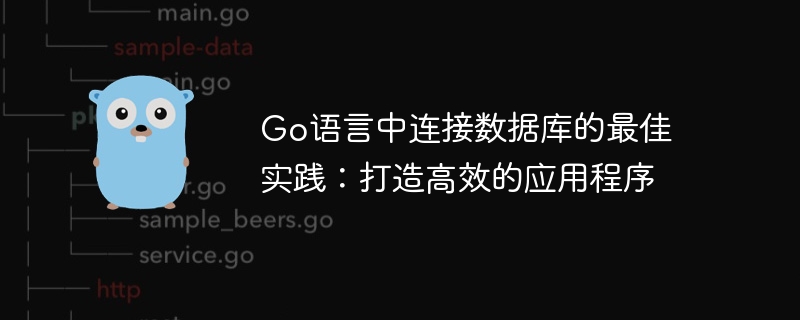
As an emerging programming language, Go language is becoming more and more popular among developers due to its simplicity and efficiency. In practical applications, it is often necessary to interact with the database, and connecting to the database is a basic requirement for every application. This article will introduce the best practices for connecting to databases in Go language, aiming to help developers build efficient applications.
In the Go language, there are two main ways to connect to the database: using third-party libraries or native libraries. Depending on the needs of the project and personal preference, we can choose to use one or more ways of connecting to the database.
The first way is to use a third-party library. Currently, the most commonly used database operation libraries in Go language include gorm, xorm, etc. These libraries provide a series of simple and easy-to-use APIs that allow us to operate the database more conveniently. Next, let us take gorm as an example to introduce how to connect to the database in Go language.
First, we need to introduce the gorm library into the project. Use the go get command to download and install the library:
go get -u github.com/jinzhu/gorm
After the download is completed, we need to import the gorm library in the Go file:
import (
"github.com/jinzhu/gorm"
)Next, we need to establish a database connection. In gorm, we can connect to the database through the Open function. The sample code is as follows:
db, err := gorm.Open("mysql", "user:password@/dbname?charset=utf8&parseTime=True&loc=Local")
if err != nil {
log.Fatal(err)
}
defer db.Close()mysql in the above code indicates the type of database we want to connect to, user:password indicates the username and password of the database, and dbname indicates the database we want to connect to. The name of the connected database. In this way, we successfully established a connection with the database.
Next, we can use the API provided by gorm to perform database operations. For example, we can use the db.AutoMigrate method to automatically create a data table:
type User struct {
ID int
Name string
}
db.AutoMigrate(&User{})After that, we can use the db.Create method to insert a piece of data into the data table:
user := User{Name: "John"}
db.Create(&user)In addition to the above operations In addition, gorm also provides a rich API that can easily perform operations such as query, update, and deletion.
The second way is to use the Go language native library. The database/sql package is built into the Go language, and we can use this package to connect to the database. Compared with using third-party libraries, the code using native libraries will be lower-level and requires developers to be familiar with SQL statements and database operations.
First, we need to introduce the database/sql package and the corresponding database driver, such as mysql driver:
import (
"database/sql"
_ "github.com/go-sql-driver/mysql"
)Next, we can use the sql.Open function to connect to the database:
db, err := sql.Open("mysql", "user:password@/dbname")
if err != nil {
log.Fatal(err)
}
defer db.Close() Through the above code, we successfully connected to the database using the native library.
Next, we can use the API provided by the database/sql package to perform database operations. For example, we can use the db.Exec method to execute a SQL statement:
_, err = db.Exec("INSERT INTO users (name) VALUES (?)", "John")
if err != nil {
log.Fatal(err)
}In addition to the Exec method, the database/sql package also provides Query, QueryRow and other methods for querying data in the database.
Whether we use third-party libraries or native libraries, we can choose according to project needs. Third-party libraries provide more advanced and easier-to-use APIs, allowing developers to focus more on the implementation of business logic; native libraries provide a lower-level, more flexible operation method, allowing us to operate the database more freely.
No matter which method is used, we need to pay attention to the following best practices when connecting to the database:
- Use connection pool: Connecting to the database is a relatively time-consuming operation. Use a connection pool to reuse established connections and improve application performance.
- Use prepared statements: Prepared statements can effectively prevent SQL injection attacks and improve execution efficiency.
- Error handling: Various errors may occur during the process of connecting to the database. We should follow the best practices of error handling, catch and handle errors in a timely manner, and ensure the stability of the application.
In summary, connecting to the database is a basic requirement for every application. Go language provides a wealth of third-party libraries and native libraries, which allows us to connect to the database more conveniently and flexibly and perform various database operations. In actual applications, we need to choose the most suitable method based on project needs and personal preferences, and follow best practices such as connection pooling, prepared statements, and error handling to create efficient applications.
Reference materials:
- Gorm official documentation: https://gorm.io/
- Database/sql Official documentation: https://golang.org/ pkg/database/sql/
- Best practices for connecting to MySQL database in Go language: https://colobu.com/2016/10/12/go-and-sqlx/
- Go Best practices for connecting to MySQL databases in the language: https://developer.aliyun.com/article/286517
The above is the detailed content of Excellent examples of connecting to databases in Go: building efficient applications. For more information, please follow other related articles on the PHP Chinese website!

