Home >Web Front-end >CSS Tutorial >Understand the requirements of absolute positioning strategies and improve web page layout effects
Understand the requirements of absolute positioning strategies and improve web page layout effects
- 王林Original
- 2024-01-23 09:57:061044browse
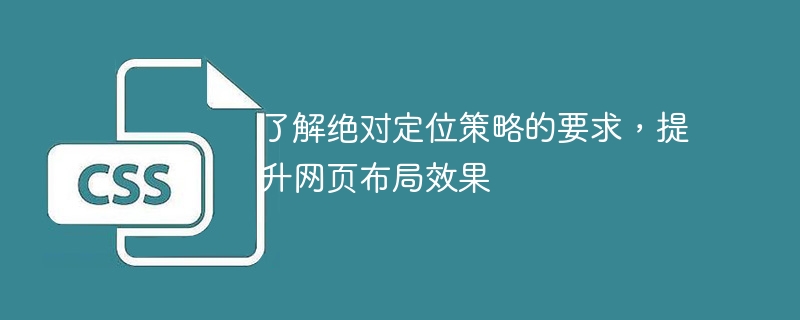
To understand the requirements of absolute positioning strategy and improve the layout effect of web pages, specific code examples are needed
Absolute positioning is a commonly used layout method in CSS, which can make elements Break away from the normal document flow and lay out according to the specified position. Using absolute positioning can achieve a more flexible web page layout effect, but there are also some requirements that need to be paid attention to.
First of all, when using absolute positioning, the parent element needs to be set to relative positioning. This is because absolute positioning is positioned relative to the nearest parent element that has a positioning attribute. If the parent element does not have a positioning attribute set, then the position of the absolutely positioned element will be positioned relative to the original position of the document, rather than relative to the parent element.
Next, the positioned element needs to set the top, left, right, or bottom attributes to specify its position relative to the edge of the parent element. These properties can be specified using units such as pixels, percentages, etc. At the same time, you can also control the stacking order of elements by setting the z-index attribute. Elements with larger values will cover elements with smaller values.
In addition to position control, absolute positioning can also control the size of elements by setting the width and height attributes. This allows for more precise layout effects.
The following is a specific code example that shows how to use absolute positioning to implement a simple web page layout:
<!DOCTYPE html>
<html>
<head>
<style>
.container {
position: relative;
width: 500px;
height: 300px;
border: 1px solid #000;
}
.box1 {
position: absolute;
top: 50px;
left: 50px;
width: 100px;
height: 100px;
background-color: red;
z-index: 2;
}
.box2 {
position: absolute;
top: 100px;
right: 50px;
width: 150px;
height: 150px;
background-color: blue;
z-index: 1;
}
.box3 {
position: absolute;
bottom: 50px;
left: 200px;
width: 200px;
height: 50px;
background-color: yellow;
z-index: 3;
}
</style>
</head>
<body>
<div class="container">
<div class="box1"></div>
<div class="box2"></div>
<div class="box3"></div>
</div>
</body>
</html>In this example, we create a container element (class container ) and set its width and height. Then three sub-elements (classes box1, box2 and box3) were created respectively, and their positions, sizes and background colors were set.
By absolute positioning and setting the z-index attribute, we can place these three sub-elements in different positions and achieve the overlay effect. Properties such as top, left, right, bottom, width, height, and z-index can be modified as needed to achieve different web page layout effects.
By understanding the requirements of the absolute positioning strategy and combining it with specific code examples, we can better understand the principles and usage of absolute positioning, improve the web page layout effect, and achieve richer page designs. Hope this article helps you!
The above is the detailed content of Understand the requirements of absolute positioning strategies and improve web page layout effects. For more information, please follow other related articles on the PHP Chinese website!

