 Backend Development
Backend Development Golang
Golang Optimizing the Go language development experience: finding the most suitable IDE
Optimizing the Go language development experience: finding the most suitable IDEOptimizing the Go language development experience: finding the most suitable IDE

Improve the Go language development experience: Explore the best IDE choice
Abstract: With the rapid development of the Go language, choose a suitable integrated development environment (IDE) is becoming increasingly important to developers. This article will explore several popular Go language IDEs and provide specific code examples to help readers choose the IDE that best suits them.
Introduction: With the wide application of Go language in fields such as cloud computing, big data and distributed systems, Go language development has become more and more popular. Choosing a fully functional, easy-to-use and efficient IDE is crucial to improving development efficiency. This article will introduce several popular Go language IDEs and provide code examples to help readers choose the best IDE and improve the Go language development experience.
1. Visual Studio Code (VS Code)
As a lightweight but powerful IDE, VS Code is loved by the majority of developers. With a series of plug-ins and extensions, VS Code provides comprehensive support for Go language development. The following are the key steps and sample code for Go language development using VS Code:
- Download and install the Go extension: First, search for and install the "Go" extension in VS Code. After the installation is complete, click the "Go" icon on the left to open the settings page of the "Go" extension.
- Configure the Go language environment: On the settings page of the "Go" extension, click the "Edit in settings.json" button, modify and save the following configuration information:
"go.gopath": "<your go workspace path>", "go.goroot": "<your go root path>", "go.inferGopath": true, "go.useLanguageServer": true
- Create a Go language project: In the sidebar of VS Code, right-click the mouse and select "New File" to create a new Go source file. Then, enter the following code:
package main
import "fmt"
func main() {
fmt.Println("Hello, Go!")
}- Build and run the Go program: In the editor of VS Code, right-click the mouse and select "Run Go Program" to build and run this simple Go program.
2. Goland
As an IDE launched by JetBrains specifically for Go language development, Goland provides rich functions and an intuitive user interface. The following are the key steps and sample code for Go language development using Goland:
- Create a Go project: In Goland's welcome interface, select "Create New Project" and then select "Go" as the project type . In the project settings, specify the path to your Go language SDK and determine your working directory.
- Create Go source files: In the project's source file directory, right-click the mouse, select "New" and "Go File", and then enter a file name, such as "main.go". Enter the following code:
package main
import "fmt"
func main() {
fmt.Println("Hello, Go!")
}- Build and run the Go program: In Goland's top menu, select "Run" and "Run 'main.go'" to build and run this simple Go program.
3. LiteIDE
As a lightweight Go language IDE, LiteIDE focuses on a simple and efficient development experience. The following are the key steps and sample code for Go language development using LiteIDE:
- Install LiteIDE: Download and install the latest version of LiteIDE, and then launch the application.
- Create a Go project: In the top menu of LiteIDE, select "File" and "New Project", and then follow the wizard to specify your working directory and project name.
- Create Go source files: In the project's source file directory, right-click the mouse, select "New" and "File", and then enter a file name, such as "main.go". Enter the following code:
package main
import "fmt"
func main() {
fmt.Println("Hello, Go!")
}- Build and run the Go program: In the top menu of LiteIDE, select "Build" and "Build", then select "Run" and "Run" Build and run this simple Go program.
Conclusion: This article introduces several popular Go language IDEs and provides detailed steps and sample code for using these IDEs for Go language development. Choosing a suitable IDE can help developers improve development efficiency and code quality, and improve the Go language development experience. Readers can choose the best IDE according to their own needs and preferences to improve their Go language development skills. Hope this article helps you!
The above is the detailed content of Optimizing the Go language development experience: finding the most suitable IDE. For more information, please follow other related articles on the PHP Chinese website!
 Golang vs. Python: Concurrency and MultithreadingApr 17, 2025 am 12:20 AM
Golang vs. Python: Concurrency and MultithreadingApr 17, 2025 am 12:20 AMGolang is more suitable for high concurrency tasks, while Python has more advantages in flexibility. 1.Golang efficiently handles concurrency through goroutine and channel. 2. Python relies on threading and asyncio, which is affected by GIL, but provides multiple concurrency methods. The choice should be based on specific needs.
 Golang and C : The Trade-offs in PerformanceApr 17, 2025 am 12:18 AM
Golang and C : The Trade-offs in PerformanceApr 17, 2025 am 12:18 AMThe performance differences between Golang and C are mainly reflected in memory management, compilation optimization and runtime efficiency. 1) Golang's garbage collection mechanism is convenient but may affect performance, 2) C's manual memory management and compiler optimization are more efficient in recursive computing.
 Golang vs. Python: Applications and Use CasesApr 17, 2025 am 12:17 AM
Golang vs. Python: Applications and Use CasesApr 17, 2025 am 12:17 AMChooseGolangforhighperformanceandconcurrency,idealforbackendservicesandnetworkprogramming;selectPythonforrapiddevelopment,datascience,andmachinelearningduetoitsversatilityandextensivelibraries.
 Golang vs. Python: Key Differences and SimilaritiesApr 17, 2025 am 12:15 AM
Golang vs. Python: Key Differences and SimilaritiesApr 17, 2025 am 12:15 AMGolang and Python each have their own advantages: Golang is suitable for high performance and concurrent programming, while Python is suitable for data science and web development. Golang is known for its concurrency model and efficient performance, while Python is known for its concise syntax and rich library ecosystem.
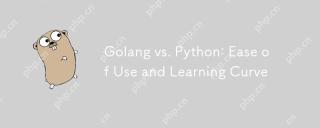 Golang vs. Python: Ease of Use and Learning CurveApr 17, 2025 am 12:12 AM
Golang vs. Python: Ease of Use and Learning CurveApr 17, 2025 am 12:12 AMIn what aspects are Golang and Python easier to use and have a smoother learning curve? Golang is more suitable for high concurrency and high performance needs, and the learning curve is relatively gentle for developers with C language background. Python is more suitable for data science and rapid prototyping, and the learning curve is very smooth for beginners.
 The Performance Race: Golang vs. CApr 16, 2025 am 12:07 AM
The Performance Race: Golang vs. CApr 16, 2025 am 12:07 AMGolang and C each have their own advantages in performance competitions: 1) Golang is suitable for high concurrency and rapid development, and 2) C provides higher performance and fine-grained control. The selection should be based on project requirements and team technology stack.
 Golang vs. C : Code Examples and Performance AnalysisApr 15, 2025 am 12:03 AM
Golang vs. C : Code Examples and Performance AnalysisApr 15, 2025 am 12:03 AMGolang is suitable for rapid development and concurrent programming, while C is more suitable for projects that require extreme performance and underlying control. 1) Golang's concurrency model simplifies concurrency programming through goroutine and channel. 2) C's template programming provides generic code and performance optimization. 3) Golang's garbage collection is convenient but may affect performance. C's memory management is complex but the control is fine.
 Golang's Impact: Speed, Efficiency, and SimplicityApr 14, 2025 am 12:11 AM
Golang's Impact: Speed, Efficiency, and SimplicityApr 14, 2025 am 12:11 AMGoimpactsdevelopmentpositivelythroughspeed,efficiency,andsimplicity.1)Speed:Gocompilesquicklyandrunsefficiently,idealforlargeprojects.2)Efficiency:Itscomprehensivestandardlibraryreducesexternaldependencies,enhancingdevelopmentefficiency.3)Simplicity:


Hot AI Tools

Undresser.AI Undress
AI-powered app for creating realistic nude photos

AI Clothes Remover
Online AI tool for removing clothes from photos.

Undress AI Tool
Undress images for free

Clothoff.io
AI clothes remover

AI Hentai Generator
Generate AI Hentai for free.

Hot Article

Hot Tools

SublimeText3 English version
Recommended: Win version, supports code prompts!

mPDF
mPDF is a PHP library that can generate PDF files from UTF-8 encoded HTML. The original author, Ian Back, wrote mPDF to output PDF files "on the fly" from his website and handle different languages. It is slower than original scripts like HTML2FPDF and produces larger files when using Unicode fonts, but supports CSS styles etc. and has a lot of enhancements. Supports almost all languages, including RTL (Arabic and Hebrew) and CJK (Chinese, Japanese and Korean). Supports nested block-level elements (such as P, DIV),

MinGW - Minimalist GNU for Windows
This project is in the process of being migrated to osdn.net/projects/mingw, you can continue to follow us there. MinGW: A native Windows port of the GNU Compiler Collection (GCC), freely distributable import libraries and header files for building native Windows applications; includes extensions to the MSVC runtime to support C99 functionality. All MinGW software can run on 64-bit Windows platforms.

SublimeText3 Chinese version
Chinese version, very easy to use

SublimeText3 Mac version
God-level code editing software (SublimeText3)




