 Web Front-end
Web Front-end CSS Tutorial
CSS Tutorial Analyze the challenges and solutions of absolute positioning in responsive design
Analyze the challenges and solutions of absolute positioning in responsive design
Challenges and Solutions of Absolute Positioning in Responsive Design
In modern web development, responsive design has become a trend because it enables The website displays the best layout and user experience on different devices. However, there are some challenges when using absolute positioning, especially in responsive designs. This article will explore the challenges of absolute positioning in responsive design and provide some solutions, including concrete code examples.
Challenge 1: Layout Collapse
A common problem when using absolute positioning is that when the device size changes, an absolutely positioned element may exceed the bounds of its container, causing the layout to collapse. This is because absolutely positioned elements are positioned relative to the nearest relative or absolutely positioned parent element. When the container size becomes smaller, absolutely positioned elements may extend beyond the bounds of the container.
Solution:
To solve this problem, you can use the "max-width" and "max-height" properties in CSS. By setting the maximum width and maximum height of the container, you can prevent absolutely positioned elements from going beyond the bounds.
In the code example below, the container has a maximum width of 500px and a maximum height of 300px:
<style>
.container {
position: relative;
max-width: 500px;
max-height: 300px;
}
.absolute-element {
position: absolute;
top: 50%;
left: 50%;
transform: translate(-50%, -50%);
}
</style>
<div class="container">
<div class="absolute-element">
绝对定位元素
</div>
</div>Challenge 2: Responsive Layout
In responsive design, the layout of the page Will be adjusted for different device sizes. However, when using absolute positioning, the position of the element is fixed and does not automatically adapt to different device sizes.
Solution:
In order to achieve responsive layout, you can use media queries in CSS. Media queries can apply different CSS styles based on different device sizes. By setting different position attributes in media queries, you can adjust the layout of absolutely positioned elements under different device sizes.
The following code example shows a simple responsive layout that positions an absolutely positioned element in the upper left corner of the container when the device width is less than 600px, and in the upper right corner otherwise:
<style>
.container {
position: relative;
width: 100%;
height: 200px;
background-color: #ccc;
}
.absolute-element {
position: absolute;
top: 0;
@media screen and (max-width: 600px) {
left: 0;
}
@media screen and (min-width: 601px) {
right: 0;
}
transform: translate(-50%, -50%);
}
</style>
<div class="container">
<div class="absolute-element">
绝对定位元素
</div>
</div>Via media queries , an absolutely positioned element will change its position as the device width changes.
Absolute positioning is still possible in responsive design, just be aware of the challenges that may arise and adopt solutions accordingly. Control over absolutely positioned elements in responsive design can be achieved by using the max-width and max-height attributes along with media queries.
The above is the detailed content of Analyze the challenges and solutions of absolute positioning in responsive design. For more information, please follow other related articles on the PHP Chinese website!
 如何通过vue和Element-plus实现弹性布局和响应式设计Jul 18, 2023 am 11:09 AM
如何通过vue和Element-plus实现弹性布局和响应式设计Jul 18, 2023 am 11:09 AM如何通过vue和Element-plus实现弹性布局和响应式设计在现代的Web开发中,弹性布局和响应式设计已经成为了一种趋势。弹性布局允许页面元素根据不同的屏幕尺寸自动调整其大小和位置,而响应式设计能够确保页面在不同设备上都能良好地展示并提供良好的用户体验。本文将介绍如何通过vue和Element-plus来实现弹性布局和响应式设计。为了开始我们的工作,我们
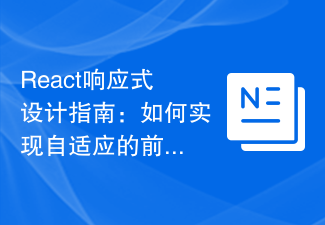 React响应式设计指南:如何实现自适应的前端布局效果Sep 26, 2023 am 11:34 AM
React响应式设计指南:如何实现自适应的前端布局效果Sep 26, 2023 am 11:34 AMReact响应式设计指南:如何实现自适应的前端布局效果随着移动设备的普及和用户对多屏幕体验的需求增加,响应式设计成为了现代前端开发的重要考量之一。而React作为目前最流行的前端框架之一,提供了丰富的工具和组件,能够帮助开发人员实现自适应的布局效果。本文将分享一些关于使用React实现响应式设计的指南和技巧,并提供具体的代码示例供参考。使用React的Fle
 如何使用Css Flex 弹性布局实现响应式设计Sep 26, 2023 am 08:07 AM
如何使用Css Flex 弹性布局实现响应式设计Sep 26, 2023 am 08:07 AM如何使用CssFlex弹性布局实现响应式设计在当今移动设备普及的时代,响应式设计成为了前端开发中的一项重要任务。而其中,使用CSSFlex弹性布局成为了实现响应式设计的热门选择之一。CSSFlex弹性布局具有强大的可伸缩性和自适应性,能够快速实现不同尺寸的屏幕布局。本文将介绍如何使用CSSFlex弹性布局实现响应式设计,并给出具体的代码示例。
 CSS Viewport: 如何使用 vh、vw、vmin 和 vmax 单位来实现响应式设计Sep 13, 2023 pm 12:15 PM
CSS Viewport: 如何使用 vh、vw、vmin 和 vmax 单位来实现响应式设计Sep 13, 2023 pm 12:15 PMCSSViewport:如何使用vh、vw、vmin和vmax单位来实现响应式设计,需要具体代码示例在现代响应式网页设计中,我们通常希望网页能够适应不同屏幕尺寸和设备,以提供良好的用户体验。而CSSViewport单位(视口单位)就是帮助我们实现这一目标的重要工具之一。在本文中,我们将介绍如何使用vh、vw、vmin和vmax单位来实现响应式设
 Django+Bootstrap构建响应式管理后台系统Jun 17, 2023 pm 05:27 PM
Django+Bootstrap构建响应式管理后台系统Jun 17, 2023 pm 05:27 PM随着互联网技术的快速发展和企业业务的不断扩展,越来越多的企业需要建立自己的管理后台系统,以便于更好地管理业务和数据。而现在,使用Django框架和Bootstrap前端库构建响应式管理后台系统的趋势也越来越明显。本文将介绍如何利用Django和Bootstrap构建一个响应式的管理后台系统。Django是一种基于Python语言的Web框架,它提供了丰富的功
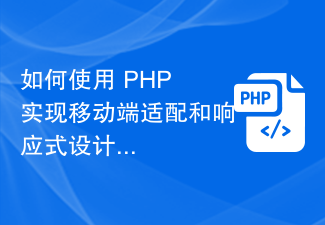 如何使用 PHP 实现移动端适配和响应式设计Sep 05, 2023 pm 01:04 PM
如何使用 PHP 实现移动端适配和响应式设计Sep 05, 2023 pm 01:04 PM如何使用PHP实现移动端适配和响应式设计移动端适配和响应式设计是现代网站开发中重要的实践,它们能够保证网站在不同设备上的良好展示效果。在本文中,我们将介绍如何使用PHP实现移动端适配和响应式设计,并附带代码示例。一、理解移动端适配和响应式设计的概念移动端适配是指根据设备的不同特性和尺寸,针对不同的设备提供不同的样式和布局。而响应式设计则是指通过使用
 如何使用Layui开发一个响应式的网页排版设计Oct 25, 2023 pm 12:24 PM
如何使用Layui开发一个响应式的网页排版设计Oct 25, 2023 pm 12:24 PM如何使用Layui开发一个响应式的网页排版设计在当今的互联网时代,越来越多的网站需要具备良好的排版设计,以提供更好的用户体验。而Layui作为一款简洁、易用、灵活的前端框架,能够帮助开发者快速搭建美观且响应式的网页。本文将介绍如何使用Layui开发一个简单的响应式网页排版设计,并附上详细的代码示例。引入Layui首先,在HTML文件中引入Layui的相关文件
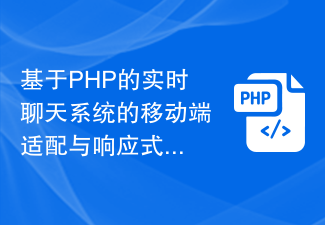 基于PHP的实时聊天系统的移动端适配与响应式设计Aug 25, 2023 pm 02:37 PM
基于PHP的实时聊天系统的移动端适配与响应式设计Aug 25, 2023 pm 02:37 PM基于PHP的实时聊天系统的移动端适配与响应式设计随着移动设备的普及和技术的发展,越来越多的用户使用移动设备进行实时聊天。为了让用户在移动端也能享受到便捷的聊天体验,我们需要对实时聊天系统进行移动端适配和响应式设计。本文将介绍如何使用PHP进行移动端适配和响应式设计,并提供相应的代码示例。一、移动端适配移动端适配是指根据不同的移动设备的屏幕尺寸和分辨率来调整网


Hot AI Tools

Undresser.AI Undress
AI-powered app for creating realistic nude photos

AI Clothes Remover
Online AI tool for removing clothes from photos.

Undress AI Tool
Undress images for free

Clothoff.io
AI clothes remover

AI Hentai Generator
Generate AI Hentai for free.

Hot Article

Hot Tools

MantisBT
Mantis is an easy-to-deploy web-based defect tracking tool designed to aid in product defect tracking. It requires PHP, MySQL and a web server. Check out our demo and hosting services.

mPDF
mPDF is a PHP library that can generate PDF files from UTF-8 encoded HTML. The original author, Ian Back, wrote mPDF to output PDF files "on the fly" from his website and handle different languages. It is slower than original scripts like HTML2FPDF and produces larger files when using Unicode fonts, but supports CSS styles etc. and has a lot of enhancements. Supports almost all languages, including RTL (Arabic and Hebrew) and CJK (Chinese, Japanese and Korean). Supports nested block-level elements (such as P, DIV),

Zend Studio 13.0.1
Powerful PHP integrated development environment

Dreamweaver CS6
Visual web development tools

Safe Exam Browser
Safe Exam Browser is a secure browser environment for taking online exams securely. This software turns any computer into a secure workstation. It controls access to any utility and prevents students from using unauthorized resources.





