 Web Front-end
Web Front-end CSS Tutorial
CSS Tutorial Analysis of the characteristics of absolute positioning and its application fields
Analysis of the characteristics of absolute positioning and its application fields
Analysis of the characteristics and application areas of absolute positioning - providing code examples
Absolute positioning is a commonly used positioning method in CSS, which allows elements to be positioned relative to other elements. Positioned to the nearest parent element with a positioning attribute, or positioned relative to the entire document. In this article, we'll explore the characteristics and application areas of absolute positioning, and provide some concrete code examples.
Characteristics of absolute positioning:
- Positioning relative to the reference object: Absolute positioning is relative to the nearest parent element with a positioning attribute (usually position is relative or absolute) Positioned. Therefore, we can select the corresponding parent element as a reference object as needed.
- Detached from document flow: Absolutely positioned elements will be detached from the normal document flow and no longer occupy space in the normal document layout. This allows other elements to automatically fill their position, but may also cause other elements' positions to change.
- Positioning can be performed through the top, right, bottom, and left attributes: we can use these attributes to adjust the position of absolutely positioned elements relative to the reference object. For example, by setting top to 50% and left to 50%, you can position the element in the center of the reference object.
- You can use the z-index attribute for cascading control: Absolutely positioned elements can use the z-index attribute to control their hierarchical relationship in cascading elements. Elements with higher z-index values overlay elements with lower z-index values.
Application fields of absolute positioning:
- Pop-up menus and dialog boxes: Absolute positioning can achieve the positioning effect of pop-up menus and dialog boxes. By setting the menu or dialog element to absolute positioning and positioning it relative to the triggering element or screen, you can achieve a pop-up effect with a good user experience.
Code sample:
HTML structure:
<div class="container">
<button id="trigger">点击触发弹出菜单</button>
<ul class="menu" id="menu">
<li>菜单项1</li>
<li>菜单项2</li>
<li>菜单项3</li>
</ul>
</div>CSS style:
.container {
position: relative;
}
.menu {
display: none;
position: absolute;
top: 30px;
left: 0;
background: #fff;
border: 1px solid #ccc;
padding: 10px;
}
.menu li {
list-style: none;
}JavaScript code:
var trigger = document.getElementById('trigger');
var menu = document.getElementById('menu');
trigger.addEventListener('click', function() {
if (menu.style.display === 'block') {
menu.style.display = 'none';
} else {
menu.style.display = 'block';
}
});above In the code example, we use absolute positioning to position the menu element relative to the trigger button. When the trigger button is clicked, the menu can be displayed and hidden by adding or removing the display attribute of the menu element. This is a common way to implement pop-up menus.
Summary:
Absolute positioning has the characteristics of positioning relative to the reference object, breaking away from the document flow, positioning using the top, right, bottom, left attributes, and cascading control through the z-index attribute. . It is widely used in pop-up menus, dialog boxes and other application fields. Through the above code examples, we can better understand the practical application of absolute positioning.
The above is the detailed content of Analysis of the characteristics of absolute positioning and its application fields. For more information, please follow other related articles on the PHP Chinese website!
 深入解析scrapy框架的特点与优势Jan 19, 2024 am 09:11 AM
深入解析scrapy框架的特点与优势Jan 19, 2024 am 09:11 AMScrapy框架是一个开源的Python爬虫框架,可用于创建和管理爬取数据的应用程序,它是目前市场上最流行的爬虫框架之一。Scrapy框架采用异步IO的方式进行网络请求,能够高效地抓取网站数据,具有可扩展性和稳定性等优点。本文将深入解析Scrapy框架的特点与优势,并通过具体代码示例来说明其高效稳定的操作方式。简单易学Scrapy框架采用Python语言,学
 Canvas的受欢迎程度:什么让它如此备受喜爱?Jan 06, 2024 pm 05:06 PM
Canvas的受欢迎程度:什么让它如此备受喜爱?Jan 06, 2024 pm 05:06 PM探索Canvas的特点:为什么它如此受欢迎?引言:在前端开发领域中,Canvas是一个广受欢迎的工具。它是HTML5提供的一个2D绘图API,通过JavaScript代码可以创建各种复杂的图形和动画效果。本文将探索Canvas的特点,并解释它为何如此受欢迎。同时,为了更好地理解Canvas的使用,我们会给出具体的代码示例。一、Canvas的基本特点:强大的功
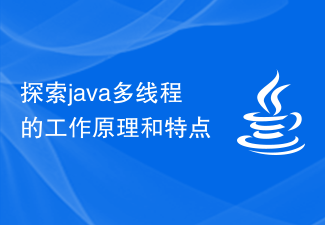 探索java多线程的工作原理和特点Feb 21, 2024 pm 03:39 PM
探索java多线程的工作原理和特点Feb 21, 2024 pm 03:39 PM探索Java多线程的工作原理和特点引言:在现代计算机系统中,多线程已成为一种常见的并发处理方式。Java作为一门强大的编程语言,提供了丰富的多线程机制,使得程序员可以更好地利用计算机的多核处理器、提高程序运行效率。本文将探索Java多线程的工作原理和特点,并通过具体的代码示例来说明。一、多线程的基本概念多线程是指在一个程序中同时执行多个线程,每个线程处理不同
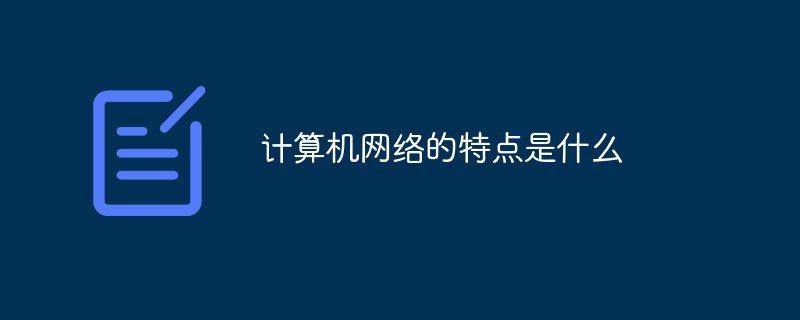 计算机网络的特点是什么Jan 11, 2021 pm 01:43 PM
计算机网络的特点是什么Jan 11, 2021 pm 01:43 PM计算机网络的特点是资源共享。计算机网络是实现资源共享和信息传递的计算机系统,它有着数据通信、资源共享、集中管理、分布式处理、负荷均衡等功能。
 比较win8和win10的优缺点Jan 05, 2024 pm 06:36 PM
比较win8和win10的优缺点Jan 05, 2024 pm 06:36 PM现在随着win10版本的到来很多小伙伴都进行了更新,但是还有非常多使用习惯了的win8小伙伴,那么win10和win8系统哪个更好一些呢?下面就给你们带来了详细介绍。win8和win10哪个好:1、两者相比下肯定是win10更好。2、无论从office软件的融合程度还是ie浏览器的使用方便性,win10都甩了win8一条街。3、为了让办公软件使用的更方便,微软更是office软件大幅度更新。4、所以win10可以更好的适配,对于办公族的小伙伴来说win10会更好。5、当然如果你win8系统使用习
 Linux发行版的特点与优缺点及特色介绍Jan 27, 2024 am 09:36 AM
Linux发行版的特点与优缺点及特色介绍Jan 27, 2024 am 09:36 AMLinux最早由LinusBenedictTorvalds在1991年开始编撰,Linux各发行版本介绍及其异同点。在这之前,RichardStallman创建了FreeSoftwareFoundation(FSF)组织以及GNU项目linux发行版介绍,并不断的编撰创建GNU程序(这种程序的许可形式均为GPL:GeneralPublicLicense)。在不断的有杰出的程序员和开发者加入到GNU组织中后,便铸就了明天我们所见到的Linux,或称GNU/Linux。Linux的发行版本可以大体分
 Tomcat与Nginx:特性与功能比较分析Dec 28, 2023 am 09:47 AM
Tomcat与Nginx:特性与功能比较分析Dec 28, 2023 am 09:47 AMTomcat和Nginx是两种常见的网络服务器软件,广泛应用于Web应用程序的部署和管理。虽然它们都是面向Web服务器领域的软件,但是在一些方面有着显著的不同。本文将对Tomcat和Nginx的特点和功能进行对比分析,以便更好地理解它们的异同之处。特点对比Tomcat是一种基于Java的开源Web服务器,它是JavaServlet和JavaServerP
 Go 语言中的文件系统操作的特点是什么?Jun 10, 2023 am 09:10 AM
Go 语言中的文件系统操作的特点是什么?Jun 10, 2023 am 09:10 AMGo语言是一门非常流行和强大的编程语言,它具有很多出色的特性和功能,其中之一就是它对文件系统操作的支持。在本文中,我们将会探讨Go语言中文件系统操作的特点。Go语言的文件操作模块非常完善,提供了一系列的文件操作方法,如创建、读取、写入、删除文件,以及相关的目录操作方法,如创建、读取、写入、删除目录。Go语言中文件系统操作的主要特点如下。简便性Go


Hot AI Tools

Undresser.AI Undress
AI-powered app for creating realistic nude photos

AI Clothes Remover
Online AI tool for removing clothes from photos.

Undress AI Tool
Undress images for free

Clothoff.io
AI clothes remover

AI Hentai Generator
Generate AI Hentai for free.

Hot Article

Hot Tools

SublimeText3 Mac version
God-level code editing software (SublimeText3)

SublimeText3 Linux new version
SublimeText3 Linux latest version

SecLists
SecLists is the ultimate security tester's companion. It is a collection of various types of lists that are frequently used during security assessments, all in one place. SecLists helps make security testing more efficient and productive by conveniently providing all the lists a security tester might need. List types include usernames, passwords, URLs, fuzzing payloads, sensitive data patterns, web shells, and more. The tester can simply pull this repository onto a new test machine and he will have access to every type of list he needs.

WebStorm Mac version
Useful JavaScript development tools

SublimeText3 English version
Recommended: Win version, supports code prompts!





