What is the entry process for WeChat mini programs?

How to join the WeChat mini program
The main ways to obtain WeChat mini programs are:
1. Scanning the QR code offline is the most basic way to obtain the mini program. Scan the QR code through WeChat to enter the mini program.
2. Search window, at the top of the WeChat client, you can get a small program through search.
3. Mini programs and official accounts of the same subject can be associated and jump to each other. Developers can set this feature independently. View and enter the bound mini programs through the official account. One official account can be bound to up to five mini programs, and one mini program can only be bound to one official account.
Friend recommendation app allows you to forward interesting and practical applets to your friends, but be careful not to share them in your circle of friends.
In the "Discover - Mini Programs" list of the WeChat client, you can find the history of the mini programs you have used. With this record, you can easily enter these applets again. In addition, you can also use the search function in "Discover - Mini Programs" to directly find the mini program you want.
How to enter the WeChat Mini Program using five methods. Five methods to enter the WeChat Mini Program. Detailed instructions
The first way: Scan the code offline
QR code is the most basic way to obtain mini programs. Open Scan in WeChat and scan the offline QR code to enter the mini program.
Second method: WeChat search
In the search window on the WeChat client homepage, you can search to obtain a mini program.
The third way: Official account association
Mini programs and official accounts of the same subject can be associated and support jumping to each other. This function needs to be set up by the developer to use it.
One official account can be bound to five mini programs, and the bound mini programs can be viewed and entered through the official account;
A mini program can only be bound to one official account. Through this mini program, you can view and enter the associated official account.
The fourth way: friend recommendation
Mini programs do not support publishing and sharing in WeChat Moments.
If you find a good applet, you can forward the applet, or one of its pages, to your WeChat friends, or to a WeChat group chat.
Fifth method: History search
After you have used a certain mini program, it will appear in the list of "Discover - Mini Programs" on your WeChat client.
When you want to use it again, you only need to enter it through the history in the list.
In "Discover - Mini Program", you can also enter the mini program through search.
The above is the detailed content of What is the entry process for WeChat mini programs?. For more information, please follow other related articles on the PHP Chinese website!
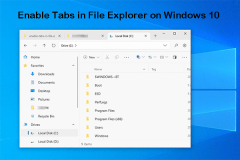 Universal Ways to Enable File Explorer Tabs on Windows 10Apr 10, 2025 am 10:17 AM
Universal Ways to Enable File Explorer Tabs on Windows 10Apr 10, 2025 am 10:17 AMThe tabs feature in File Explorer is a highly convenient function for Windows users, yet it is not available on Windows 10. Nevertheless, you can enable tabs in File Explorer on Windows using third-party apps like Files. In this post, php.cn Software
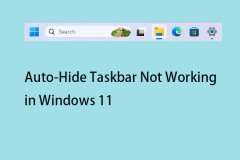 Is Auto-Hide Taskbar Not Working on Windows 11? Here Are Fixes!Apr 10, 2025 am 10:16 AM
Is Auto-Hide Taskbar Not Working on Windows 11? Here Are Fixes!Apr 10, 2025 am 10:16 AMWindows provides an option to hide the taskbar automatically when you’re not using it. However, some users report that they meet the “auto-hide taskbar not working in Windows 11” issue. This post from php.cn provides solutions.
 Top Fixes for Install Realtek Audio Driver Failure Error Code 0001Apr 10, 2025 am 10:15 AM
Top Fixes for Install Realtek Audio Driver Failure Error Code 0001Apr 10, 2025 am 10:15 AMHave you ever encountered the error message saying “install Realtek audio driver failure error code 0001” while trying to install a Realtek audio driver? If yes, you’ve come to the right place. This post on php.cn Software explains how to get this pr
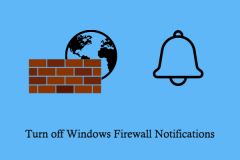 How to Turn off Windows Firewall Notifications (3 Ways)Apr 10, 2025 am 10:14 AM
How to Turn off Windows Firewall Notifications (3 Ways)Apr 10, 2025 am 10:14 AMWindows Firewall notification keeps popping up? How to turn off Windows Firewall notifications? Now, you can get three proven ways from this post on php.cn to prevent Firewall notifications from popping up.
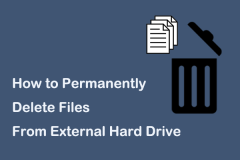 Guide: How to Permanently Delete Files From External Hard DriveApr 10, 2025 am 10:13 AM
Guide: How to Permanently Delete Files From External Hard DriveApr 10, 2025 am 10:13 AMWant to sell or throw away your external drive but worried about data leakage? Deleted external hard drive files keep reappearing? How to permanently delete files from external hard drive? This post on php.cn shows you secure ways to delete external
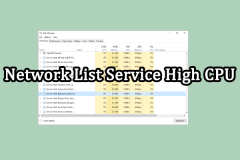 How to Fix Network List Service High CPU? Four Solutions HereApr 10, 2025 am 10:12 AM
How to Fix Network List Service High CPU? Four Solutions HereApr 10, 2025 am 10:12 AMComputer users may encounter high CPU usage problems even if they don’t run too many programs on computers. Sometimes this problem can be fixed automatically, however, in some cases, you need to fix the problem manually, such as Network List Service
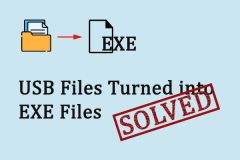 USB Files Turned into EXE Files? Recover Files & Remove VirusApr 10, 2025 am 10:11 AM
USB Files Turned into EXE Files? Recover Files & Remove VirusApr 10, 2025 am 10:11 AMA USB flash drive works as the most commonly used data storage device nowadays. However, it is easy to be infected by various viruses because you connect it to different devices to transfer files. When you find your USB files turned into EXE files, y
 A Full Guide - Windows 11 Desktop Background Keeps ChangingApr 10, 2025 am 10:10 AM
A Full Guide - Windows 11 Desktop Background Keeps ChangingApr 10, 2025 am 10:10 AMWindows 11 desktop background keeps changing and whenever you customize the wallpaper settings, Windows 11 will revert the changes. That is annoying and this article on the php.cn Website will present some methods that have been proven to be useful f


Hot AI Tools

Undresser.AI Undress
AI-powered app for creating realistic nude photos

AI Clothes Remover
Online AI tool for removing clothes from photos.

Undress AI Tool
Undress images for free

Clothoff.io
AI clothes remover

AI Hentai Generator
Generate AI Hentai for free.

Hot Article

Hot Tools

Atom editor mac version download
The most popular open source editor

SAP NetWeaver Server Adapter for Eclipse
Integrate Eclipse with SAP NetWeaver application server.

Zend Studio 13.0.1
Powerful PHP integrated development environment

SecLists
SecLists is the ultimate security tester's companion. It is a collection of various types of lists that are frequently used during security assessments, all in one place. SecLists helps make security testing more efficient and productive by conveniently providing all the lists a security tester might need. List types include usernames, passwords, URLs, fuzzing payloads, sensitive data patterns, web shells, and more. The tester can simply pull this repository onto a new test machine and he will have access to every type of list he needs.

SublimeText3 Chinese version
Chinese version, very easy to use





