 Computer Tutorials
Computer Tutorials Computer Knowledge
Computer Knowledge How to use Photoshop to transform photos of people into classical meticulous painting effects
How to use Photoshop to transform photos of people into classical meticulous painting effectsHow to use Photoshop to transform photos of people into classical meticulous painting effects
1. How to convert photos of people into classical meticulous painting style in PS?
To convert photos of people into classical gongbi painting style, you can use image processing software such as Photoshop (PS). The following are the detailed steps:
-
OpenPhoto:
- Open the photo of the person you want to process in Photoshop.
-
Adjust Color:
- Use the image adjustment function to try to convert the photo into a classical style color. Consider reducing saturation and adjusting hue and brightness.
-
Add texture:
- Import classical gongbi painting texture or texture material, superimpose it on the photo, and use the image Adjust the layer blending mode.
-
Outline Enhancement:
- Use the image edge enhancement tool to enhance the outline of the people in the photo.
-
Brush Effect:
- Use filter effects, such as "Brush and Pencil" in the filter library etc., to increase the brushstroke effect of classical gongbi painting.
-
Blur and Sharpen:
- Use the Blur tool on the appropriate parts to imitate the softness found in classical paintings Effect. Then, use the sharpening tool on key areas to bring out the details.
-
Add a background:
- Consider replacing the background of the original photo and choose a classical-style background image or texture.
-
Final Adjustments:
- Adjust the overall effect, including brightness, contrast, hue, and saturation.
-
Save Image:
- Save the processed image, which can be saved as a new file to preserve the original photo.
#2. Detailed explanation of conventional techniques for non-mainstream P-pictures?
Non-mainstream P-pictures usually refer to the use of some non-traditional and personalized effects in photo processing. The following are some common techniques:
-
##Add Stickers and Text:
- Add personalized stickers, emoticons or text to your photos to make them more interesting.
-
Background Blur:
- Use a blur effect or blur the background to highlight the subject in the photo.
-
Adjust the tone:
- Use filters or color correction tools to change the overall tone of the photo and create a unique Atmosphere.
-
Light and Shadow Effect:
- Make the photo more artistic and layered by adjusting the light and shadow effect.
-
Graffiti and Graffiti Effects:
- Doodle on your photos or use graffiti effects to create a personalized look image.
-
Imitate painting style:
- Imitate a specific painter or artistic style, such as oil painting, watercolor, etc.
-
Image adjustment:
- Use tools such as face slimming and big eyes to adjust the character's image.
-
Add filter effects:
- Use various filters, such as cartoon effects, sketch effects, etc., to give The unique visual experience of photos.
-
Add light spots and stars:
- Add light spots or star effects to photos to increase the sense of fantasy.
Summary:
-
How to convert photos of people into classical meticulous painting style in PS?
- Adjust colors, add texture, strengthen outlines, use stroke effects, blur and sharpen, add backgrounds, final adjustments.
-
# Detailed explanation of conventional techniques for non-mainstream P pictures?
- Add stickers and text, blur the background, adjust the tone, light and shadow effects, graffiti and graffiti effects, imitate painting style, adjust the image, add filter effects, add light spots and stars. These techniques can make photos more personal and creative.

The above is the detailed content of How to use Photoshop to transform photos of people into classical meticulous painting effects. For more information, please follow other related articles on the PHP Chinese website!
 Is Outriders Crossplay Not Working? Why and How to Fix It? - MiniToolMay 10, 2025 am 12:03 AM
Is Outriders Crossplay Not Working? Why and How to Fix It? - MiniToolMay 10, 2025 am 12:03 AMWhat is Outriders Crossplay? How to enable it? Is Outriders Crossplay not working? If you are hit by this annoying issue, how to get rid of the trouble? Take it easy and go to see this post from php.cn to know much information about the game.
 How to Use ChatGPT on Android and iOS Devices? See the Guide! - MiniToolMay 10, 2025 am 12:02 AM
How to Use ChatGPT on Android and iOS Devices? See the Guide! - MiniToolMay 10, 2025 am 12:02 AMIs ChatGPT available on Android & iOS? How to use ChatGPT on mobile devices? If you wonder about questions to these queries, this post could help you. Here, php.cn offers a detailed guide to you to help you easily run ChatGPT on your iPhone and A
 Get ms-resource:AppName/Text Issue in Windows 11/10? Fix It!May 10, 2025 am 12:01 AM
Get ms-resource:AppName/Text Issue in Windows 11/10? Fix It!May 10, 2025 am 12:01 AMWhat is ms-resource:AppName/Text in Windows 11/10? How to remove this prominent problem from your PC? Take it easy if you suffer from this issue, go to find out what you should do to address it in this post on the php.cn website.
 Notion Download, Install, Update, and Reset on Windows/Mac - MiniToolMay 09, 2025 am 12:54 AM
Notion Download, Install, Update, and Reset on Windows/Mac - MiniToolMay 09, 2025 am 12:54 AMThe Notion is a popular productivity program used for note-taking and organizing your thoughts, projects, and information. If you have not tried it yet, you should give it a chance. This article about Notion download on php.cn Website will give you a
 How to Fix SSL Certificate Error in FireFox/Chrome? - MiniToolMay 09, 2025 am 12:53 AM
How to Fix SSL Certificate Error in FireFox/Chrome? - MiniToolMay 09, 2025 am 12:53 AMSSL certificate error is a common error when using a browser. Why does it occur and how to fix it on Windows 10/11? Follow the suggestions in this post on php.cn Website, you can resolve it easily.
 Fix Windows Defender Exclusions Not Working Windows 11/10 - MiniToolMay 09, 2025 am 12:52 AM
Fix Windows Defender Exclusions Not Working Windows 11/10 - MiniToolMay 09, 2025 am 12:52 AMDo you know what is the Windows Defender exclusions? Do you have any idea how to exclude a folder from Windows Defender Windows 11/10? What if Windows Defender exclusions not working? Read this post given by php.cn to get the answers.
 Windows 10 22H2 First Preview Build: Windows 10 Build 19045.1865 - MiniToolMay 09, 2025 am 12:51 AM
Windows 10 22H2 First Preview Build: Windows 10 Build 19045.1865 - MiniToolMay 09, 2025 am 12:51 AMMicrosoft has just released Windows 10 build 19045.1865 to the Release Preview Channel. This is the first preview build for Windows 10 22H2. php.cn Software will show you some related information about this build in this post.
 Steam Not Downloading at Full Speed? A Quick Guide Here!May 09, 2025 am 12:50 AM
Steam Not Downloading at Full Speed? A Quick Guide Here!May 09, 2025 am 12:50 AMSteam gains large popularity among game players all around the world for its rich variety of games. However, have you ever encountered Steam not downloading at full speed? Why is Steam not downloading at full speed? If your Steam download speed drops


Hot AI Tools

Undresser.AI Undress
AI-powered app for creating realistic nude photos

AI Clothes Remover
Online AI tool for removing clothes from photos.

Undress AI Tool
Undress images for free

Clothoff.io
AI clothes remover

Video Face Swap
Swap faces in any video effortlessly with our completely free AI face swap tool!

Hot Article

Hot Tools

PhpStorm Mac version
The latest (2018.2.1) professional PHP integrated development tool

SublimeText3 Chinese version
Chinese version, very easy to use

Zend Studio 13.0.1
Powerful PHP integrated development environment

SecLists
SecLists is the ultimate security tester's companion. It is a collection of various types of lists that are frequently used during security assessments, all in one place. SecLists helps make security testing more efficient and productive by conveniently providing all the lists a security tester might need. List types include usernames, passwords, URLs, fuzzing payloads, sensitive data patterns, web shells, and more. The tester can simply pull this repository onto a new test machine and he will have access to every type of list he needs.

Atom editor mac version download
The most popular open source editor





