
Featuretools is a Python library for automated feature engineering. It aims to simplify the feature engineering process and improve the performance of machine learning models. The library can automatically extract useful features from raw data, helping users save time and effort while improving model accuracy.
Here are the steps on how to use Featuretools to automate feature engineering:
Step 1: Prepare the data
Before using Featuretools, you need to prepare the data set. The dataset must be in Pandas DataFrame format, where each row represents an observation and each column represents a feature. For classification and regression problems, the data set must contain a target variable, while for clustering problems, the data set does not require a target variable. Therefore, when using Featuretools, ensure that the dataset meets these requirements so that feature engineering and feature generation can be performed efficiently.
Step 2: Define entities and relationships
When using Featuretools for feature engineering, you need to first define entities and relationships. An entity is a subset of a data set that contains a set of related characteristics. For example, on an e-commerce website, orders, users, products, payments, etc. can be treated as different entities. Relationships are connections between entities. For example, an order may be associated with a user, and a user may purchase multiple products. By clearly defining entities and relationships, the structure of the data set can be better understood, which facilitates feature generation and data analysis.
Step 3: Create an entity set
Using Featuretools, you can create an entity set by defining entities and relationships. An entity set is a collection of multiple entities. In this step, you need to define the name, data set, index, variable type, timestamp, etc. of each entity. For example, you can use the following code to create an entity set containing order and user entities:
import featuretools as ft # Create entity set es=ft.EntitySet(id='ecommerce') # Define entities orders=ft.Entity(id='orders',dataframe=orders_df,index='order_id',time_index='order_time') users=ft.Entity(id='users',dataframe=users_df,index='user_id') # Add entities to entity set es=es.entity_from_dataframe(entity_id='orders',dataframe=orders_df,index='order_id',time_index='order_time') es=es.entity_from_dataframe(entity_id='users',dataframe=users_df,index='user_id')
Here, we use EntitySet to create an entity called "ecommerce" Entity set, and uses Entity to define two entities, order and user. For the order entity, we specified the order ID as the index and the order time as the timestamp. For the user entity, we only specified the user ID as the index.
Step 4: Define the relationship
In this step, you need to define the relationship between entities. Using Featuretools, relationships can be defined through shared variables, timestamps, etc. between entities. For example, on an e-commerce website, each order is associated with a user. The relationship between orders and users can be defined using the following code:
# Define relationships r_order_user = ft.Relationship(orders['user_id'], users['user_id']) es = es.add_relationship(r_order_user)
Here, we have defined the relationship between orders and users using Relationship and added them to the entity set using add_relationship.
Step 5: Run the deep feature synthesis algorithm
After completing the above steps, you can use the deep feature synthesis algorithm of Featuretools to automatically generate feature. This algorithm automatically creates new features such as aggregations, transformations, and combinations. You can use the following code to run the deep feature synthesis algorithm:
# Run deep feature synthesis algorithm features, feature_names = ft.dfs(entityset=es, target_entity='orders', max_depth=2)
Here, we use the dfs function to run the deep feature synthesis algorithm, specify the target entity as the order entity, and set the maximum depth to 2. The function returns a DataFrame containing the new features and a list of feature names.
Step 6: Build the model
After you obtain the new features, you can use them to train the machine learning model. New features can be added to the original dataset using the following code:
# Add new features to original dataset df=pd.merge(orders_df,features,left_on='order_id',right_on='order_id')
Here, we use the merge function to add new features to the original dataset for training and testing. Then, the new features can be used to train the machine learning model, for example:
# Split dataset into train and test sets X_train, X_test, y_train, y_test = train_test_split(df[feature_names], df['target'], test_size=0.2, random_state=42) # Train machine learning model model = RandomForestClassifier() model.fit(X_train, y_train) # Evaluate model performance y_pred = model.predict(X_test) accuracy_score(y_test, y_pred)
Here, we use the random forest classifier as the machine learning model and use the training set to train the model. We then use the test set to evaluate model performance, using accuracy as the evaluation metric.
Summary:
The steps to use Featuretools to automate feature engineering include preparing data, defining entities and relationships, creating entity sets, defining relationships, and running Deep feature synthesis algorithms and model building. Featuretools can automatically extract useful features from raw data, helping users save a lot of time and effort and improve the performance of machine learning models.
The above is the detailed content of Implement automatic feature engineering using Featuretools. For more information, please follow other related articles on the PHP Chinese website!
 利用Featuretools实现自动特征工程Jan 22, 2024 pm 03:18 PM
利用Featuretools实现自动特征工程Jan 22, 2024 pm 03:18 PMFeaturetools是一个Python库,用于自动化特征工程。它旨在简化特征工程过程,提高机器学习模型的性能。该库能够从原始数据中自动提取有用的特征,帮助用户节省时间和精力,同时还能提高模型的准确性。以下是如何使用Featuretools自动化特征工程的步骤:第一步:准备数据在使用Featuretools之前,需要准备好数据集。数据集必须是PandasDataFrame格式,其中每行代表一个观察值,每列代表一个特征。对于分类和回归问题,数据集必须包含一个目标变量,而对于聚类问题,数据集不需要
 尺度转换不变特征(SIFT)算法Jan 22, 2024 pm 05:09 PM
尺度转换不变特征(SIFT)算法Jan 22, 2024 pm 05:09 PM尺度不变特征变换(SIFT)算法是一种用于图像处理和计算机视觉领域的特征提取算法。该算法于1999年提出,旨在提高计算机视觉系统中的物体识别和匹配性能。SIFT算法具有鲁棒性和准确性,被广泛应用于图像识别、三维重建、目标检测、视频跟踪等领域。它通过在多个尺度空间中检测关键点,并提取关键点周围的局部特征描述符来实现尺度不变性。SIFT算法的主要步骤包括尺度空间的构建、关键点检测、关键点定位、方向分配和特征描述符生成。通过这些步骤,SIFT算法能够提取出具有鲁棒性和独特性的特征,从而实现对图像的高效
 递归特征消除法的RFE算法Jan 22, 2024 pm 03:21 PM
递归特征消除法的RFE算法Jan 22, 2024 pm 03:21 PM递归特征消除(RFE)是一种常用的特征选择技术,可以有效地降低数据集的维度,提高模型的精度和效率。在机器学习中,特征选择是一个关键步骤,它能帮助我们排除那些无关或冗余的特征,从而提升模型的泛化能力和可解释性。通过逐步迭代,RFE算法通过训练模型并剔除最不重要的特征,然后再次训练模型,直到达到指定的特征数量或达到某个性能指标。这种自动化的特征选择方法不仅可以提高模型的效果,还能减少训练时间和计算资源的消耗。总而言之,RFE是一种强大的工具,可以帮助我们在特征选择过程RFE是一种迭代方法,用于训练模
 AI应用于文档对比的技术Jan 22, 2024 pm 09:24 PM
AI应用于文档对比的技术Jan 22, 2024 pm 09:24 PM通过AI进行文档对比的好处在于它能够自动检测和快速比较文档之间的变化和差异,节省时间和劳动力,降低人为错误的风险。此外,AI可以处理大量的文本数据,提高处理效率和准确性,并且能够比较文档的不同版本,帮助用户快速找到最新版本和变化的内容。AI进行文档对比通常包括两个主要步骤:文本预处理和文本比较。首先,文本需要经过预处理,将其转化为计算机可处理的形式。然后,通过比较文本的相似度来确定它们之间的差异。以下将以两个文本文件的比较为例来详细介绍这个过程。文本预处理首先,我们需要对文本进行预处理。这包括分
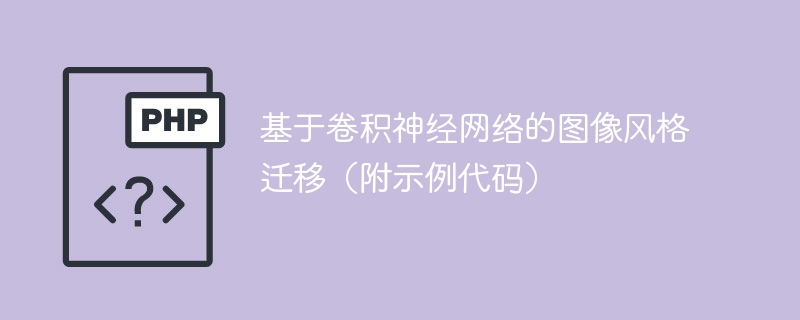 使用卷积神经网络实现图像风格迁移的示例代码Jan 22, 2024 pm 01:30 PM
使用卷积神经网络实现图像风格迁移的示例代码Jan 22, 2024 pm 01:30 PM基于卷积神经网络的图像风格迁移是一种将图像的内容与风格结合生成新图像的技术。它利用卷积神经网络(CNN)将图像转换为风格特征向量的模型。本文将从以下三个方面对此技术进行讨论:一、技术原理基于卷积神经网络的图像风格迁移的实现依赖于两个关键概念:内容表示和风格表示。内容表示指的是图像中对象和物体的抽象表达,而风格表示指的是图像中纹理和颜色的抽象表达。在卷积神经网络中,我们通过将内容表示和风格表示相结合,生成一张新的图像,以保留原始图像的内容并具备新图像的风格。为了实现这个目标,我们可以使用一种被称为
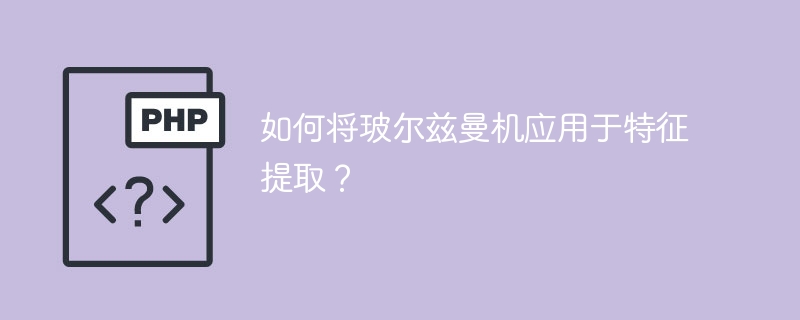 玻尔兹曼机在特征提取中的应用指南Jan 22, 2024 pm 10:06 PM
玻尔兹曼机在特征提取中的应用指南Jan 22, 2024 pm 10:06 PM玻尔兹曼机(BoltzmannMachine,BM)是一种基于概率的神经网络,由多个神经元组成,其神经元之间具有随机的连接关系。BM的主要任务是通过学习数据的概率分布来进行特征提取。本文将介绍如何将BM应用于特征提取,并提供一些实际应用的例子。一、BM的基本结构BM由可见层和隐藏层组成。可见层接收原始数据,隐藏层通过学习得到高层次特征表达。在BM中,每个神经元都有两种状态,分别是0和1。BM的学习过程可以分为训练阶段和测试阶段。在训练阶段,BM通过学习数据的概率分布,以便在测试阶段生成新的数据样
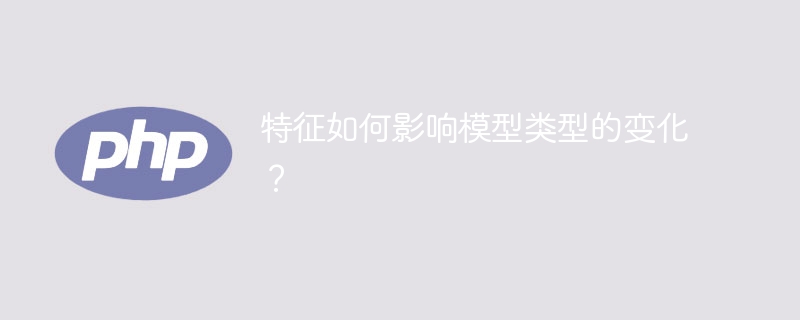 特征对模型类型的选择有何影响?Jan 24, 2024 am 11:03 AM
特征对模型类型的选择有何影响?Jan 24, 2024 am 11:03 AM特征在机器学习中扮演着重要的角色。在构建模型时,我们需要仔细选择用于训练的特征。特征的选择会直接影响模型的性能和类型。本文将探讨特征如何影响模型类型。一、特征的数量特征的数量是影响模型类型的重要因素之一。当特征数量较少时,通常使用传统的机器学习算法,如线性回归、决策树等。这些算法适用于处理少量的特征,计算速度也相对较快。然而,当特征数量变得非常大时,这些算法的性能通常会下降,因为它们难以处理高维数据。因此,在这种情况下,我们需要使用更高级的算法,例如支持向量机、神经网络等。这些算法具备处理高维数
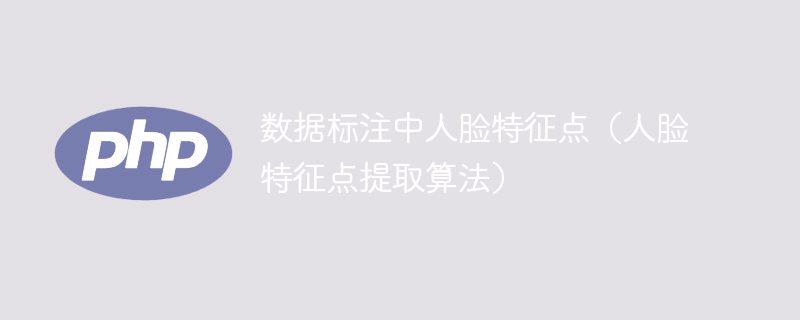 人脸特征点的数据标注Jan 23, 2024 pm 12:42 PM
人脸特征点的数据标注Jan 23, 2024 pm 12:42 PM使用AI进行人脸特征点提取可以显著提高人工标注的效率和准确性。此外,该技术还可应用于人脸识别、姿态估计和面部表情识别等领域。然而,人脸特征点提取算法的准确性和性能受到多种因素的影响,因此需要根据具体场景和需求选择合适的算法和模型,以达到最佳效果。一、人脸特征点人脸特征点是人脸上的关键点,用于人脸识别、姿态估计和面部表情识别等应用。在数据标注中,人脸特征点的标注是常见工作,旨在帮助算法准确识别人脸上的关键点。在实际应用中,人脸特征点是重要信息,如眉毛、眼睛、鼻子、嘴巴等部位。包括以下几个特征点:眉


Hot AI Tools

Undresser.AI Undress
AI-powered app for creating realistic nude photos

AI Clothes Remover
Online AI tool for removing clothes from photos.

Undress AI Tool
Undress images for free

Clothoff.io
AI clothes remover

AI Hentai Generator
Generate AI Hentai for free.

Hot Article

Hot Tools

SublimeText3 Mac version
God-level code editing software (SublimeText3)

Dreamweaver Mac version
Visual web development tools

SublimeText3 Chinese version
Chinese version, very easy to use

VSCode Windows 64-bit Download
A free and powerful IDE editor launched by Microsoft

SublimeText3 Linux new version
SublimeText3 Linux latest version







