Home >Computer Tutorials >Computer Knowledge >control panel commands
control panel commands
- 尊渡假赌尊渡假赌尊渡假赌Original
- 2024-01-22 14:12:024025browse
Commonly used control panel commands are: 1. Open the control panel "control"; 2. Open the device manager "devmgmt.msc"; 3. Open the network connection "ncpa.cpl"; 4. Open the program and Function "appwiz.cpl"; 5. Open date and time settings "timedate.cpl" and so on.
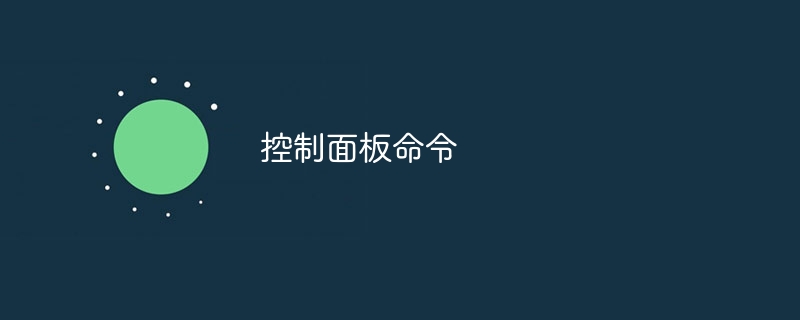
The control panel is a management tool of the Windows operating system. The control panel can be opened through the command line. The following are some commonly used control panel commands:
- Open Control Panel:
control
- Open Device Manager:
devmgmt.msc
- Open network connection:
ncpa.cpl
- Open Programs and Features (uninstall or change a program):
appwiz.cpl
- Open date and time settings:
timedate.cpl
- Open power options:
powercfg.cpl
- Open user account settings:
control userpasswords2
- Open firewall Settings:
firewall.cpl
These commands can be executed from the command prompt or the Run dialog box. Just enter the corresponding command and press the Enter key to open the corresponding control panel window.
The above is the detailed content of control panel commands. For more information, please follow other related articles on the PHP Chinese website!

