 Mobile Game Tutorial
Mobile Game Tutorial Mobile Game Guide
Mobile Game Guide How to change the main interface character in Love and Deep Space
How to change the main interface character in Love and Deep SpaceHow to change the main interface character in Love and Deep Space
On the main interface, Love and Deep Space provides display and interaction functions for game characters. By clicking, players can interact with this character. At the same time, the main interface characters can also be changed. The method of changing characters will be introduced to you in the following content.

How to change characters on the main interface of Love and Deep Space
1. First enter the main interface of the game and click on the book on the bookshelf in the upper left corner.
2. Then click the [Character Switching] icon in the upper left corner to enter the switching interface.
3. Then we need to click off the blue on the male protagonist icon on the current main interface, select and click on the male protagonist you like.
4. After the final selection is completed, click the OK button in the lower right corner and switch back to the main interface to complete the replacement.
The above is the detailed content of How to change the main interface character in Love and Deep Space. For more information, please follow other related articles on the PHP Chinese website!
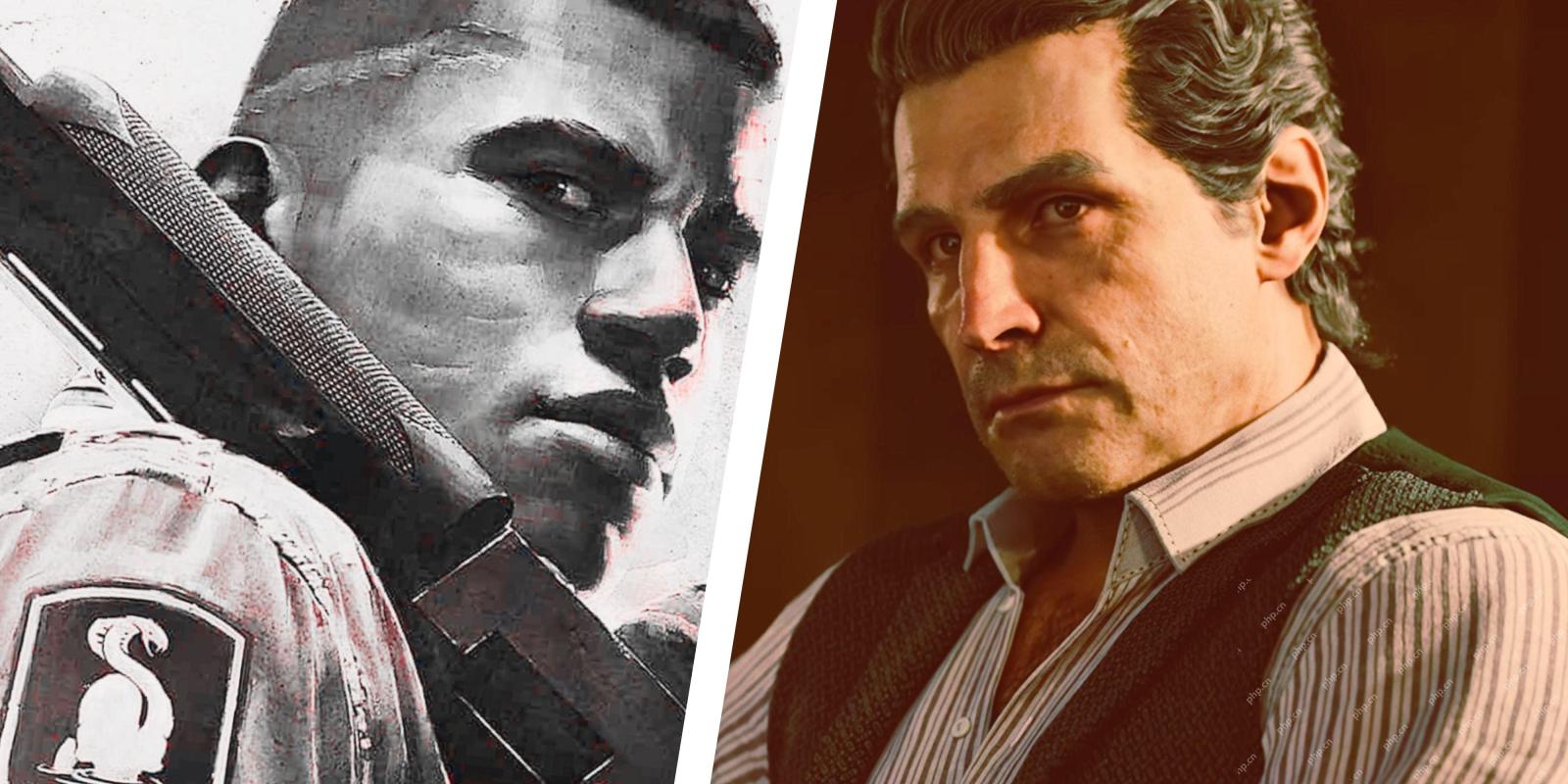 Mafia: The Old Country Pre-Order Guide - Editions, Prices, And BonusesMay 09, 2025 pm 06:04 PM
Mafia: The Old Country Pre-Order Guide - Editions, Prices, And BonusesMay 09, 2025 pm 06:04 PMMafia is back! Almost a decade after the last main installment, the series returns with Mafia: The Old Country, a prequel set in early 1900s Sicily. This departure from the previous urban settings offers a fresh perspective, showcasing protagonist
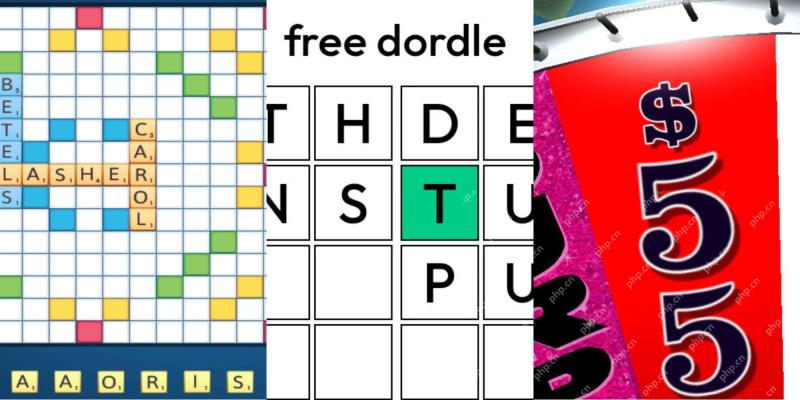 Wordle Answer And Hints - May 10 2025 Solution #1,421May 09, 2025 pm 06:03 PM
Wordle Answer And Hints - May 10 2025 Solution #1,421May 09, 2025 pm 06:03 PMToday's Wordle challenge awaits! Think you can conquer it? Want to make it even tougher? Try hard mode! Need a little assistance? We've got you covered. All solutions and letters remain hidden to prevent accidental spoilers. However, we offer som
 NYT Mini Crossword Answers And Hints - May 9, 2025May 09, 2025 pm 12:02 PM
NYT Mini Crossword Answers And Hints - May 9, 2025May 09, 2025 pm 12:02 PMStuck on today's NYT Mini Crossword? Need a fresh perspective on those tricky clues? Don't worry, we've got you covered! Sometimes a different angle is all you need to crack the code. Whether you're looking for subtle nudges or outright answers, w
 All Pokémon TCG Pocket Secret Missions listedMay 09, 2025 am 11:27 AM
All Pokémon TCG Pocket Secret Missions listedMay 09, 2025 am 11:27 AMSecret Missions in Pokémon TCG Pocket are exactly what they sound like - missions which you won't know exist when you first start Pokémon Pocket. In fact, the game will only let you know they exist when you collect all of t
 Pokémon Go May Field Research tasks and their rewards explainedMay 09, 2025 am 11:26 AM
Pokémon Go May Field Research tasks and their rewards explainedMay 09, 2025 am 11:26 AMPokémon Go's field survey mission joined the game in 2018, giving players new missions. Complete these tasks to receive unique rewards, such as research breakthrough rewards, while special research tasks can help you discover unprecedented Pokémon, including the elusive Pokémon Dream. This article covers: Pokémon Go May field survey mission and research breakthrough rewards Detailed explanation of Pokémon Go field survey mission Detailed explanation of research breakthroughs What are special research tasks? Pokémon Go Research Mission Everything else you need to know Examples of task types include: Capture one or two specific Pokémons (e.g. 3 Little Radas or Dark Ravens) Capture specific genus
 Pokémon GO Mega Evolutions list and how to get Mega EnergyMay 09, 2025 am 11:18 AM
Pokémon GO Mega Evolutions list and how to get Mega EnergyMay 09, 2025 am 11:18 AMPokémon Go Mega Evolution: Your Guide to Powerful Transformations Mega Evolutions in Pokémon Go temporarily boost your Pokémon to incredible power. First seen in Pokémon X and Y, they now require Mega Energy in Pokémon Go. A major update in April 20
 Best mods in Oblivion Remastered and how to install themMay 09, 2025 am 11:15 AM
Best mods in Oblivion Remastered and how to install themMay 09, 2025 am 11:15 AMOblivion Remastered: Enhance Your Experience with the Best Mods Oblivion Remastered beautifully revitalizes the original game while retaining its charm. However, as with other Bethesda titles, the modding community is already hard at work, offering
 How to remove bounty in Oblivion RemasteredMay 09, 2025 am 11:05 AM
How to remove bounty in Oblivion RemasteredMay 09, 2025 am 11:05 AMOblivion Remastered: Various ways to clear bounty In the remake of "The Elder Scrolls IV: Annihilation", clearing the bounty can not only clear the charges, become a new person, but also get rid of the guards' pursuit and continue your criminal career. The choice is in your hands, depending on what role you want to play. Fortunately, the game offers several ways to clear bounty, some of which depend on the amount of your coins, and the other requires you to maintain good behavior for a while. Here are a few ways to clear the bounty in the Elder Scrolls IV: Annihilation remake: Pay a fine to the guard As long as the bounty is not more than 5,000 gold coins, you can pay the guards a fine. When the guard catches you, the "Pay fine" option appears on the left side of the screen. Need a note


Hot AI Tools

Undresser.AI Undress
AI-powered app for creating realistic nude photos

AI Clothes Remover
Online AI tool for removing clothes from photos.

Undress AI Tool
Undress images for free

Clothoff.io
AI clothes remover

Video Face Swap
Swap faces in any video effortlessly with our completely free AI face swap tool!

Hot Article

Hot Tools

Dreamweaver Mac version
Visual web development tools

SAP NetWeaver Server Adapter for Eclipse
Integrate Eclipse with SAP NetWeaver application server.

SublimeText3 Chinese version
Chinese version, very easy to use

MantisBT
Mantis is an easy-to-deploy web-based defect tracking tool designed to aid in product defect tracking. It requires PHP, MySQL and a web server. Check out our demo and hosting services.

DVWA
Damn Vulnerable Web App (DVWA) is a PHP/MySQL web application that is very vulnerable. Its main goals are to be an aid for security professionals to test their skills and tools in a legal environment, to help web developers better understand the process of securing web applications, and to help teachers/students teach/learn in a classroom environment Web application security. The goal of DVWA is to practice some of the most common web vulnerabilities through a simple and straightforward interface, with varying degrees of difficulty. Please note that this software






