
Does ASUS z370 motherboard support 7700k?
No, z370 can only be installed with 8th generation CPU, i7-7700k is the 7th generation, and requires a 200 series motherboard such as b250, z270. You can change the CPU to the eighth generation, the performance of i5-8600k is similar to that of i7-7700k, or change the motherboard to b250 or z270 motherboard. For i7-7700k, it is recommended to use the higher-end z270 motherboard.
How to restore factory settings on ASUS z370 motherboard?
To restore the factory settings of your ASUS Z370 motherboard, you can follow the steps below:
1. Turn off the computer and disconnect the power cord.
2. Open the side panel of the computer case and find the "Clear CMOS" or "CLR_CMOS" interface on the motherboard. This is usually a small pin consisting of two metal pins.
3. Use a metal conductor (such as a screwdriver) to connect the two pins together and maintain contact for about 5 seconds.
4. Remove the metal conductor, reinsert the power cord connection, and restart the computer.
5. When the computer starts, you will see a prompt asking if you want to enter the BIOS setup. If you wish to enter the BIOS setup, press the appropriate key (perhaps Delete, F2, or F10, etc.) to access the BIOS and reconfigure your settings.
Please note that factory reset will clear all BIOS settings and may affect your system performance and stability. Before doing this, make sure to back up important data and files and carefully consider the consequences.
Does ASUS z370 motherboard support 30 series graphics cards?
Of course it is supported!
Asus itself is a first-line brand, and Asus Z370 is a high-end product in Intel's 300 series, so it naturally supports 30 series graphics cards! If equipped with a 9th generation processor above i5, you can definitely hold the 30 series graphics card.
How to boot the ASUS z370 motherboard into the USB disk?
The following are the steps for ASUS z370 motherboard to enter the U disk boot:
1. First, insert the U disk into the computer and make sure it contains the installation file for the bootable operating system.
2. Turn on the computer and enter the BIOS settings. You can enter the BIOS setup interface by pressing the power button and repeatedly pressing the DEL or F2 key (different motherboards may have different shortcut keys for entering BIOS setup).
3. After entering the BIOS setup, find the "Boot" tab and use the arrow keys to select "Boot Option #1". Then press Enter.
4. On the interface for selecting a boot device, use the arrow keys to select the USB flash drive and press the Enter key, then select the USB flash drive as the first boot device.
5. Save settings and exit BIOS setup. In the "Exit" tab, select the "Save Changes & Reset" or "Save & Exit" option and press Enter.
6. The computer will restart and boot from the USB flash drive.
Please note that the above steps may vary depending on the operating system version, motherboard model or BIOS version. If you are not sure how to enter the BIOS settings or how to boot the USB flash drive, please consult the relevant user manual or technical support.
Will z370 motherboard support 3060 series graphics cards?
Will support it,
Asus itself is a first-tier brand, and Asus Z370 is a high-end product in Intel's 300 series, so it naturally supports 30 series graphics cards! If equipped with a 9th generation processor above i5, you can definitely hold the 30 series graphics card.
What graphics cards does ASUS z370m motherboard support?
1. ASUS Z370M motherboard supports a variety of graphics cards. 2. This is because the ASUS Z370M motherboard uses the PCI-E 3.0 x16 slot, which is currently the most common graphics card interface standard and supports almost all graphics cards on the market. 3. In addition to supporting PCI-E 3.0 x16 slot graphics cards, ASUS Z370M motherboard also supports AMD CrossFireX and NVIDIA SLI multi-graphics card technology, which means you can install multiple graphics cards on the motherboard at the same time to improve graphics processing performance. In addition, the motherboard also provides video output interfaces such as HDMI, DisplayPort and DVI to meet different display needs. In general, the ASUS Z370M motherboard has very wide compatibility with graphics cards and can meet the needs of most users.
What processor is equipped with z370p motherboard?
i9 9900K.
The Core i9-9900k has 16mb of L3 cache and runs at 3.6ghz by default, but can be boosted up to 5ghz depending on workload. Intel is building the Core i9-9900k on the 14nm production node, with an unknown transistor count.
How to plug in the ASUS Z370 motherboard?
First, make sure you have installed the CPU, memory, graphics card and other hardware, then plug in the corresponding power supply, hard drive, USB, audio and other cables according to the logo on the back of the motherboard. Pay attention to the direction of the wiring and the location of the jacks. Quantity and type.
Next, follow the instructions in the motherboard manual to connect the buttons, LED lights, audio interface and other cables on the front panel to ensure that the connections are firm and correct.
Finally, plug in the power cord and start the computer to check whether all functions are normal.
The above is the detailed content of Is Z370 motherboard compatible with Intel 7700k processor?. For more information, please follow other related articles on the PHP Chinese website!
 How to fix OneDrive error 0x8004de2f in Windows?Apr 17, 2025 am 12:00 AM
How to fix OneDrive error 0x8004de2f in Windows?Apr 17, 2025 am 12:00 AMOneDrive is Microsofts cloud storage which allows users to have their files backed up, synchronized, and accessible across devices. It is integrated into Window
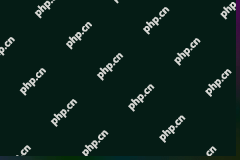 Windows 11 KB5055528: What's New & What if It Fails to InstallApr 16, 2025 pm 08:09 PM
Windows 11 KB5055528: What's New & What if It Fails to InstallApr 16, 2025 pm 08:09 PMWindows 11 KB5055528 (released on April 8, 2025) Update detailed explanation and troubleshooting For Windows 11 23H2 users, Microsoft released the KB5055528 update on April 8, 2025. This article describes the improvements to this update and provides a solution to the installation failure. KB5055528 update content: This update brings many improvements and new features to Windows 11 23H2 users: File Explorer: Improved text scaling and improved accessibility to the file opening/save dialog and copy dialog. Settings page: Added "Top Card" function to quickly view processor, memory, storage and G
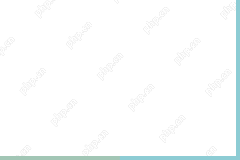 Informative Guide: Computer Hardware VS Software ProblemsApr 16, 2025 pm 08:07 PM
Informative Guide: Computer Hardware VS Software ProblemsApr 16, 2025 pm 08:07 PMThis guide clarifies the key differences between computer hardware and software problems. Learn to identify and troubleshoot these issues effectively to keep your computer running smoothly. Quick Navigation: What are Computer Hardware Problems? Wha
 Error 0x80070643 After Windows 10 KB5057589, Learn EssentialsApr 16, 2025 pm 08:05 PM
Error 0x80070643 After Windows 10 KB5057589, Learn EssentialsApr 16, 2025 pm 08:05 PMMicrosoft's Windows 10 WinRE Update Glitch: Error 0x80070643 Explained Over a year later, Microsoft is still grappling with WinRE update issues. The recent Windows 10 KB5057589 update has brought the error 0x80070643 to light. This article explores
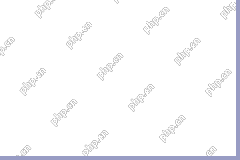 Disk Encryption vs File Encryption: Which One Should You ChooseApr 16, 2025 pm 08:03 PM
Disk Encryption vs File Encryption: Which One Should You ChooseApr 16, 2025 pm 08:03 PMData security is paramount in today's digital landscape. Encryption offers robust protection, but choosing between disk encryption and file encryption can be confusing. This MiniTool guide clarifies the differences and helps you select the best appr
 Explained! Windows Server 2025 DCs Inaccessible After a RestartApr 16, 2025 pm 08:02 PM
Explained! Windows Server 2025 DCs Inaccessible After a RestartApr 16, 2025 pm 08:02 PMIs the Windows Server 2025 domain controller unreachable after restarting? This article provides a solution. Problem Description: Microsoft has confirmed that Windows Server 2025 domain controllers (such as Active Directory) may not handle network traffic properly after restarting. This can cause the domain controller to be inaccessible in the domain network or to be accessed incorrectly through ports and protocols that should be blocked by the domain firewall. Root Cause: The domain firewall configuration file is not applied when the domain controller restarts, but the standard firewall configuration file is used. Potential consequences: The domain controller may not be accessible within the domain network. Applications or services running on domain controllers or remote devices may occur
 Downgrade Windows Server 2022/2019 Datacenter to StandardApr 16, 2025 pm 08:01 PM
Downgrade Windows Server 2022/2019 Datacenter to StandardApr 16, 2025 pm 08:01 PMThis guide explains how to downgrade Windows Server Datacenter to Standard edition (Windows Server 2019 and 2022) without reformatting. While Microsoft doesn't officially support this, these methods work in practice. Always back up your system befo
 How to fix black screen on game launch on Windows?Apr 16, 2025 pm 08:00 PM
How to fix black screen on game launch on Windows?Apr 16, 2025 pm 08:00 PMA black screen on game launch on Windows is a serious hindrance for gamers. The issue is shared by a variety of games on numerous different launchers, and the m


Hot AI Tools

Undresser.AI Undress
AI-powered app for creating realistic nude photos

AI Clothes Remover
Online AI tool for removing clothes from photos.

Undress AI Tool
Undress images for free

Clothoff.io
AI clothes remover

AI Hentai Generator
Generate AI Hentai for free.

Hot Article

Hot Tools

Zend Studio 13.0.1
Powerful PHP integrated development environment

SublimeText3 English version
Recommended: Win version, supports code prompts!

Dreamweaver CS6
Visual web development tools

MantisBT
Mantis is an easy-to-deploy web-based defect tracking tool designed to aid in product defect tracking. It requires PHP, MySQL and a web server. Check out our demo and hosting services.

VSCode Windows 64-bit Download
A free and powerful IDE editor launched by Microsoft






