 Mobile Game Tutorial
Mobile Game Tutorial Mobile Game Guide
Mobile Game Guide List of ways to switch male protagonists: Explore the main page of 'Love and Deep Space'
List of ways to switch male protagonists: Explore the main page of 'Love and Deep Space'List of ways to switch male protagonists: Explore the main page of 'Love and Deep Space'
How to switch the male protagonist on the main page of Love and Deep Space? Love and Deep Space is a 3D Otome love mobile game with a very nice style. In the game, players can switch their favorite male protagonist to the main page character. Some friends don’t know how to set it up. Below, the editor brings you Love Let’s take a look at how to switch to the male protagonist on the main page of Deep Space.

List of ways to switch male protagonists on the main page of "Love and Deep Space"
1. After entering the game in the first step, click " Three dots" bubble icon.

#2. In the second step, after entering the male protagonist interface, click the "Switch" button in the upper left corner.

3. The third step is to click on the male protagonist with blue background, cancel the current male protagonist setting, and then click on the male protagonist you like.

#4. Step 4: After selecting the male protagonist you like, click "OK" to switch to the male protagonist on the main interface.
The above is the detailed content of List of ways to switch male protagonists: Explore the main page of 'Love and Deep Space'. For more information, please follow other related articles on the PHP Chinese website!
 Pokemon Go: Mega Kangaskhan Raid Day GuideApr 27, 2025 am 04:09 AM
Pokemon Go: Mega Kangaskhan Raid Day GuideApr 27, 2025 am 04:09 AMGet Ready for Mega Kangaskhan Raid Day in Pokémon GO! Pokémon GO is hosting a Mega Kangaskhan Raid Day on Saturday, May 3, 2025, from 2 pm to 5 pm local time. This event offers increased opportunities to encounter and capture Mega Kangaskhan, a power
 Path Of Exile 2: Tactician Build GuideApr 27, 2025 am 04:08 AM
Path Of Exile 2: Tactician Build GuideApr 27, 2025 am 04:08 AMPath of Exile 2: Mastering the Tactician Mercenary – A Comprehensive Guide The Mercenary class in Path of Exile 2 is renowned for its potent damage and versatile utility. While its damage has always been impressive, the Tactician Ascendancy, introdu
 Clair Obscur: Expedition 33 - How To Get Perfect Chroma CatalystsApr 27, 2025 am 04:07 AM
Clair Obscur: Expedition 33 - How To Get Perfect Chroma CatalystsApr 27, 2025 am 04:07 AMIn Clair Obscur: Expedition 33, maximizing your favorite weapons is key to success. Each upgrade not only boosts weapon power but also unlocks new traits, shaping your character builds. Reaching Weapon Level 32 is achievable with Grandiose Chroma Ca
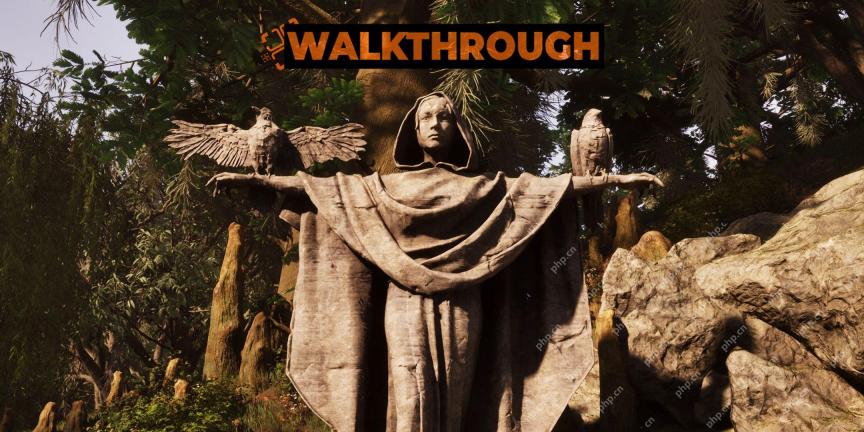 Oblivion Remastered: All Wayshrine LocationsApr 27, 2025 am 04:05 AM
Oblivion Remastered: All Wayshrine LocationsApr 27, 2025 am 04:05 AMOblivion Remaster: A Complete Guide to Finding All Nine Wayshrines for the Knights of the Nine Questline The Elder Scrolls IV: Oblivion Remaster includes all original DLC, including Knights of the Nine. This questline requires finding nine unmarked w
 Mandragora: Whispers Of The Witch Tree - Necromancer Boss GuideApr 27, 2025 am 04:04 AM
Mandragora: Whispers Of The Witch Tree - Necromancer Boss GuideApr 27, 2025 am 04:04 AMConquer the Necromancer in Mandragora: Whispers of the Witch Tree! This guide provides a comprehensive strategy for defeating this challenging multi-phase boss in the game's initial main quest. The Necromancer, a formidable spider boss, utilizes a r
 Should You Pull For Escoffier In Genshin Impact 5.6?Apr 27, 2025 am 02:10 AM
Should You Pull For Escoffier In Genshin Impact 5.6?Apr 27, 2025 am 02:10 AMEscoffier, a highly anticipated 5-star Cryo polearm character, arrives in Genshin Impact version 5.6. Her abilities were showcased during the recent livestream, revealing a unique blend of debuffing and healing capabilities. Many players are eager
 Lost Skies - 8 Beginner TipsApr 27, 2025 am 02:09 AM
Lost Skies - 8 Beginner TipsApr 27, 2025 am 02:09 AMLost Skies: A guide to adventure in a world full of resources, mysteries and creativity Lost Skies is a well-made game that invites you to explore a realm of resources, mysteries and creativity. Explore different biomes bravely in the game, build your ship, explore the wilderness, and create clever tools to aid your adventures. It’s easy to get lost in the ever-changing journey of the game and find yourself not knowing where to go or what to look for next. In addition to your exploration tools, it is also important to bring some tips to help your journey. Master your grapple hook and movement skills During your first few hours of exploring the game, the grapple hook is an excellent tool for exploration. It is your survival toolkit and a time travel system,
 Last Epoch: How To Defeat The Harbinger Of HatredApr 27, 2025 am 02:08 AM
Last Epoch: How To Defeat The Harbinger Of HatredApr 27, 2025 am 02:08 AMConquer the Harbinger of Hatred, a formidable endgame boss in Last Epoch's Forgotten Knight questline (introduced in Patch 1.1). This challenging tank-like foe blends brutal physical attacks with devastating void abilities inherited from Rahyeh, The


Hot AI Tools

Undresser.AI Undress
AI-powered app for creating realistic nude photos

AI Clothes Remover
Online AI tool for removing clothes from photos.

Undress AI Tool
Undress images for free

Clothoff.io
AI clothes remover

Video Face Swap
Swap faces in any video effortlessly with our completely free AI face swap tool!

Hot Article

Hot Tools

SublimeText3 Mac version
God-level code editing software (SublimeText3)

DVWA
Damn Vulnerable Web App (DVWA) is a PHP/MySQL web application that is very vulnerable. Its main goals are to be an aid for security professionals to test their skills and tools in a legal environment, to help web developers better understand the process of securing web applications, and to help teachers/students teach/learn in a classroom environment Web application security. The goal of DVWA is to practice some of the most common web vulnerabilities through a simple and straightforward interface, with varying degrees of difficulty. Please note that this software

EditPlus Chinese cracked version
Small size, syntax highlighting, does not support code prompt function

SecLists
SecLists is the ultimate security tester's companion. It is a collection of various types of lists that are frequently used during security assessments, all in one place. SecLists helps make security testing more efficient and productive by conveniently providing all the lists a security tester might need. List types include usernames, passwords, URLs, fuzzing payloads, sensitive data patterns, web shells, and more. The tester can simply pull this repository onto a new test machine and he will have access to every type of list he needs.

WebStorm Mac version
Useful JavaScript development tools






