Home >Backend Development >Python Tutorial >Common misunderstandings and solutions about Python variable naming rules
Common misunderstandings and solutions about Python variable naming rules
- 王林Original
- 2024-01-20 09:10:18951browse
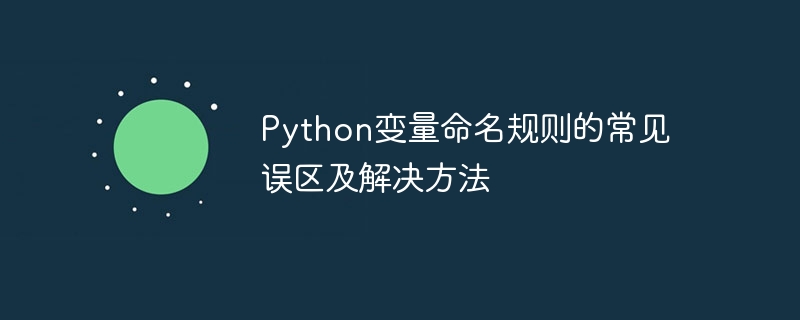
Common misunderstandings and solutions to Python variable naming rules
In Python programming, correct variable naming is very important. A good naming convention can make the code more readable and maintainable, and can avoid some potential errors. However, newbies often make some common variable naming misunderstandings. This article will introduce some common misunderstandings and give solutions and specific code examples.
Misunderstanding 1: Using reserved keywords as variable names
Python has some reserved keywords. These keywords are special words in Python syntax and cannot be used as variable names. For example, the keywords "if", "for", and "while" cannot be used as variable names. However, some novices may ignore this rule and use reserved keywords as variable names, resulting in code errors. The solution is to avoid using reserved keywords as variable names. If you really need to use those keywords as variable names, you can add underscores or other symbols after the keywords.
# 错误示例 if = 5 # 正确示例 if_ = 5
Myth 2: Naming is not descriptive
Another common misunderstanding is that naming is not descriptive. Variable names should clearly indicate their meaning so that people reading the code can understand it at a glance. However, some novices use meaningless variable names, making the code difficult to understand and maintain. The solution is to use descriptive variable names. You can use meaningful words or combinations of words to express the meaning of the variable.
# 错误示例 a = 5 # 正确示例 student_count = 5
Misunderstanding 3: Naming does not comply with naming rules
In addition to reserved keywords, Python also has some naming rules. For example, variable names can only be composed of letters, numbers, and underscores, and cannot begin with Starts with a number, has no limit on length, etc. However, some newbies may not be familiar with these rules, resulting in naming errors. The solution is to follow naming conventions and be consistent with your variable naming style. Typically, variable names in Python use lowercase letters, with underscores separating words.
# 错误示例 StudentCount = 5 # 正确示例 student_count = 5
Misunderstanding 4: Using a single letter as a variable name
Some novices may habitually use a single letter as a variable name. Although this naming method is concise, it is not descriptive. Using single letters as variable names can make your code difficult to understand and confusing. The solution is to use descriptive variable names as much as possible to better express the meaning of the variable.
# 错误示例 x = 5 # 正确示例 num_students = 5
Misunderstanding 5: Abuse of abbreviations and abbreviations
Some novices often abuse abbreviations and abbreviations when naming variables, which makes the code difficult to read and understand. You should try to avoid using too many abbreviations and abbreviations and instead use complete words to name variables. This improves code readability and maintainability.
# 错误示例 std_cnt = 5 # 正确示例 student_count = 5
Summary:
Good variable naming habits are very important for writing high-quality Python code. In this article, we introduce some common variable naming misunderstandings and provide solutions and specific code examples. It is hoped that through these examples, readers can form correct variable naming habits to write clearer, more readable, and easier to maintain Python code.
The above is the detailed content of Common misunderstandings and solutions about Python variable naming rules. For more information, please follow other related articles on the PHP Chinese website!

