 Computer Tutorials
Computer Tutorials Troubleshooting
Troubleshooting Can I find the serial number of an ASUS motherboard on my computer?
Can I find the serial number of an ASUS motherboard on my computer?
Can I check the ASUS motherboard serial number on my computer?
Yes, you can check the ASUS motherboard serial number through the operating system or BIOS.
1. Check on the Windows operating system:
a. Press the Win R shortcut key to open the run window, enter "msinfo32" and press the Enter key;
b. Enter the "System Information" window and click "Components" - "Motherboard" in the left menu to view the model and serial number of the ASUS motherboard.
2. Check in the BIOS:
a. Restart the computer and enter the BIOS setting interface. The method of entering the BIOS depends on the manufacturer and computer model. You usually press the Del key or the F2 key when booting.
b. In the BIOS setting interface, use the arrow keys to move the cursor to the "Motherboard Information" or "System Information" option to view the ASUS motherboard's serial number and other information.
It should be noted that the motherboard serial number is usually located on a label on the front or back of the motherboard. You can also view the serial number directly by checking the motherboard's label.
Check the authenticity of ASUS motherboard official website?
To check the authenticity of the motherboard, you can call the local service center to provide your computer serial number. Generally, you can check the detailed model information and warranty information of your motherboard.
If you are not sure about the serial number query information, please go to the local service center for testing. ASUS Computer National Service Center contact information inquiry: http://www.asus.com.cn/support/Service-Center/China
ASUS serial number inquiry website?
On the ASUS support website, http://www.asus.com.cn/support/
, you can contact ASUS after-sales customers by phone, email, etc. to provide your motherboard serial number No., he will tell you.
The ASUS ROG True Service Package is an exclusive service specially launched for customers who purchase ASUS ROG notebook products. Provide customers with high-quality services, improve service levels, and allow computers to continue to exert their superior performance.
Asus motherboard serial number query How to check the serial number of Asus motherboard?
The method to check the ASUS motherboard serial number is as follows:
1. Look for the label on the ASUS motherboard: On the circuit board of the ASUS motherboard, there are usually one or more packaging boxes or labels. . These labels will usually list the motherboard's model and serial number along with other pertinent information. Finding the serial number on the label or the location of the label may vary depending on the motherboard model, but most motherboards should have this information.
2. Using the program in Windows systems: For computers with Windows operating systems, you can find the ASUS motherboard serial number by installing "ASUS AI Suite III". The software usually automatically detects and displays the motherboard details, serial number, and other relevant information. If your motherboard has not installed AI Suite III, please download and install it from the ASUS official website first.
3. Check in the BIOS settings: Enter the BIOS settings of the ASUS motherboard. You can usually find the motherboard serial number in the "Motherboard Information" or "System Information" tab. On some ASUS motherboard BIOS interfaces, you can also find the motherboard model and serial number information directly on the home screen.
Please note: Make sure the serial number you provide is accurate. If you cannot find your serial number, or if you require additional technical support, please contact ASUS Customer Service.
Asus motherboard serial number query website?
The ASUS motherboard serial number query website is as follows:
Go to ASUS official website to query
1. Open the browser and enter the ASUS official website;
2. Find the "ASUS Product Service Policy" category at the bottom of the page, click to enter the "Product Service Information Query" interface;
3. Then click "How to Find Product Serial Number"
4. Now you know how to query the serial number, and then enter the serial number at the entrance of the third step to query the corresponding service.
Asus motherboard serial number query, how to check the serial number of Asus motherboard?
The serial number is a 15-digit alphanumeric combination on the machine sticker on the back of your machine
The above is the detailed content of Can I find the serial number of an ASUS motherboard on my computer?. For more information, please follow other related articles on the PHP Chinese website!
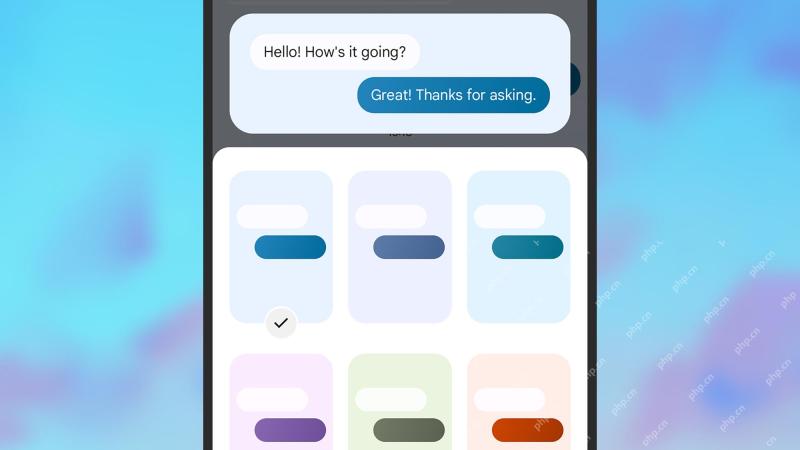 7 helpful Google Messages tips you need to knowApr 30, 2025 am 09:55 AM
7 helpful Google Messages tips you need to knowApr 30, 2025 am 09:55 AMMaster Google Messages: Seven Essential Tips and Tricks for Android Google Messages is the default texting app on most Android phones, handling SMS, MMS, and the advanced RCS (Rich Communication Services). RCS is now so prevalent it even works with
 Virtual Machine Detected in Roblox: Try the 4 Ways HereApr 29, 2025 pm 08:10 PM
Virtual Machine Detected in Roblox: Try the 4 Ways HereApr 29, 2025 pm 08:10 PMRoblox virtual machine detection errors and solutions Roblox users may experience an error "Virtual machine detected. Roblox cannot be used on virtual machines or virtual desktops". This error causes Roblox to crash. However, some user devices that encounter this error do not have virtual machines on them. If you also encounter this error, try the following: Method 1: Disable Hyper-V Hyper-V is Microsoft's virtualization product that allows you to create and run multiple virtual machines on a physical host. This utility can sometimes cause device problems, causing the application (such as Roblox) to run abnormally. Here is how to disable this feature: Step 1: Search on Windows
 Fixes on OneDrive Error Code 0x8004e4be in Windows 11/10Apr 29, 2025 pm 08:06 PM
Fixes on OneDrive Error Code 0x8004e4be in Windows 11/10Apr 29, 2025 pm 08:06 PMOneDrive error code 0x8004e4be: Troubleshooting and Solutions OneDrive, Microsoft's convenient file storage and synchronization service, can occasionally throw error code 0x8004e4be. This error typically disrupts login, sync operations, and overall c
 File Carving vs Metadata Recovery: A Brief Informative GuideApr 29, 2025 pm 08:05 PM
File Carving vs Metadata Recovery: A Brief Informative GuideApr 29, 2025 pm 08:05 PMFile Carving vs. Metadata Recovery: Two Key Digital Forensics Techniques This post compares file carving and metadata recovery, two vital file recovery methods in digital forensics. We'll explore their differences and when to use each. File Carving:
 The Scanner Is in Use or Unavailable? Here Are Some FixesApr 29, 2025 pm 08:04 PM
The Scanner Is in Use or Unavailable? Here Are Some FixesApr 29, 2025 pm 08:04 PMEpson Scanner Error E1460-B305: Troubleshooting Guide The Epson scanner error code E1460-B305 typically indicates the scanner is busy or inaccessible. This guide provides solutions to resolve this common issue. Understanding the Error The E1460-B305
 How to fix Windows update error 0x80240025?Apr 29, 2025 pm 08:00 PM
How to fix Windows update error 0x80240025?Apr 29, 2025 pm 08:00 PMWindows Update error code 0x80240025 explained Windows Update error code 0x80240025 can take place when your system fails to install updates because of limited
 The Elder Scrolls IV Oblivion Remastered Audio Not Working: FixedApr 29, 2025 pm 06:01 PM
The Elder Scrolls IV Oblivion Remastered Audio Not Working: FixedApr 29, 2025 pm 06:01 PMIs your Elder Scrolls IV: Oblivion Remastered audio malfunctioning? Experiencing crackling, distortion, or complete silence? This can seriously impact gameplay. This guide offers solutions to fix this frustrating problem. Audio Problems in Elder Scr
 Clair Obscur: Expedition 33 Fatal Error? Fix with 4 WaysApr 28, 2025 pm 08:02 PM
Clair Obscur: Expedition 33 Fatal Error? Fix with 4 WaysApr 28, 2025 pm 08:02 PMEncountering a "Clair Obscur: Expedition 33" fatal error can be frustrating, preventing the game from launching. This guide offers four solutions to resolve this issue. Clair Obscur: Expedition 33 Fatal Error Solutions Many players experien


Hot AI Tools

Undresser.AI Undress
AI-powered app for creating realistic nude photos

AI Clothes Remover
Online AI tool for removing clothes from photos.

Undress AI Tool
Undress images for free

Clothoff.io
AI clothes remover

Video Face Swap
Swap faces in any video effortlessly with our completely free AI face swap tool!

Hot Article

Hot Tools

ZendStudio 13.5.1 Mac
Powerful PHP integrated development environment

mPDF
mPDF is a PHP library that can generate PDF files from UTF-8 encoded HTML. The original author, Ian Back, wrote mPDF to output PDF files "on the fly" from his website and handle different languages. It is slower than original scripts like HTML2FPDF and produces larger files when using Unicode fonts, but supports CSS styles etc. and has a lot of enhancements. Supports almost all languages, including RTL (Arabic and Hebrew) and CJK (Chinese, Japanese and Korean). Supports nested block-level elements (such as P, DIV),

SecLists
SecLists is the ultimate security tester's companion. It is a collection of various types of lists that are frequently used during security assessments, all in one place. SecLists helps make security testing more efficient and productive by conveniently providing all the lists a security tester might need. List types include usernames, passwords, URLs, fuzzing payloads, sensitive data patterns, web shells, and more. The tester can simply pull this repository onto a new test machine and he will have access to every type of list he needs.

SAP NetWeaver Server Adapter for Eclipse
Integrate Eclipse with SAP NetWeaver application server.

MinGW - Minimalist GNU for Windows
This project is in the process of being migrated to osdn.net/projects/mingw, you can continue to follow us there. MinGW: A native Windows port of the GNU Compiler Collection (GCC), freely distributable import libraries and header files for building native Windows applications; includes extensions to the MSVC runtime to support C99 functionality. All MinGW software can run on 64-bit Windows platforms.






