 Web Front-end
Web Front-end HTML Tutorial
HTML Tutorial Master fixed positioning techniques to make your web page elements as stable as a mountain
Master fixed positioning techniques to make your web page elements as stable as a mountain
Learn how to fix positioning to make your web page elements rock solid. Specific code examples are needed
When designing web pages, there are often some things that need to be fixed on the page. elements, such as navigation bars, sidebars, or advertising banners. These elements need to remain in a fixed position on the page and not move as the page scrolls. Fixed positioning is a common way to achieve this effect.
1. The basic principle of fixed positioning
The principle of fixed positioning is very simple, which is to set the positioning method of the element to fixed through css style. When an element is set to fixed positioning, the element will be positioned relative to the browser window, not its parent element. This means that the element will remain in a fixed position even if the page scrolls.
2. Set the fixed positioning of the element
To set the fixed positioning of the element, we can use the following code example:
<style>
.fixed {
position: fixed;
top: 0;
left: 0;
}
</style>In the above code, we define a class named fixed , set the positioning method of the element to fixed positioning by setting position:fixed. At the same time, we set top:0 and left:0, which aligns the top and left edges of the element with the top and left edges of the browser window respectively.
3. Implementation of fixed navigation bar
Fixed navigation bar is one of the common requirements in web design. The following is a sample code for a fixed navigation bar:
<!DOCTYPE html>
<html>
<head>
<style>
body {
margin: 0;
padding: 0;
}
.navbar {
background-color: #333;
position: fixed;
top: 0;
left: 0;
width: 100%;
height: 50px;
color: #fff;
padding: 15px;
box-sizing: border-box;
}
.content {
margin-top: 50px;
}
h1 {
margin: 0;
padding: 20px;
text-align: center;
}
</style>
</head>
<body>
<div class="navbar">
<h1 id="固定导航栏">固定导航栏</h1>
</div>
<div class="content">
<h2 id="网页内容">网页内容</h2>
<p>这里是网页的内容...</p>
</div>
</body>
</html>In the above code, we first set the margin:0 and padding:0 of the body to ensure that the content flows from The edges of the browser begin to line up. Then, we define a class called navbar, set the style of the navigation bar to a black background, and fix it at the top of the browser window. At the same time, by setting the height to 50px, the navigation bar occupies a certain height.
In order to prevent the content from overlapping the navigation bar, we set margin-top:50px in the content area.
4. Implementation of fixed sidebar
In addition to fixed navigation bar, fixed sidebar is also a common web design requirement. The following is a sample code for a fixed sidebar:
<!DOCTYPE html>
<html>
<head>
<style>
body {
margin: 0;
padding: 0;
}
.sidebar {
background-color: #333;
position: fixed;
top: 0;
left: 0;
width: 200px;
height: 100%;
color: #fff;
padding: 15px;
box-sizing: border-box;
}
.content {
margin-left: 200px;
padding: 20px;
}
h1 {
margin: 0;
text-align: center;
}
</style>
</head>
<body>
<div class="sidebar">
<h1 id="固定侧边栏">固定侧边栏</h1>
</div>
<div class="content">
<h2 id="网页内容">网页内容</h2>
<p>这里是网页的内容...</p>
</div>
</body>
</html>In the above code, we also first set the margin:0 and padding:0 of the body to ensure Content is arranged starting from the edge of the browser. Then, we define a class called sidebar, set the style of the sidebar to a black background, and fix it to the left side of the browser window. Make the sidebar occupy a certain width by setting the width to 200px.
In order to prevent the content from overlapping the sidebar, we set margin-left: 200px in the content area.
Summary
Mastering the method of fixed positioning can help us achieve the fixed position effect of elements in web design. Whether it is a fixed navigation bar or a fixed sidebar, we can achieve the desired effect by setting the positioning method of the element to fixed and combining it with appropriate style settings. The above are some specific code examples for our reference and application in actual development.
The above is the detailed content of Master fixed positioning techniques to make your web page elements as stable as a mountain. For more information, please follow other related articles on the PHP Chinese website!
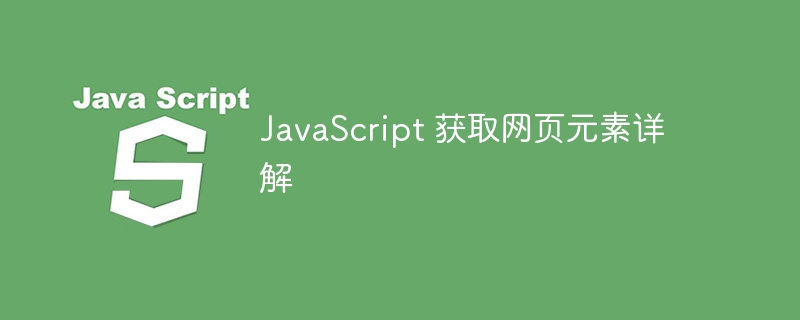 JavaScript 获取网页元素详解Apr 09, 2024 pm 12:45 PM
JavaScript 获取网页元素详解Apr 09, 2024 pm 12:45 PM答案:JavaScript提供了多种获取网页元素的方法,包括使用id、标签名、类名和CSS选择器。详细描述:getElementById(id):根据唯一id获取元素。getElementsByTagName(tag):获取具有指定标签名的元素组。getElementsByClassName(class):获取具有指定类名的元素组。querySelector(selector):使用CSS选择器获取第一个匹配元素。querySelectorAll(selector):使用CSS选择器获取所有匹配
 css固定定位是什么Oct 25, 2023 pm 05:06 PM
css固定定位是什么Oct 25, 2023 pm 05:06 PMCSS中的固定定位是一种布局技术,通过设置元素的“position”属性为“fixed”来实现,固定定位的元素相对于视口进行定位,而不是相对于其父元素或其他元素,这意味着无论用户如何滚动页面,固定定位的元素都将保持在视口的固定位置。固定定位需要注意兼容性、移动设备、性能影响等。固定定位在导航栏、广告横幅、返回顶部按钮和悬浮工具栏等场景中有着广泛的应用。
 css固定定位一般什么时候用Oct 24, 2023 pm 03:50 PM
css固定定位一般什么时候用Oct 24, 2023 pm 03:50 PMcss固定定位一般在导航栏、广告悬浮、返回顶部按钮、悬浮菜单、消息提示框等场景使用。详细介绍:1、导航栏,无论用户如何滚动页面,导航栏都会保持可见,可以提高用户体验,使用户在浏览网页时能够方便地导航到其他页面;2、广告悬浮,使用固定定位,可以使广告随着用户的滚动而保持在页面的某个位置,从而提高广告的曝光率和点击率;3、返回顶部按钮,使按钮始终停留在浏览器窗口的某个位置等等。
 固定定位是什么Oct 25, 2023 pm 05:14 PM
固定定位是什么Oct 25, 2023 pm 05:14 PM固定定位是一种定位方式,它使元素相对于浏览器窗口保持固定位置,即使页面滚动,它也不会移动,固定定位的元素会脱离文档流,始终停留在浏览器窗口的某个位置不动,即使用户上下滚动页面也不会改变其位置。在CSS中使用固定定位需要设置元素的position属性为fixed,并使用top、right、bottom和left属性来确定元素相对于浏览器窗口的位置。
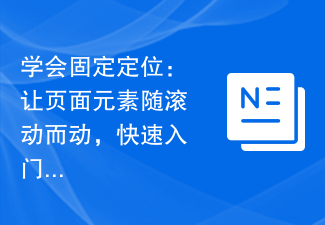 学会固定定位:让页面元素随滚动而动,快速入门Jan 20, 2024 am 10:29 AM
学会固定定位:让页面元素随滚动而动,快速入门Jan 20, 2024 am 10:29 AM快速了解固定定位方式:让你的页面元素随着滚动而动,需要具体代码示例在网页设计中,有时候我们希望某些页面元素在滚动时保持固定的位置,不随滚动而移动。这种效果可以通过CSS的固定定位(position:fixed)来实现。本文将介绍固定定位的基本原理以及具体的代码示例。固定定位的原理很简单,通过将元素的定位属性设置为fixed,可以将元素相对于视口固定在某个位
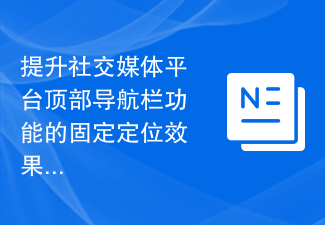 提升社交媒体平台顶部导航栏功能的固定定位效果Jan 20, 2024 am 08:45 AM
提升社交媒体平台顶部导航栏功能的固定定位效果Jan 20, 2024 am 08:45 AM固定定位增强社交媒体平台的顶部导航栏功能在当今社交媒体的盛行时代,拥有一个功能强大的顶部导航栏对于社交媒体平台来说至关重要。顶部导航栏不仅可以提供用户导航网站的便利性,还能提升用户体验。本文将介绍如何通过固定定位增强社交媒体平台的顶部导航栏功能,并提供具体的代码示例。一、为什么要固定定位顶部导航栏?固定定位可以使顶部导航栏始终保持在屏幕的顶部,无论用户向下滚
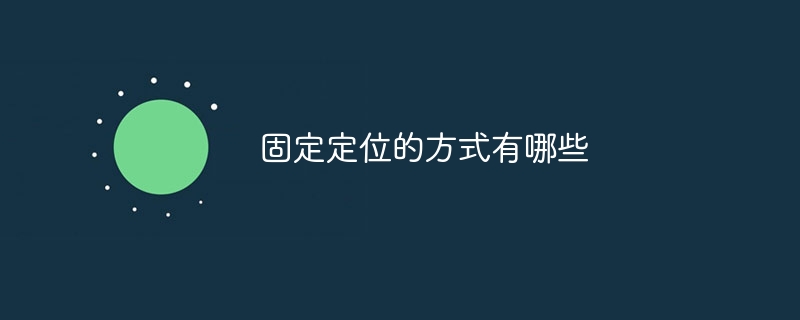 固定定位的方式有哪些Oct 23, 2023 pm 05:40 PM
固定定位的方式有哪些Oct 23, 2023 pm 05:40 PM固定定位的方式有固定GPS定位、固定基站定位、固定WiFi定位、固定摄像头定位、固定传感器定位等。详细介绍:1、固定GPS定位:将GPS接收器安装在固定位置,通过接收卫星信号来确定该位置的经纬度坐标。这种方式常用于测绘、地理信息系统等领域;2、固定基站定位:在特定区域内布置多个基站,每个基站都具有已知的位置信息。这种方式常用于室内定位、无线通信等领域;3、固定WiFi定位等等。
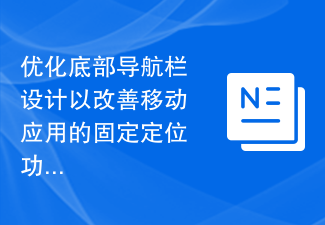 优化底部导航栏设计以改善移动应用的固定定位功能Jan 20, 2024 am 09:41 AM
优化底部导航栏设计以改善移动应用的固定定位功能Jan 20, 2024 am 09:41 AM固定定位优化移动应用的底部导航栏设计,需要具体代码示例随着智能手机的普及和移动应用的快速发展,人们越来越多地使用手机进行各种活动,如社交、购物、学习和娱乐等。为了方便用户进行操作和导航,移动应用通常都会设计底部导航栏。然而,底部导航栏在不同屏幕尺寸和设备上的显示会有所不同,因此我们需要采用固定定位的方法来优化底部导航栏设计,以确保在不同设备上的一致性和用户友


Hot AI Tools

Undresser.AI Undress
AI-powered app for creating realistic nude photos

AI Clothes Remover
Online AI tool for removing clothes from photos.

Undress AI Tool
Undress images for free

Clothoff.io
AI clothes remover

AI Hentai Generator
Generate AI Hentai for free.

Hot Article

Hot Tools

Zend Studio 13.0.1
Powerful PHP integrated development environment

Atom editor mac version download
The most popular open source editor

ZendStudio 13.5.1 Mac
Powerful PHP integrated development environment

SublimeText3 Mac version
God-level code editing software (SublimeText3)

Dreamweaver Mac version
Visual web development tools






