 Web Front-end
Web Front-end HTML Tutorial
HTML Tutorial Learn to implement fixed positioning of elements and master the steps and techniques for fixed positioning of elements.
Learn to implement fixed positioning of elements and master the steps and techniques for fixed positioning of elements.
How to achieve fixed positioning of elements? Master the methods and steps to achieve fixed positioning of elements
In web design and development, the position and layout of elements is a very important part. Many times, we want an element to remain in a fixed position when the page scrolls, that is, the element will scroll as the page scrolls, but still maintain a fixed position during the scrolling process. At this time, you need to use the fixed positioning (position:fixed) attribute of CSS.
To achieve fixed positioning of elements, you need to master the following methods and steps:
- Understand the concept of fixed positioning
Fixed positioning refers to positioning an element relative to the browser window or a parent The container is fixed in a certain position and is not affected by page scrolling. This positioning method is often used for navigation bars, floating ads and other elements that need to maintain a fixed position on the page. - Use fixed positioning attributes
In CSS, the fixed positioning attribute is "position:fixed;". This attribute needs to be used in conjunction with attributes such as top, right, bottom, and left to set the position of the element relative to the browser window or parent container. - Set the position of the element
When using the fixed positioning attribute, you need to set the position of the element. You can set the distance of an element from the browser window or parent container through the top, right, bottom, and left attributes. For example, to position an element 50 pixels from the top of the browser window, use "top:50px;". - Adjust the page layout structure
Since fixed positioning will cause elements to break away from the normal document flow, the layout structure of the page needs to be adjusted before using the fixed positioning attribute. Typically, a placeholder element is added to the document so that the page layout is not affected by the fixed element. - Set compatibility
When using fixed positioning attributes, you need to consider browser compatibility. Some older browsers (such as IE6) do not support fixed positioning attributes well. Compatibility processing can be performed by determining the browser version or using JavaScript. - Debugging and optimization
After implementing the fixed positioning of elements, debugging and optimization need to be carried out. You can use the browser's developer tools to check the position and layout of elements to ensure that the fixed positioning of elements is as expected. If performance optimization is required, consider using the CSS3 transform attribute instead of position:fixed to improve performance.
In summary, to achieve fixed positioning of elements, you need to master the concept of fixed positioning, use fixed positioning attributes, and perform steps such as page layout adjustment, compatibility processing, and debugging optimization. Mastering these methods and steps can better use CSS to achieve fixed positioning of elements and improve the quality and effect of web design and development.
The above is the detailed content of Learn to implement fixed positioning of elements and master the steps and techniques for fixed positioning of elements.. For more information, please follow other related articles on the PHP Chinese website!
 PHP中的高速图像检索算法及其实现方法Jun 22, 2023 pm 10:25 PM
PHP中的高速图像检索算法及其实现方法Jun 22, 2023 pm 10:25 PMPHP中的高速图像检索算法及其实现方法随着数字图像的广泛应用,图像检索技术也越来越受到关注。高速图像检索算法是图像检索中的一种重要方法,它可以在海量图像数据中快速找到与查询图像相似的图像。本文将介绍PHP中的高速图像检索算法及其实现方法。一、高速图像检索算法的原理高速图像检索算法的核心思想是将图像转换为特征向量,然后计算特征向量之间的相似度,从而找到与查询图
 UniApp实现摄像与视频通话的实现方法Jul 04, 2023 pm 04:57 PM
UniApp实现摄像与视频通话的实现方法Jul 04, 2023 pm 04:57 PMUniApp是一款基于HBuilder开发的跨平台开发框架,能够实现一份代码在多个平台上运行。本文将介绍在UniApp中如何实现摄像与视频通话的功能,并给出相应的代码示例。一、获取用户摄像头权限在UniApp中,我们需要首先获取用户的摄像头权限。在页面的mounted生命周期函数中,使用uni的authorize方法调用摄像头权限。代码示例如下:mounte
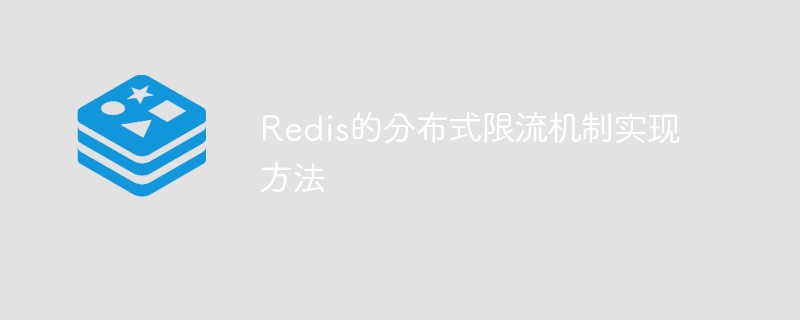 Redis的分布式限流机制实现方法May 11, 2023 am 08:49 AM
Redis的分布式限流机制实现方法May 11, 2023 am 08:49 AM随着互联网应用的发展,高并发访问成为了互联网公司极为重要的问题。为了保证系统的稳定性,我们需要对访问进行限制,防止恶意攻击或者过度访问导致系统崩溃。限流机制被广泛应用于互联网应用中,其中Redis作为一个流行的缓存数据库,也提供了分布式限流的解决方案。Redis的限流机制主要有以下两种实现方法:1.基于令牌桶算法的限流令牌桶算法是互联网常用的限流算法之一,R
 PHP实现邮件自动回复的方法May 22, 2023 pm 08:21 PM
PHP实现邮件自动回复的方法May 22, 2023 pm 08:21 PMPHP是一种流行的服务器端脚本语言,它可以用于实现各种不同类型的应用程序,其中包括邮件自动回复。邮件自动回复是一种非常有用的功能,可以用于自动回复一系列电子邮件,从而节省时间和精力。在本文中,我将介绍如何使用PHP实现邮件自动回复。第一步:安装PHP和web服务器在开始实现邮件自动回复之前,必须先安装PHP和web服务器。对于大多数人来说,Apache是最常
 uniapp中如何实现富文本编辑器Jul 04, 2023 pm 12:17 PM
uniapp中如何实现富文本编辑器Jul 04, 2023 pm 12:17 PMuniapp中如何实现富文本编辑器在许多应用程序中,我们经常遇到需要用户输入富文本内容的情况,比如编辑文章、发布动态等。为了满足这个需求,我们可以使用富文本编辑器来实现。在uniapp中,我们可以使用一些开源的富文本编辑器组件,比如wangeditor、quill等。下面,我将以wangeditor为例,介绍在uniapp中如何实现富文本编
 高性能PHP爬虫的实现方法Jun 13, 2023 pm 03:22 PM
高性能PHP爬虫的实现方法Jun 13, 2023 pm 03:22 PM随着互联网的发展,网页中的信息量越来越大,越来越深入,很多人需要从海量的数据中快速地提取出自己需要的信息。此时,爬虫就成了重要的工具之一。本文将介绍如何使用PHP编写高性能的爬虫,以便快速准确地从网络中获取所需的信息。一、了解爬虫基本原理爬虫的基本功能就是模拟浏览器去访问网页,并获取其中的特定信息。它可以模拟用户在网页浏览器中的一系列操作,比如向服务器发送请
 PHP中的图像处理算法及其实现方法Jun 22, 2023 pm 06:22 PM
PHP中的图像处理算法及其实现方法Jun 22, 2023 pm 06:22 PM在Web开发中,图像处理是一个十分重要的话题。而PHP作为一个功能强大的服务器端脚本语言,自然也有着充分的图像处理能力。本文将介绍PHP中常用的图像处理算法以及如何实现这些算法。一、PHP中的图像处理函数在PHP中,处理图像的函数是位于GD库(GraphicsDraw)中的。这些函数提供了许多用于处理图像的功能,包括裁剪、缩放、旋转、滤镜、水印等。下面是几
 Swoole与MQTT协议结合的实现方法Jun 25, 2023 am 11:00 AM
Swoole与MQTT协议结合的实现方法Jun 25, 2023 am 11:00 AM随着物联网的发展,越来越多的应用程序需要实时地进行数据传输和通信。消息队列传输协议(MQTT)是一种轻量级的协议,适用于小型设备和低带宽环境下,常被用于物联网设备数据传输。Swoole作为一种高性能、异步、事件驱动的网络通信框架,提供了高效的TCP/UDP/UnixSocket协议的实现,可以和MQTT协议结合使用,提供更加高效的系统通信。本文将会介绍如何使


Hot AI Tools

Undresser.AI Undress
AI-powered app for creating realistic nude photos

AI Clothes Remover
Online AI tool for removing clothes from photos.

Undress AI Tool
Undress images for free

Clothoff.io
AI clothes remover

AI Hentai Generator
Generate AI Hentai for free.

Hot Article

Hot Tools

ZendStudio 13.5.1 Mac
Powerful PHP integrated development environment

SAP NetWeaver Server Adapter for Eclipse
Integrate Eclipse with SAP NetWeaver application server.

EditPlus Chinese cracked version
Small size, syntax highlighting, does not support code prompt function

DVWA
Damn Vulnerable Web App (DVWA) is a PHP/MySQL web application that is very vulnerable. Its main goals are to be an aid for security professionals to test their skills and tools in a legal environment, to help web developers better understand the process of securing web applications, and to help teachers/students teach/learn in a classroom environment Web application security. The goal of DVWA is to practice some of the most common web vulnerabilities through a simple and straightforward interface, with varying degrees of difficulty. Please note that this software

Atom editor mac version download
The most popular open source editor





