How to get Chang'e's new skin in Honor of Kings? After the game update on January 18th, Honor of Kings will give players Chang'e's new theme skin for free. Players who like Chang'e should not miss it! So how should players get this free theme skin? The editor below will share with you the specific time and method of obtaining the Chang'e-themed skin for free in Honor of Kings. Interested players can take a look.

How to obtain Chang'e's new skin in "Honor of Kings"
Activity Time
January 18th - January 30th, 2024
Activity Entrance
Players click to enter the game→Activity Center→Chapter of Glory→Enter the Illusion Breaking activity
Activity gameplay
1. Complete the activity tasks ( The specific gameplay of the task, Xiaobao will introduce it in detail later), get the Liuying Hair Accessory;
2. Consume 1 Liuying Hair Accessory and then turn over the card once;
3. Turn over the corresponding level. Cards can get rewards such as intimacy roses;
4. As long as four clearance cards are connected in a line, you can pass this level and get the rewards of the level.


The above is the detailed content of How to get Chang'e's new skin in 'Honor of Kings'. For more information, please follow other related articles on the PHP Chinese website!
 Where to roll curses in anime power?May 15, 2025 pm 04:37 PM
Where to roll curses in anime power?May 15, 2025 pm 04:37 PMCommon locations for rolling curses in anime include places with high negative emotions or past tragedies like abandoned schools, haunted grounds, or battlefields. Rituals, which can range from elaborate ceremonies to simple acts like chanting or using artifacts, are crucial for rolling curses, often requiring specific conditions. Personal experiences can influence where and how curses are rolled, as characters' unique backstories tie them to specific locations or rituals, making the process more meaningful and emotionally charged.
 How to redeem code in anime saga?May 15, 2025 pm 04:15 PM
How to redeem code in anime saga?May 15, 2025 pm 04:15 PMTo redeem a code in Anime Saga, you must enter codes one at a time as multiple redemptions are not allowed; access the settings via the gear icon in the top right corner, enter the code, and hit redeem. If a code doesn't work, check for typos, ensure it hasn't expired, and consider if it's region-specific or event-tied; contact support if issues persist.
 Can you keep playing after you beat the game Kingdom Hearts?May 15, 2025 pm 04:08 PM
Can you keep playing after you beat the game Kingdom Hearts?May 15, 2025 pm 04:08 PMYes, you can continue playing after beating Kingdom Hearts. After completing the main storyline, you can explore worlds, complete side quests like those in the 100 Acre Wood, battle secret bosses like Sephiroth, and discover secrets and Easter eggs, including hidden cutscenes and Gummi Ship missions, to enhance your post-game experience.
 Will Kingdom Hearts 4 be on PS5?May 15, 2025 pm 04:07 PM
Will Kingdom Hearts 4 be on PS5?May 15, 2025 pm 04:07 PMYes, Kingdom Hearts 4 is expected to be released on the PS5. While not officially confirmed as exclusive, it's likely to launch on PS5 due to the franchise's history with PlayStation, though it might also appear on other next-gen consoles like Xbox Series X/S. The PS5's advanced hardware could introduce features like ray tracing for enhanced visuals, DualSense haptic feedback for immersive gameplay, and faster load times for seamless world transitions. The storyline might explore new territories and deeper narrative threads, potentially utilizing the PS5's capabilities for more intricate storytelling through enhanced cutscenes or interactive elements.
 Is Kingdom Hearts 4 coming out in 2026?May 15, 2025 pm 04:05 PM
Is Kingdom Hearts 4 coming out in 2026?May 15, 2025 pm 04:05 PMNo, there's no official confirmation that Kingdom Hearts 4 will be released in 2026. The game was announced in 2022, but Square Enix has not provided a specific release date yet, and development is progressing slowly with little information released since the announcement.
 Kingdom Come Deliverance 2 Back in the Saddle WalkthroughMay 14, 2025 am 04:16 AM
Kingdom Come Deliverance 2 Back in the Saddle WalkthroughMay 14, 2025 am 04:16 AMBack in the Saddle is the 7th main quest in Kingdom Come Deliverance 2. This walkthrough will guide you through all objectives of the Back in the Saddle main story quest. Follow the chamberlain After the talk with von Bergow, follow Chamberlain Ulri
 Don't Tell Everyone What You Saw Walkthrough - The Hundred Line: Last Defense AcademyMay 14, 2025 am 04:15 AM
Don't Tell Everyone What You Saw Walkthrough - The Hundred Line: Last Defense AcademyMay 14, 2025 am 04:15 AMKeep the invaders' village location a secret. Days 74-87 Tsubasa departs your group on Day 83. Following several cutscenes, a pivotal, unwinnable battle against Dahl'xia ensues on Day 87. Days 88-93 Kurara leaves your party on Day 91, followed by Sho
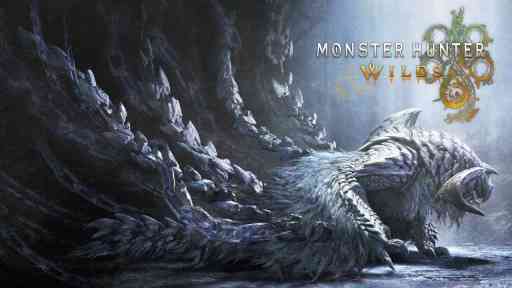 Monster Hunter Wilds: Large MonsterMay 14, 2025 am 04:14 AM
Monster Hunter Wilds: Large MonsterMay 14, 2025 am 04:14 AMAjarakan: A Fiery Foe in Monster Hunter Wilds The Ajarakan is a formidable large monster in Monster Hunter Wilds, challenging hunters with its unique abilities and molten armor. Key Traits: Ajarakan's defining feature is its heavily armored carapac


Hot AI Tools

Undresser.AI Undress
AI-powered app for creating realistic nude photos

AI Clothes Remover
Online AI tool for removing clothes from photos.

Undress AI Tool
Undress images for free

Clothoff.io
AI clothes remover

Video Face Swap
Swap faces in any video effortlessly with our completely free AI face swap tool!

Hot Article

Hot Tools

Atom editor mac version download
The most popular open source editor

WebStorm Mac version
Useful JavaScript development tools

SublimeText3 English version
Recommended: Win version, supports code prompts!

Dreamweaver Mac version
Visual web development tools

Safe Exam Browser
Safe Exam Browser is a secure browser environment for taking online exams securely. This software turns any computer into a secure workstation. It controls access to any utility and prevents students from using unauthorized resources.







