Bitget Wallet Recharge Guide: Graphic Tutorial to Easily Implement Recharge Operations
- WBOYWBOYWBOYWBOYWBOYWBOYWBOYWBOYWBOYWBOYWBOYWBOYWBforward
- 2024-01-19 18:45:052268browse
Since its establishment five years ago, BitgetWallet (formerly BitKeep) has gained recognition and support from 12 million users around the world and hundreds of industry leading projects such as Ethereum, BNBChain, Arbitrum, and Polygon due to its safe and convenient products and services. But for users, in addition to security, the most important thing when using a wallet is whether the wallet has a recharge function. After all, it can greatly facilitate users' asset management. So how do you recharge BitgetWallet? Similar to other crypto wallets, the recharge process is not difficult. The most important thing is to confirm the correctness of the recharge address. The editor below will introduce the BitgetWallet recharge tutorial in detail.

How to recharge Bitget Wallet?
Bitget Wallet recharge often requires the help of other trading platforms, such as Binance, Ethereum, etc. The following is a tutorial on withdrawing coins from Binance to Bitget Wallet:
Open the Binance Exchange App , click [Funds]-[Spot]-[Withdraw] and select the token you want to withdraw (take USDT as an example). Click [Transfer via Blockchain] to jump to the transfer page.
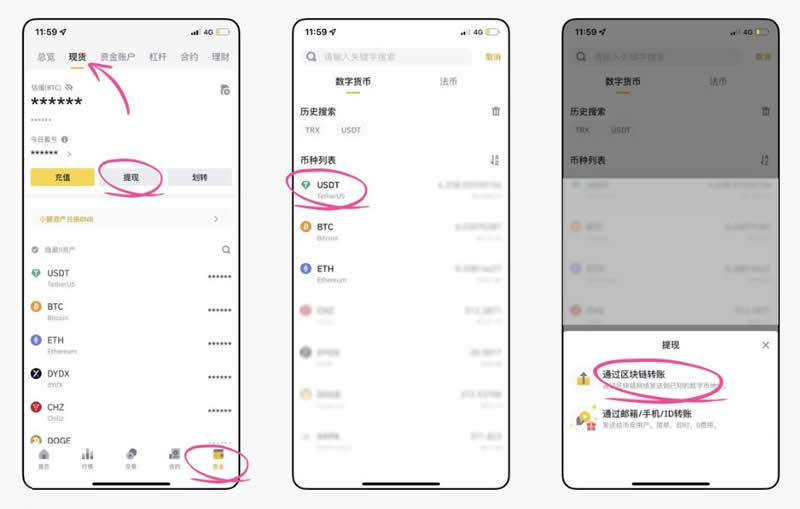
After filling in the transfer information page, we need to switch from Binance APP to Bitget Wallet (formerly BitKeep). First open the Bitget Wallet (formerly BitKeep) APP, then switch the main network to TRON, click the copy icon next to the address to copy the coin receiving address.
Note: Binance provides 7 USDT withdrawal networks: BEP20, AVAX-C-Chain, BEP2, ERC20, Polygon, Solana, and TRC20. BitgetWallet (formerly BitKeep) supports 6 of these networks, but does not support BEP2 network recharge.
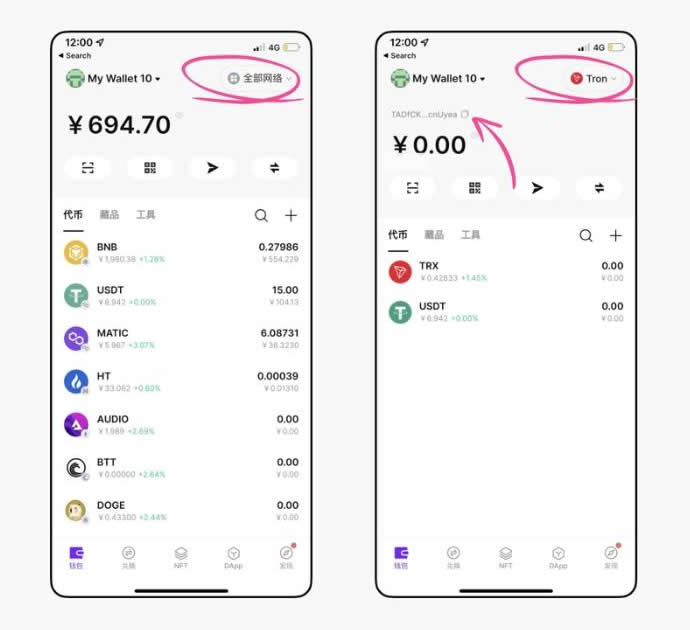
3. After copying the address, switch back to the Binance page from Bitget Wallet (formerly BitKeep), paste the BitgetWallet (formerly BitKeep) wallet address, select the transfer network and transfer amount, Then click Transfer. Check the transfer information again and click Confirm. The subsequent operations mainly involve entering the password and verification code, which are not shown here. Please take care to ensure that the information entered is accurate.
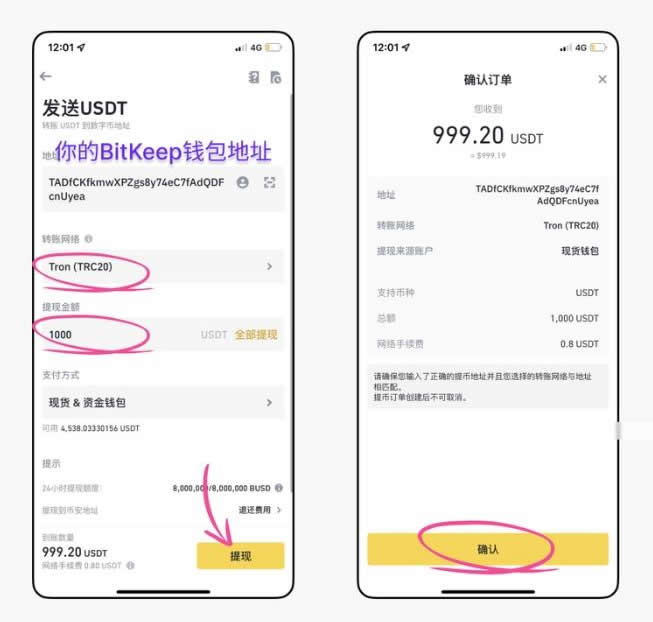
How about Bitget Wallet?
Overall, Bitget Wallet is not bad. BitgetWallet is a decentralized, non-custodial multi-chain wallet tool that provides users with reliable and convenient services to facilitate management and viewing of assets. The BitgetWallet homepage can intelligently display the tokens that users have assets, making it easy for them to manage assets on the chain, and add and switch to the main network with one click.
In order to fully protect the security of users’ crypto assets, BitgetWallet shares a US$300 million user protection fund with Bitget and has established cooperation with the industry’s top security companies Slowmist and Certik. Therefore, BitgetWallet has passed strict smart contract security audit. In addition, by accessing the GoPlus security database, BitgetWallet provides users with risk alerts related to Token and contract authorization, helping users avoid potential threats in various on-chain operations.
Bitget Wallet has now launched the Account Abstraction (AA) wallet on the Starknet mainnet. Users can manage assets more flexibly, and account privacy and security have also been significantly improved. BitgetSwap pioneered the Gas borrowing service. Even if there is no mainnet currency in the wallet, users can complete transactions by borrowing Gas.
Wallet observation is also a special function of BitgetWallet to meet user needs. This function allows users to monitor the currency, balance and transactions in the wallet without having to master the private key of the wallet address, and notifies users in real time to observe the operation of the wallet. information to help users easily track the movements of “smart money”. For users who want to obtain stable income, BitgetWallet provides a secure staking service that aggregates staking protocols such as Lido and Pendle. Users can obtain daily compound interest rewards through staking, or they can also enjoy staking income after exchanging stETH tokens with any currency. After staking, users can conveniently view real-time income data on the wallet homepage.
The above is the detailed content of Bitget Wallet Recharge Guide: Graphic Tutorial to Easily Implement Recharge Operations. For more information, please follow other related articles on the PHP Chinese website!

