Teach you the steps on how to withdraw USDT to TP wallet
- WBOYWBOYWBOYWBOYWBOYWBOYWBOYWBOYWBOYWBOYWBOYWBOYWBforward
- 2024-01-19 15:48:151676browse
TP Wallet (TokenPocket) provides users with a comfortable digital financial transaction platform. As a current digital wallet, TP Wallet can not only help investors better manage assets, but also pay more attention to security. Therefore Loved by investors. Relatively speaking, one of the operation methods for asset security is to withdraw digital currency to the wallet. Withdrawing the currency to the TP wallet ensures the security of the user's digital assets, allowing the user to fully control the funds and avoid the risk of currency theft. But there are still many people who don’t know how to withdraw coins to TP wallet? Next, the editor will tell you in detail.

How to withdraw coins to TP wallet?
It is relatively easy to withdraw coins to the TP wallet. Taking the USDT withdrawal as an example, the following is a detailed tutorial on withdrawing coins:
1. Open TokenPocket and click [ ] on the [Wallet] page.

2. Add a new token, USDT
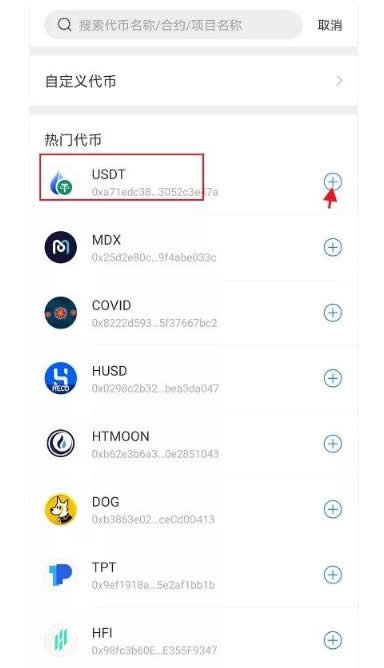
3. Get the USDT payment address. This is your TP wallet payment address. If someone transfers coins to this address, you can receive it.
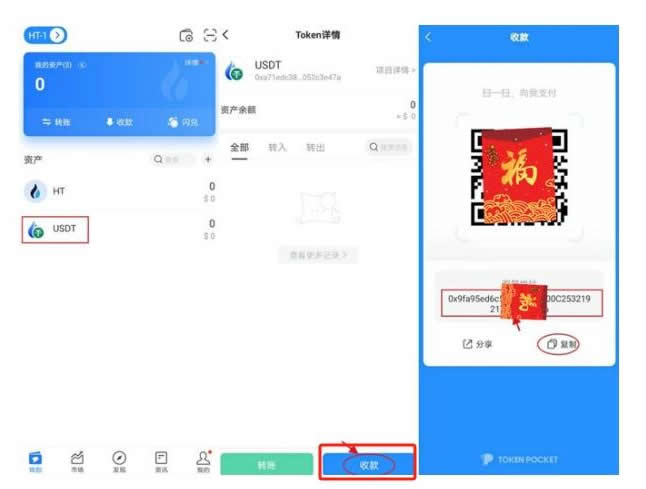
4. Copy the address. This is the wallet address of heco. It can only accept coins transferred from the Huobi trading platform, and the Huobi trading platform requires Choose heco chain.

#5. Withdraw coins from the trading platform to the TP wallet. Select the asset page in the TP wallet APP and click Withdraw Coin

6. Select the currency to be withdrawn, select the chain name, fill in the withdrawal amount, enter the password and verify as instructed. Wait for the code to complete the coin withdrawal operation.

How long does it take to withdraw coins to the TP wallet?
Generally speaking, the time for withdrawal from TP wallet is between 10 minutes and 24 hours. In case of network congestion, this time may be extended. If the withdrawal does not arrive for a long time, you can solve it in the following ways:
1. Check whether the withdrawal address is correct.
2. Check whether the network is congested and check the transaction status through the blockchain browser.
3. Contact TP wallet customer service to check the withdrawal status.
The above is the detailed content of Teach you the steps on how to withdraw USDT to TP wallet. For more information, please follow other related articles on the PHP Chinese website!

