How to transfer virtual currency from web3 wallet to exchange?
Step 1: Choose a suitable exchange
Before performing a Web3 wallet transfer operation, you first need to choose a reliable digital currency exchange. It is recommended to choose those trading platforms that have good user reputations, provide safe and stable trading platforms, and support Web3 wallet connections. You can do some market research and choose the exchange that suits you best, such as well-known exchanges like Ethereum and Binance. These exchanges have a good reputation in the industry and provide a highly secure trading environment that meets your needs.
Step 2: Download and register a Web3 wallet
Before performing the currency transfer operation, you need to download and register a Web3 wallet application. There are currently a variety of optional Web3 wallets on the market, such as Imtoken, tokenpocket, Oyi's web3.0 wallet, Binance's web3.0 wallet, MetaMask, Trust Wallet, etc. You can choose a wallet application based on your personal preference and trust level, and follow the guidelines on its official website to download and register. If you don’t know much about the specific operation, you can refer to the usage tutorial of Ouyi web3.0 wallet.

Step Three: Backup and Protect Your Wallet
After registration, Web3 Wallet will generate a mnemonic phrase or private key to use to restore the wallet and access assets important credentials. Be sure to back up and keep this information in a safe place. It is recommended to write it down on paper and store it in a safe place to prevent it from being lost or accessed by others.
Step 4: Connect Web3 wallet and exchange
Please open the exchange website of your choice and log in to your account. In your account settings or security options, you may find an option called "Connect Wallet" or "Add Wallet." Click on this option and select the Web3 wallet application you are using. Follow the instructions on the page to complete the connection between the wallet and the exchange.
Step 5: Select the asset and enter the transfer amount
Once you complete the connection between the wallet and the exchange, you will be able to see the asset balance in your Web3 wallet. On the exchange's deposit or transfer page, select the digital asset you want to transfer and enter the transfer amount. Please make sure to double check assets and quantities to avoid mistakes.
Step 6: Confirm and complete the transfer operation
Sending means transferring money, receiving means transferring in. Select send here, and after entering the transfer information (copied from the exchange), The exchange will ask you to confirm and complete the transfer operation. Before confirming, please double-check the assets and quantity to ensure that the transfer is correct. Once confirmed, click the Confirm button to complete the transfer operation.
Here are some relevant supplements
1. If you want to transfer the assets in your wallet to an exchange, you must first prepare the address of the exchange. Whether it is a centralized exchange or a decentralized exchange, it is essentially an asset transfer address. Therefore, before making a transaction, provide an asset you want to transfer and the address it will be transferred to.
In particular, you need to pay attention to the Bitcoin to Bitcoin address, usdt. Pay attention to distinguish between trc20 (tron network) or erc20 (Ethereum network), etc., and they must be completely corresponding to avoid the risk of loss. If you really don’t understand, you can ask more experienced people.
2. Since most exchanges and ordinary addresses are in the form of public chains, the funds you transfer to the exchange usually use assets on the public chain, such as Ethereum (ETH), EOS or other tokens, in which case you can use the web3 wallet to transfer it to the exchange.
3. First, log in to your account from the web3 wallet. When you log in, you can immediately see every asset in your wallet, such as Ethereum, EOS, USDT or other currencies.
4. Then, click on the asset you want to transfer to the exchange, and then an asset transfer window will appear. In this window, you need to enter the address of the exchange to transfer assets to the exchange. Potential viewers, please be sure to verify that your address is correct!
5. Next, you need to manually set the transfer amount, or click the corresponding button to transfer all assets.
6. Finally, click the transfer button to complete the transfer operation. Since the exchange transfers through the public chain, the actual transfer process is affected by the block network and may be slow. Please wait patiently.
7. How to transfer web3 wallet to exchange?
It's actually very simple. You first choose an internationally renowned exchange (remember not to choose those second- and third-tier small exchanges, otherwise the safety of your funds cannot be guaranteed). There is the operation interface of the web3 wallet above. Please note that the address of the web3 wallet is different from the address of the exchange. The web3 wallet exists independently and has an independent address. It does not participate in the exchange-related functions. Just like the ordinary web3 wallet, it only has wallet-related functions. You can understand it with a simple operation.
8. After you confirm that the assets have been transferred successfully, please remember to log in to the exchange in time and check the changes in your assets to confirm that you have successfully transferred them to the exchange. Don’t forget to check the security of your account and keep an eye on market dynamics to maximize profits.
How do ordinary people participate in web3? First, have an understanding of the web3 concept:
Web3 refers to the third generation of the Internet, also known as the decentralized Internet. It is a new Internet architecture built on blockchain technology. The traditional Web2.0 Internet is mainly controlled by centralized servers and service providers, while Web3 achieves decentralization through blockchain and encryption technology.
The key features of Web3 include:
1. Decentralization: Web3 allows users to interact directly with other users without going through a centralized third-party intermediary. Blockchain technology allows data and applications to be stored and managed in a distributed manner without relying on a single centralized server.
2. Users have control over their data: In Web3, users have complete control over their own data and have the right to decide how to use and share this data. Users can use encryption technology to protect their privacy and data security.
3. Trustless: Web3 reduces dependence on intermediaries by using technologies such as smart contracts and cryptocurrency. The execution of transactions and contracts can be automated through smart contracts, eliminating the need to trust third parties.
4. De-censorship: Web3 provides more anonymity and privacy protection features, making the dissemination of information and content more free and open.
Web3 has a wide range of application fields, including digital currency, decentralized finance (DeFi), decentralized applications (DApps), decentralized identity authentication (DID), etc. It provides users with greater control and privacy protection, while also promoting innovation and development of the Internet.
Ordinary people can participate in Web3 in the following ways
1. Learn blockchain and encryption technology: Understand the basic principles of blockchain, the concept of cryptocurrency and the functions of smart contracts Function.
2. Create your own digital wallet: In order to participate in Web3, you will need a digital wallet to store and manage your cryptocurrencies and digital assets. Choose a safe and secure digital wallet and make sure to keep your private keys safe.
3. Purchase cryptocurrencies: Purchase some cryptocurrencies, such as Bitcoin, Ethereum, etc. through exchanges or other channels. These cryptocurrencies can be used to participate in transactions and governance of Web3 applications.
4. Explore decentralized applications (DApps): Decentralized applications are one of the core applications of Web3. You can explore and use various DApps, such as decentralized financial platforms, decentralized exchanges, decentralized social networks, etc. Participate in the use and transactions of these DApps and experience the decentralized features of Web3.
5. Participate in cryptocurrency communities and projects: Join different cryptocurrency communities and projects to participate in discussions, share experiences and obtain more information. You can participate in community governance, vote, contribute code, etc.
6. Pay attention to the development and innovation of Web3: Keep an eye on the Web3 ecosystem and learn about the latest technology developments, projects and applications. Participate in relevant online or offline activities to communicate and learn from other Web3 enthusiasts
Summary
With the above simple steps, you can easily transfer the digital assets in your Web3 wallet to Exchange. Select the appropriate exchange, download and register the Web3 wallet, back up and protect the wallet information, connect the wallet and the exchange, select the asset and enter the transfer amount, and finally confirm and complete the transfer operation. These steps are simple and easy to follow, allowing you to participate in digital currency transactions more conveniently.
The above is the detailed content of How to transfer virtual currency from web3 wallet to exchange?. For more information, please follow other related articles on the PHP Chinese website!
 As Fear Drives Selling, BlockDAG (BDAG) Stands Out from the CrowdApr 13, 2025 am 11:48 AM
As Fear Drives Selling, BlockDAG (BDAG) Stands Out from the CrowdApr 13, 2025 am 11:48 AMAs fear drives selling in the crypto market, major coins like Cardano and Solana face tough times.
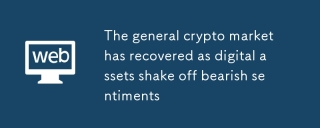 The general crypto market has recovered as digital assets shake off bearish sentimentsApr 13, 2025 am 11:46 AM
The general crypto market has recovered as digital assets shake off bearish sentimentsApr 13, 2025 am 11:46 AMIn the past 24 hours, the general crypto market has recovered as digital assets shake off bearish sentiments. Within this time frame
 Bitcoin's Current Cycle Shows Strong Similarities to the Structural Resets Seen in Both 2017 and 2021.Apr 13, 2025 am 11:44 AM
Bitcoin's Current Cycle Shows Strong Similarities to the Structural Resets Seen in Both 2017 and 2021.Apr 13, 2025 am 11:44 AMKey market indicators, like the relationship between Bitcoin and market volatility (BTC/VIX ratio) and the total crypto market capitalization on weekly charts
 New Meme Coins to Watch Now: Cheems Token, Siren, and PeiPeiApr 13, 2025 am 11:42 AM
New Meme Coins to Watch Now: Cheems Token, Siren, and PeiPeiApr 13, 2025 am 11:42 AMAs meme coins continue to take the crypto world by storm, savvy investors are constantly looking for the next big opportunity.
 The Crypto Market Has Witnessed a Rebound Following the Recent Sheer DownturnApr 13, 2025 am 11:40 AM
The Crypto Market Has Witnessed a Rebound Following the Recent Sheer DownturnApr 13, 2025 am 11:40 AMThe crypto market has witnessed a rebound following the recent sheer downturn. As per the exclusive market data, the total crypto market capitalization has reached $2.71Ts
 He got rich off pixelated punks — and punked the Internal Revenue Service in the processApr 13, 2025 am 11:38 AM
He got rich off pixelated punks — and punked the Internal Revenue Service in the processApr 13, 2025 am 11:38 AMA Pennsylvania man faces federal prison after pleading guilty to flipping more than $13 million worth of digital art from the infamous CryptoPunks NFT collection — and reporting none of it to the IRS, prosecutors said Friday.
 Trending Meme Coins To Buy NowApr 13, 2025 am 11:36 AM
Trending Meme Coins To Buy NowApr 13, 2025 am 11:36 AMIn recent times, meme coins have emerged as a unique and exciting investment opportunity, drawing both seasoned investors and newcomers alike.
 Toncoin (TON) Appears to Be Positioning Itself for a Short-term ReboundApr 13, 2025 am 11:34 AM
Toncoin (TON) Appears to Be Positioning Itself for a Short-term ReboundApr 13, 2025 am 11:34 AMToncoin appears to be positioning itself for a short-term rebound after enduring a week of market-wide losses that affected most cryptocurrencies.

Hot AI Tools

Undresser.AI Undress
AI-powered app for creating realistic nude photos

AI Clothes Remover
Online AI tool for removing clothes from photos.

Undress AI Tool
Undress images for free

Clothoff.io
AI clothes remover

AI Hentai Generator
Generate AI Hentai for free.

Hot Article

Hot Tools

SublimeText3 Linux new version
SublimeText3 Linux latest version

Dreamweaver Mac version
Visual web development tools

Zend Studio 13.0.1
Powerful PHP integrated development environment

mPDF
mPDF is a PHP library that can generate PDF files from UTF-8 encoded HTML. The original author, Ian Back, wrote mPDF to output PDF files "on the fly" from his website and handle different languages. It is slower than original scripts like HTML2FPDF and produces larger files when using Unicode fonts, but supports CSS styles etc. and has a lot of enhancements. Supports almost all languages, including RTL (Arabic and Hebrew) and CJK (Chinese, Japanese and Korean). Supports nested block-level elements (such as P, DIV),

VSCode Windows 64-bit Download
A free and powerful IDE editor launched by Microsoft






