Home >Web Front-end >HTML Tutorial >Where are cookies stored on your computer? Comprehensive analysis
Where are cookies stored on your computer? Comprehensive analysis
- WBOYWBOYWBOYWBOYWBOYWBOYWBOYWBOYWBOYWBOYWBOYWBOYWBOriginal
- 2024-01-19 10:33:051334browse
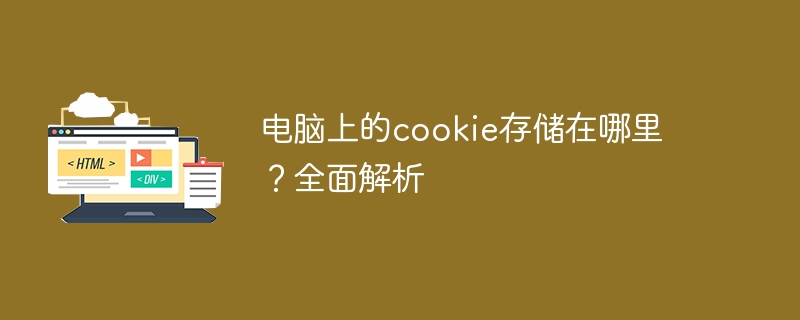
What are cookies on your computer?
When you visit a website, it stores some text on your computer. This text is called a cookie and contains information related to the website. A cookie is like a website's "business card" on your computer, storing some of your actions on the website, such as your choice of language, login status, shopping cart contents, and web pages you like, etc. Cookies can improve website performance and user experience because when you visit the website again, it will remember some of your actions without requiring you to re-enter or select.
So, where are the cookies stored on your computer? Let’s conduct a comprehensive analysis below.
Cookie storage location on your computer
Cookies on your computer are actually text files stored on your hard drive, and each cookie file corresponds to a website. These files are usually located in the browser's cache directory or a specific cookie directory, and their specific location varies depending on the operating system and browser.
In Windows systems, the cookie storage locations of different browsers are different. The following are some common browsers and cookie storage locations:
- Google Chrome's cookie storage location: C:Users usernameAppDataLocalGoogleChromeUser DataDefaultCookies
- Mozilla Firefox cookie storage location: C:UsersusernameAppDataRoamingMozillaFirefoxProfiles
- Microsoft Edge cookie storage location: C:UsersusernameAppDataLocalPackagesMicrosoft.MicrosoftEdge_8wekyb3d8bbweACMicrosoftEdgeCookies
- Internet Explorer cookie storage location: C:Users usernameAppDataLocalMicrosoftWindowsINetCookies
In macOS systems, different browsers have different cookie storage locations. The following are some common browsers and cookies Storage location:
- Safari’s cookie storage location: ~/Library/Cookies/
- Google Chrome’s cookie storage location: ~/Library/Application Support/Google/Chrome/Default/ Cookies
- The cookie storage location of Mozilla Firefox: ~/Library/Application Support/Firefox/Profiles
In Linux systems, the cookie storage locations of different browsers are different, as follows Are some common browsers and cookie storage locations:
- Google Chrome’s cookie storage location: ~/.config/google-chrome/Default/Cookies
- Mozilla Firefox’s cookie storage Location: ~/.mozilla/firefox/profile_name/cookies.sqlite
- Opera’s cookie storage location: ~/.config/opera/
- Konqueror’s cookie storage location: ~/.kde/ share/apps/konqueror/cookies/
How to view and delete cookies
If you want to view or delete cookies on your computer, you can do so in the settings of your browser.
In Google Chrome, you can view and delete cookies by following these steps:
1. Open Google Chrome and click the menu button and select the "Settings" option.
2. In the settings page, click "Site Settings" under "Privacy and Security".
3. In the site settings page, click the "Cookies and Site Data" option.
4. In this page, you can view all cookies and site data, or choose to delete them.
In other browsers, there are similar methods for viewing and deleting cookies.
Summary
Cookies are text files that websites store on your computer, saving some website-related information. Cookie files on your computer are usually stored in the browser cache directory or in a specific cookie directory. The specific location varies depending on the operating system and browser. If you need to view or delete cookies, you can do so in your browser settings.
The above is the detailed content of Where are cookies stored on your computer? Comprehensive analysis. For more information, please follow other related articles on the PHP Chinese website!

