Home >Web Front-end >HTML Tutorial >The secret saved by cookies: the secret from hard disk to memory
The secret saved by cookies: the secret from hard disk to memory
- WBOYWBOYWBOYWBOYWBOYWBOYWBOYWBOYWBOYWBOYWBOYWBOYWBOriginal
- 2024-01-19 09:18:051035browse
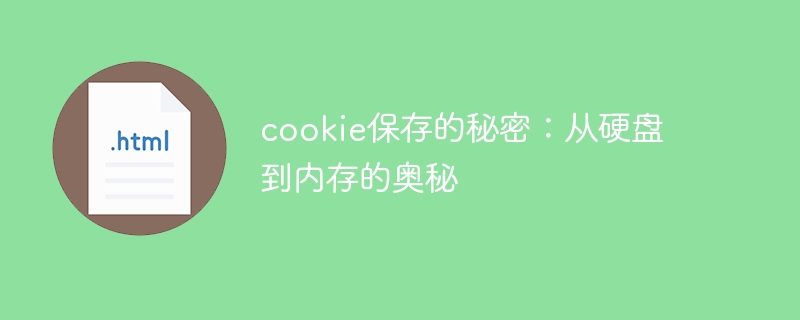
The Secret Saved by Cookies: The Mystery from Hard Disk to Memory, Specific Code Examples Needed
Abstract: This article will explore the role of Cookies in Web development and how Cookies Saved between hard disk and memory. We will explain how cookies work through specific code examples to help readers better understand the cookie saving process.
Introduction
In modern web development, cookies are a very common technology. It is mainly used to save the user's session information, such as login status, shopping cart contents, etc. Although cookies seem simple, there are some magical mysteries hidden behind them.
- What is Cookie
Before introducing how cookies are saved, let us first understand what cookies are.
A cookie is a small text file sent by the server to the user's browser. It holds some information in the form of key-value pairs. When a user visits the same website in a browser, the browser will send the website's cookie to the server so that the server can identify and record the user's status.
- How Cookie is Saved
When the server sends a Cookie to the user's browser, the browser will save the Cookie on the hard disk. This process can be illustrated with the following code example.
// 设置一个Cookie
document.cookie = "username=John Doe; expires=Thu, 18 Dec 2022 12:00:00 UTC; path=/";
// 读取和解析Cookie
var cookies = document.cookie.split(';');
for (var i = 0; i < cookies.length; i++) {
var cookie = cookies[i].trim();
if (cookie.indexOf("username=") === 0) {
var username = cookie.substring("username=".length, cookie.length);
console.log(username); // 输出John Doe
break;
}
}In the above code, we create a Cookie by setting the document.cookie property and specify the expiration time and path. Next, we read and obtain the cookie information stored in the browser by parsing document.cookie.
Once the cookie is saved on the hard disk, whenever the user visits the same website, the browser will send the relevant cookie under the website to the server so that the server can identify the user based on the cookie.
- How cookies work in memory
When a user visits a website, the browser will read the website's cookie from the hard drive and save it in memory. This allows the browser to access and use cookies more quickly. The following is a sample code that uses JavaScript to read and use cookies in memory:
// 读取和解析Cookie
var cookies = document.cookie.split(';');
for (var i = 0; i < cookies.length; i++) {
var cookie = cookies[i].trim();
if (cookie.indexOf("username=") === 0) {
var username = cookie.substring("username=".length, cookie.length);
console.log(username); // 输出John Doe
break;
}
} In the above code, we read and get the cookies saved in memory by parsing document.cookie Cookie information. The process of reading cookies is the same as reading cookies from the hard disk, except that the objects read are different.
Summary
Through the above code example, we understand how cookies are saved from the hard disk to the memory. When the server sends a cookie to the user's browser, the browser saves it on the hard drive. When the user visits the same website, the browser will read the cookie stored on the hard disk and save it in the memory for quick access and use.
I hope that through the introduction and code examples of this article, readers will have a clearer understanding of the cookie saving process. In actual web development, we can use cookies to save the user's status and information to provide a better user experience.
The above is the detailed content of The secret saved by cookies: the secret from hard disk to memory. For more information, please follow other related articles on the PHP Chinese website!

