
Techniques and practices for setting Cookies in web development require specific code examples
With the rapid development of the Internet, web development is becoming more and more important, and Cookies are A technology that implements state management has also become an indispensable part. In this article, we will introduce how to set cookies in web development, including the concept of cookies, methods of setting cookies, cookie attributes, etc., and provide specific code examples.
- The concept of Cookie
A cookie is a small piece of data sent by the web server to the web browser and stored on the user's computer. When a user visits the same web server, the browser sends this cookie back to the server so that the server can identify the user. Cookies are usually used to implement functions such as user login management and shopping cart management.
- How to set Cookie
In web development, there are many ways to set Cookie, the most common method is to use JavaScript code. Two common methods of setting cookies are introduced below:
(1) Using the document.cookie attribute
In JavaScript, the document.cookie attribute can be used to set and read cookies. For example:
document.cookie="username=John Doe";
This code will set a cookie named "username" on the user's computer with a value of "John Doe".
If you want to set multiple cookies, you can separate them with semicolons (;), as shown below:
document.cookie="username=John Doe; email=johndoe@example.com";
Among them, the value of "username" is "John Doe", "email" The value is "johndoe@example.com".
(2) Use jQuery plug-in
In addition to using native JavaScript code to set cookies, you can also use jQuery plug-ins to achieve this. For example, use the jquery.cookie.js plug-in to facilitate cookie operations. The code example is as follows:
$.cookie("username", "John Doe");The above code will set a cookie named "username" on the user's computer with a value of "John Doe".
For Cookies with multiple attributes, you can use a JavaScript object to represent these attributes, as shown below:
var userInfo = {
"username": "John Doe",
"email": "johndoe@example.com"
};
$.cookie("userInfo", JSON.stringify(userInfo));Among them, JSON.stringify is used to convert the JavaScript object into a JSON string. When reading cookies, you can use the JSON.parse method to convert the JSON string into a JavaScript object.
- Cookie attributes
In web development, Cookie has several important attributes, including Cookie name, value, expiration time, path, domain, etc.
(1) Cookie name and value
When setting a cookie, you need to specify the cookie name and value. For example:
document.cookie="username=John Doe";
Among them, "username" is the name of the cookie, and "John Doe" is the value of the cookie.
(2) Cookie expiration time
Setting the cookie expiration time can control the storage time of cookies. In JavaScript, you can use the Date object to set the expiration time. For example:
var now = new Date(); var time = now.getTime() + 3600 * 1000; now.setTime(time); document.cookie = "username=John Doe; expires=" + now.toGMTString();
This code will set a cookie with an expiration time of one hour.
(3) Cookie path
Setting the cookie path can limit the access range of cookies. For example:
document.cookie="username=John Doe; path=/";
This code will set a cookie with the path to the root directory.
(4) Cookie domain name
Setting the cookie domain name can limit the cookie's access domain. For example:
document.cookie="username=John Doe; domain=example.com";
This code will set a cookie with the domain name "example.com".
- Example code
In order to better understand how to set cookies in web development, a complete example code is provided below. The code uses the jQuery plugin to set and read cookies, and sets a cookie that expires in one hour. The sample code is as follows:
<!DOCTYPE html>
<html lang="en">
<head>
<meta charset="UTF-8">
<title>Set Cookie Demo</title>
<script src="https://cdn.bootcdn.net/ajax/libs/jquery/3.6.0/jquery.min.js"></script>
<script src="https://cdn.bootcdn.net/ajax/libs/jquery-cookie/1.4.1/jquery.cookie.min.js"></script>
</head>
<body>
<script>
$(function(){
//设置Cookie
var now = new Date();
var time = now.getTime() + 3600 * 1000;
now.setTime(time);
var userInfo = {
"username": "John Doe",
"email": "johndoe@example.com"
};
$.cookie("userInfo", JSON.stringify(userInfo), {expires: now});
//读取Cookie
var userInfoStr = $.cookie("userInfo");
var userInfoObj = JSON.parse(userInfoStr);
console.log(userInfoObj);
});
</script>
</body>
</html>In the above code, we first introduced jQuery and jquery.cookie.js plug-ins, and then used jQuery's $(function(){...} after the page is loaded. ) syntax to execute code. In the code, we use the $.cookie method to set and read cookies, and use the JSON.stringify and JSON.parse methods to convert JavaScript objects and JSON strings.
Summary
This article introduces the skills and practices of setting cookies in web development, including the concept of cookies, methods of setting cookies, cookie attributes, etc., and provides specific code examples. I hope readers can better understand how to use cookies in web development through this article.
The above is the detailed content of Tips and practices for setting cookies in web development. For more information, please follow other related articles on the PHP Chinese website!
 如何使用PHP开发网页定时刷新功能Aug 17, 2023 pm 04:25 PM
如何使用PHP开发网页定时刷新功能Aug 17, 2023 pm 04:25 PM如何使用PHP开发网页定时刷新功能随着互联网的发展,越来越多的网站需要实时更新显示数据。而实时刷新页面是一种常见的需求,它可以让用户在不刷新整个页面的情况下获得最新的数据。本文将介绍如何使用PHP开发网页定时刷新功能,并提供代码示例。使用Meta标签定时刷新最简单的实现方式是使用HTML的Meta标签来进行页面定时刷新。在HTML的<head>
 HTML全局属性的实际运用场景:5个提升网页开发效率的技巧Feb 18, 2024 pm 05:35 PM
HTML全局属性的实际运用场景:5个提升网页开发效率的技巧Feb 18, 2024 pm 05:35 PMHTML全局属性的实际应用案例:提升网页开发效率的5个技巧HTML作为构建网页结构的标记语言,拥有许多全局属性,它们可以被应用在不同的元素上,用于实现不同的功能和效果。在网页开发过程中,合理地使用这些全局属性可以极大地提高开发效率。本文将为您介绍5个实际应用案例,并附上相应的代码示例。class属性的应用:批量修改样式class属性可以给HTML元素指定
 JavaScript的主要应用领域有哪些?Mar 23, 2024 pm 05:42 PM
JavaScript的主要应用领域有哪些?Mar 23, 2024 pm 05:42 PMJavaScript的主要应用领域有哪些?JavaScript是一种广泛应用于Web开发中的脚本语言,它可以为网页添加交互性和动态效果。除了在网页开发中得到广泛应用之外,JavaScript还可以用于各种其他领域。下面将详细介绍JavaScript的主要应用领域及相应的代码示例。1.网页开发JavaScript最常见的应用领域就是在网页开发中,通过Java
 PHP中如何使用setcookie函数设置CookieJun 26, 2023 pm 12:00 PM
PHP中如何使用setcookie函数设置CookieJun 26, 2023 pm 12:00 PM在Web开发中,Cookie是一种非常常见的技术,它允许Web应用程序在客户端存储和访问数据。在PHP编程中,设置Cookie通常使用setcookie函数实现。setcookie函数的语法如下:boolsetcookie(string$name[,string$value[,int$expire[,string$path[,
 揭秘localStorage在网页开发中的重要性Jan 03, 2024 am 08:58 AM
揭秘localStorage在网页开发中的重要性Jan 03, 2024 am 08:58 AM揭秘localStorage在网页开发中的重要性在现代网页开发中,localStorage是一个被广泛使用的重要工具。它可以让开发者在用户的浏览器上存储和获取数据,用于实现本地数据的保存和读取操作。本文将揭秘localStorage在网页开发中的重要性,并提供一些具体的代码示例来帮助读者更好地理解和应用localStorage。一、localStorage的
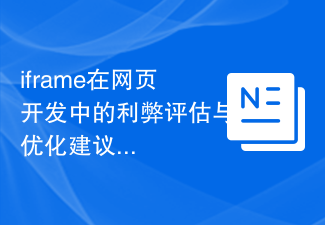 iframe在网页开发中的利弊评估与优化建议Jan 06, 2024 pm 05:21 PM
iframe在网页开发中的利弊评估与优化建议Jan 06, 2024 pm 05:21 PM评估iframe在网页开发中的弊端与优化建议一、引言在网页开发中,为了方便展示跨域的内容或者集成第三方页面,我们经常会使用到iframe元素。虽然iframe可以解决一些问题,但也存在一些弊端。本文将对iframe在网页开发中的弊端进行评估,并提出一些优化建议,以期能够更好地应用于实际开发中。二、弊端分析页面加载性能问题:当一个网页中存在多个iframe时,
 CSS开发实战:解密各种网页效果的项目经验总结Nov 02, 2023 pm 02:32 PM
CSS开发实战:解密各种网页效果的项目经验总结Nov 02, 2023 pm 02:32 PMCSS开发实战:解密各种网页效果的项目经验总结引言:在现代网页设计中,CSS(层叠样式表)扮演着至关重要的角色。通过CSS技术,网页可以展现出丰富的视觉效果,让用户获得良好的浏览体验。本文将总结一些常见的网页效果,并分享一些在实际项目中的CSS开发经验。一、实现响应式布局随着移动设备的普及,响应式布局变得愈发重要。通过媒体查询和弹性布局技术,我们可以在不同的
 提升网页开发速度与效率的秘诀:如何有效地运用CSS框架Jan 16, 2024 am 09:24 AM
提升网页开发速度与效率的秘诀:如何有效地运用CSS框架Jan 16, 2024 am 09:24 AM如何高效利用CSS框架:提升网页开发速度与效率的秘诀在现代网页开发中,CSS框架成为了开发者必备的工具之一。通过使用CSS框架,开发者能够快速构建出美观、响应式的网页,而无需从零开始编写大量的CSS代码。然而,仅仅使用CSS框架并不能完全发挥其优势,而要实现高效利用,以下是一些秘诀以提升网页开发速度与效率。1.选择合适的CSS框架选择适合项目需求的CSS框架


Hot AI Tools

Undresser.AI Undress
AI-powered app for creating realistic nude photos

AI Clothes Remover
Online AI tool for removing clothes from photos.

Undress AI Tool
Undress images for free

Clothoff.io
AI clothes remover

AI Hentai Generator
Generate AI Hentai for free.

Hot Article

Hot Tools

mPDF
mPDF is a PHP library that can generate PDF files from UTF-8 encoded HTML. The original author, Ian Back, wrote mPDF to output PDF files "on the fly" from his website and handle different languages. It is slower than original scripts like HTML2FPDF and produces larger files when using Unicode fonts, but supports CSS styles etc. and has a lot of enhancements. Supports almost all languages, including RTL (Arabic and Hebrew) and CJK (Chinese, Japanese and Korean). Supports nested block-level elements (such as P, DIV),

Safe Exam Browser
Safe Exam Browser is a secure browser environment for taking online exams securely. This software turns any computer into a secure workstation. It controls access to any utility and prevents students from using unauthorized resources.

MinGW - Minimalist GNU for Windows
This project is in the process of being migrated to osdn.net/projects/mingw, you can continue to follow us there. MinGW: A native Windows port of the GNU Compiler Collection (GCC), freely distributable import libraries and header files for building native Windows applications; includes extensions to the MSVC runtime to support C99 functionality. All MinGW software can run on 64-bit Windows platforms.

Notepad++7.3.1
Easy-to-use and free code editor

SublimeText3 Linux new version
SublimeText3 Linux latest version






