Solution: 1. System configuration; 2. Run window; 3. Command prompt; 4. Registry Editor; 5. Reinstall the system.

There are many solutions to unknown software exceptions in applications. The following are some commonly used solutions:
1. System configuration: You can try to fix this problem through system configuration. The specific steps are as follows:
- Press the "win R" key to open the run window.
- Enter "msconfig" and click "OK".
- After entering the system configuration page, click to switch to the "Startup" tab.
- Uncheck the suspicious xx.dll item in the page add-on, click "Enable All" and restart the computer.
2. Run window: You can also try to fix this problem by running the window. The specific steps are as follows:
- Press the "win R" key to open the run window.
- Enter "regsvr32 Softpub.dll" in the run window and press Enter to execute.
- Then re-open the run window, enter "regsvr32 Wintrust.dll" in the run window and press Enter to proceed to the next step.
- Finally, open the run window again, enter "regsvr32 Initpki.dll" and press Enter to perform the operation.
3. Command prompt: You can also try to use command prompt to fix this problem. The specific steps are as follows:
- Press the "win R" key to open the run window, enter "cmd" and click "OK".
- After entering the command prompt, enter "for %1 in (%windir%\system32*.dll) do regsvr32.exe /s %1" and press Enter to execute. Wait for all dll files to be registered and closed. That’s it.
4. Registry Editor: If none of the above methods can solve the problem, you can try to use the Registry Editor to fix the problem. The specific steps are as follows:
- Press the "win R" key to open the run window, enter "regedit" and click "OK".
- After opening the registry, expand "HKEY_CURRENT_USER\Software\Microsoft\Windows\CurrentVersion\Run\" in sequence.
- Find the remaining program name in the right window and delete it. You can also click to open "Edit--Search", enter the name of the erroneous file and delete it. After deleting one, press the F3 key to search for the next one and continue deleting until all the erroneous file names are deleted.
5. Reinstall the system: If none of the above methods can solve the problem, the problem may be caused by damaged system files or incompatibility between the program and the system. At this time, you can try to solve this problem by reinstalling the system. Before reinstalling the system, it is recommended to back up important data to avoid data loss.
The above is the detailed content of What should I do if an unknown software exception occurs in the application?. For more information, please follow other related articles on the PHP Chinese website!
 PHP实现MVVM架构:基本原理及应用Jun 18, 2023 am 08:54 AM
PHP实现MVVM架构:基本原理及应用Jun 18, 2023 am 08:54 AM随着Web应用程序的快速发展,越来越多的开发者将目光投向了各种新兴的Web开发框架和架构设计模式。其中一个备受瞩目的设计模式就是MVVM(ModelViewViewModel)架构模式。MVVM采用了一种现代化的设计模式,通过将UI和业务逻辑相分离,使得开发人员能够更好地管理和维护应用程序。此外,MVVM减少了不必要的耦合,提高了代码的可重用性和灵活性,
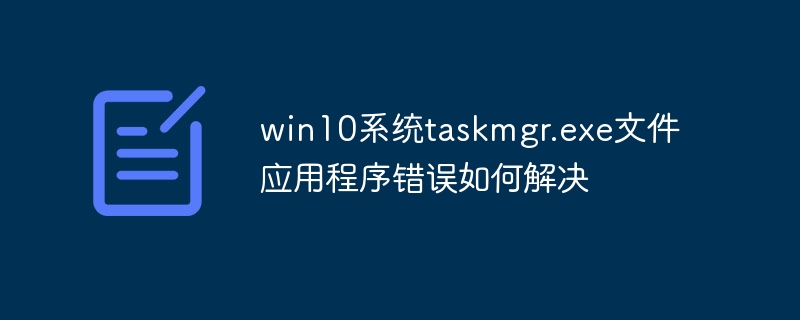 win10系统taskmgr.exe文件应用程序错误如何解决Mar 05, 2024 pm 04:02 PM
win10系统taskmgr.exe文件应用程序错误如何解决Mar 05, 2024 pm 04:02 PM解决方法:1、以管理员身份运行任务管理器;2、更新Windows;3、系统文件检查器;4、创建新的用户账户;5、检查第三方软件;6、重置或重装Windows;7、查看事件查看器;8、检查硬件问题。
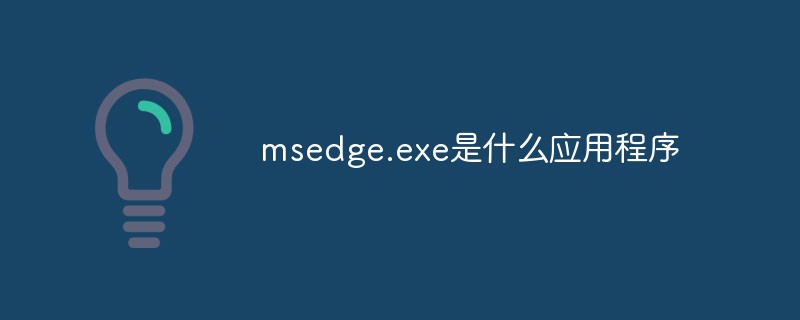 msedge.exe是什么应用程序Sep 09, 2022 pm 02:37 PM
msedge.exe是什么应用程序Sep 09, 2022 pm 02:37 PM“msedge.exe”指的是“Microsoft Edge”网页浏览器软件;“Microsoft Edge”是由Microsoft开发的网页浏览器,该浏览器在2015年被正式命名,并且内置在了Windows10版本中;该浏览器与IE浏览器相比,Edge将支持现代浏览器功能,比如扩展。
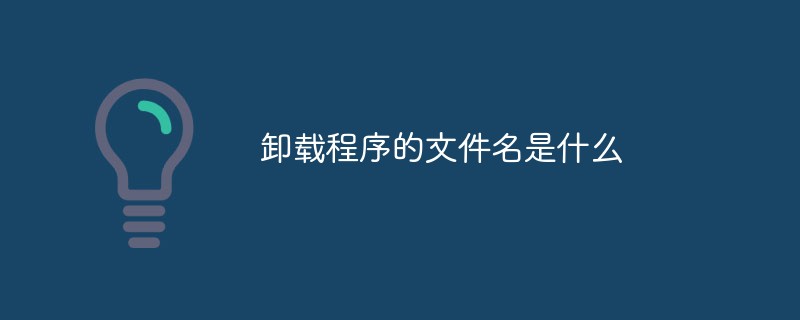 卸载程序的文件名是什么Oct 21, 2022 pm 02:05 PM
卸载程序的文件名是什么Oct 21, 2022 pm 02:05 PM卸载程序的文件名是“uninstall.exe”或“uninst.exe”,是用以协助使用者将软件自电脑中删除的一种电脑软件。使用方法:1、在文件资源管理器中挖掘并导航到应用程序EXE文件所在的文件路径;2、通过文件路径打开应用程序的安装目录,找到“uninstall.exe”文件;3、双击卸载文件“uninstall.exe”即可开始程序删除过程。
![如何修复 Windows 11 上的应用程序无法打开问题 [已解决]](https://img.php.cn/upload/article/000/465/014/168300240866363.png) 如何修复 Windows 11 上的应用程序无法打开问题 [已解决]May 02, 2023 pm 12:40 PM
如何修复 Windows 11 上的应用程序无法打开问题 [已解决]May 02, 2023 pm 12:40 PM微软最新发布的Windows11,已经证明是Windows10的更好版本,其结构变化、更人性化、重新排列的任务栏等。尽管Windows11是其中一个优秀的版本。许多Windows用户注意到他们的Windows11PC上存在一个不寻常的问题,他们无法启动大多数Windows11应用程序。无论他们尝试启动应用程序多少次,它只是简单地崩溃并且无法在系统上打开。突然发生这种情况可能有很多原因,下面列出了一些原因。Windows更新服务已停止。对系统的病毒攻击。系统上的用户帐户存
 explorer.exe应用程序错误如何解决Jun 21, 2023 pm 02:14 PM
explorer.exe应用程序错误如何解决Jun 21, 2023 pm 02:14 PMexplorer.exe应用程序错误的解决办法:1、按下键盘上的“win”+“R”组合键,再打开的运行窗口中输入命“inetcpl.cpl”;2、在上方选择“高级”选项卡,在下方点击“重置”;3、在弹出来的窗口中,勾选“删除个人设置”,勾选后点击下面的“重置”。如果以上操作无法解决问题,请检查电脑是否有木马,这个时候建议重装系统,安装一个原版或者纯净版的系统。
 使用PHP和OpenLayers创建地图应用程序May 11, 2023 pm 08:31 PM
使用PHP和OpenLayers创建地图应用程序May 11, 2023 pm 08:31 PM随着Internet的发展,越来越多的应用程序需要实现地图可视化展示。本文将介绍如何使用PHP和OpenLayers创建地图应用程序。一、OpenLayers介绍OpenLayers是一个JavaScript开源库,可以展示动态地图。除了展示标准的WMS、WFS和GoogleMaps,OpenLayers还可以展示自定义的地图,可以展示矢量数据,支持地图放
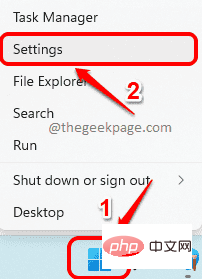 如何在 Windows 11 中重新安装邮件应用程序Apr 14, 2023 pm 03:19 PM
如何在 Windows 11 中重新安装邮件应用程序Apr 14, 2023 pm 03:19 PM<p><strong>邮件应用程序</strong>是Windows11内置的一个非常有用的电子邮件客户端。它允许您从一个位置管理所有邮件帐户。虽然Mail应用程序非常有用,但有时可能需要重置,有时也需要重新安装,原因有多种。在本文中,我们将通过一些简单的步骤说明如何从Windows11轻松卸载Mail应用程序,以及如何轻松地从MicrosoftStore将其取回。</p>&l

Hot AI Tools

Undresser.AI Undress
AI-powered app for creating realistic nude photos

AI Clothes Remover
Online AI tool for removing clothes from photos.

Undress AI Tool
Undress images for free

Clothoff.io
AI clothes remover

AI Hentai Generator
Generate AI Hentai for free.

Hot Article

Hot Tools

SublimeText3 Chinese version
Chinese version, very easy to use

WebStorm Mac version
Useful JavaScript development tools

Zend Studio 13.0.1
Powerful PHP integrated development environment

SublimeText3 Linux new version
SublimeText3 Linux latest version

Safe Exam Browser
Safe Exam Browser is a secure browser environment for taking online exams securely. This software turns any computer into a secure workstation. It controls access to any utility and prevents students from using unauthorized resources.






