Home >Web Front-end >HTML Tutorial >Quickly master the key points of static relative positioning
Quickly master the key points of static relative positioning
- 王林Original
- 2024-01-18 10:17:061239browse
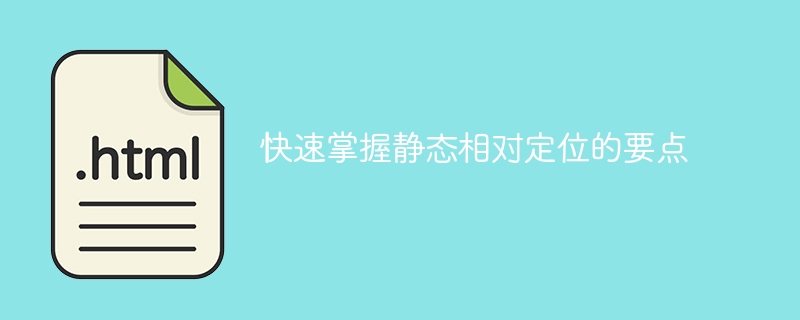
Quickly grasp the key points of static relative positioning
Static relative positioning is a commonly used positioning method in CSS, which allows elements to be fine-tuned relative to their normal position. By using static relative positioning, we can easily adjust the position of an element without affecting the layout of other elements. This article will introduce the key points of static relative positioning to help readers quickly master this positioning technology.
1. Understand the basic concepts and characteristics of static relative positioning
Static relative positioning is a positioning method in CSS, which is achieved by setting the position attribute value of the element to relative. A relatively positioned element is slightly adjusted relative to its normal position in the document flow. Relative positioning does not change the document flow position of the element, nor does it affect the layout of other elements.
2. Master the use of relative positioning
It is very simple to use static relative positioning. You only need to add the position:relative style to the target element. The specific usage is as follows:
.target {
position: relative;
}3. Understand the offset attribute of relative positioning
The most important feature of static relative positioning is that it can control the position of the element through the offset attribute. Relative positioning can be fine-tuned using the top, right, bottom, and left properties, which specify the offset of an element relative to its normal position.
.target {
position: relative;
top: 10px;
left: 20px;
}4. Pay attention to the stacking order of relative positioning
Static relative positioning will affect the stacking order of elements. When multiple elements overlap, static relative positioning can specify the stacking order of elements through the z-index attribute. The larger the z-index attribute, the higher the element is positioned in the stacking order.
.target {
position: relative;
z-index: 10;
}5. Use in combination with other attributes
Static relative positioning is often used with other positioning attributes to achieve more complex layout effects. For example, the top, right, bottom, and left attributes can be used together to achieve precise layout of elements; the z-index attribute can be used together to control the stacking order of elements; the floating attribute can be used together to achieve the floating effect of elements, etc.
6. Precautions in Practical Application
In practical application, we need to pay attention to the following aspects:
- Static relative positioning will not change the document flow position of the element , so it will not affect the layout of other elements.
- When using static relative positioning, you need to use the offset attribute appropriately to adjust the position of the element.
- Pay attention to controlling the stacking order of elements to avoid covering other elements.
Summary:
This article introduces the key points of quickly mastering static relative positioning, including the basic concepts and characteristics of static relative positioning, usage methods, use of offset attributes, control of stacking order, and Use in combination with other attributes, etc. By mastering these key points, readers can quickly master the technology of static relative positioning and use it flexibly in practical applications. Hope this article is helpful to readers.
The above is the detailed content of Quickly master the key points of static relative positioning. For more information, please follow other related articles on the PHP Chinese website!

