Home >Web Front-end >HTML Tutorial >Revealing the common attribute values of absolute positioning: improving the accuracy of design
Revealing the common attribute values of absolute positioning: improving the accuracy of design
- 王林Original
- 2024-01-18 08:57:061243browse
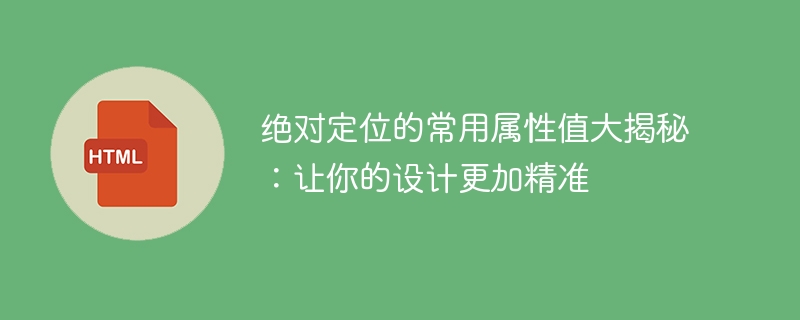
Revealing the common attribute values of absolute positioning: To make your design more accurate, specific code examples are needed
Absolute positioning is a common layout method in Web design , by setting the position attribute and positioning attribute of the element, the element can be accurately positioned to the specified position. When using absolute positioning, we often need to use some attribute values to set the specific position of the element. This article will reveal the common attribute values of absolute positioning and provide some specific code examples to help you better use absolute positioning. to achieve precise design.
1. Position attribute
The position attribute is used to set the positioning method of the element. There are four commonly used values: static, relative, absolute and fixed. Among them, absolute positioning usually uses the absolute value, so we need to first understand the specific usage of this value.
- absolute
The absolute value causes the element's position to be determined relative to the nearest positioned ancestor element (an element whose position is not static). If no such ancestor element exists, the element is positioned relative to the initial containing block (usually the browser window).
2. Top, right, bottom, and left attributes
The top, right, bottom, and left attributes are used to set the position offset of an element relative to its positioned parent element. These attribute values can be pixel values, percentage values, or auto.
- top
The top property is used to set the offset of the element from the top of the parent element. When the value is a positive number, it means that the element is shifted downward; when the value is a negative number, it means the element is shifted upward.
Sample code:
.positioned-element {
position: absolute;
top: 20px;
}- right
The right property is used to set the offset of the element from the right side of the parent element. When the value is a positive number, it means that the element is offset to the left; when the value is a negative number, it means that the element is offset to the right.
Sample code:
.positioned-element {
position: absolute;
right: 10%;
}- bottom
The bottom property is used to set the offset of the element from the bottom of the parent element. When the value is a positive number, it means that the element is shifted upward; when the value is a negative number, it means the element is shifted downward.
Sample code:
.positioned-element {
position: absolute;
bottom: 50px;
}- left
The left property is used to set the offset of the element from the left side of the parent element. When the value is a positive number, it means that the element is shifted to the right; when the value is a negative number, it means that the element is shifted to the left.
Sample code:
.positioned-element {
position: absolute;
left: 30%;
}By setting the values of the top, right, bottom, and left attributes, we can achieve precise positioning of the element in the parent element. Different offset values can be combined according to design needs to achieve the desired position effect.
3. z-index attribute
The z-index attribute is used to set the stacking order of elements, that is, to determine the display order of elements on the page. The value of z-index can be an integer, with larger values placing the element above smaller values.
Sample code:
.positioned-element-1 {
position: absolute;
z-index: 2;
}
.positioned-element-2 {
position: absolute;
z-index: 1;
}In the above code, the z-index value of the positioned-element-1 element is larger, so the positioned-element-2 element will be covered in the page.
To sum up, common attribute values for absolute positioning include position, top, right, bottom, left and z-index. By rationally using these attribute values, we can accurately position elements and achieve more precise design effects. In practical applications, these attribute values can be adjusted according to specific design requirements to meet different positioning needs.
The above is the detailed content of Revealing the common attribute values of absolute positioning: improving the accuracy of design. For more information, please follow other related articles on the PHP Chinese website!
Related articles
See more- Transition mainly includes four attribute value introductions
- Detailed explanation of relative positioning, absolute positioning and fixed positioning
- Detailed explanation of the usage of four common attribute values in css display attribute (code example)
- What are the floating attribute values in css
- jquery sets the src attribute value for img

