 Computer Tutorials
Computer Tutorials Troubleshooting
Troubleshooting Graphics card driver causing Windows to disable? Installing the graphics card driver will cause screen abnormalities. Can I enter Windows normally after uninstalling the graphics card driver?
Graphics card driver causing Windows to disable? Installing the graphics card driver will cause screen abnormalities. Can I enter Windows normally after uninstalling the graphics card driver?
The graphics card driver is disabled by Windows?
Windows There are two reasons for stopping the graphics card driver. One is that the graphics card driver version file is unstable, and the other is that the system file that comes with the system is missing or infected by a virus.
This kind of problem is usually caused by the device driver of the graphics card not being installed correctly or being damaged. You can try to reinstall the graphics card-related driver and then restart the computer. If the problem persists after reinstalling the device driver, it means that the graphics card driver is not compatible. It is recommended to use an older version of the graphics card driver. The most suitable one is the best.
If you install the graphics card driver, the screen will be blurry, but if you uninstall the graphics card driver, will you be able to enter Windows?
is because the version of your current computer system is not supported, which is also said to be incompatible with the graphics card driver you installed. Therefore, the system crashes during the installation process. It is recommended that you update the computer system to the latest system, and then install it. Graphics card driver can solve the problem.
Windows10 graphics card driver black screen?
Black screen after startup: This problem is usually caused by graphics card driver compatibility issues (dual graphics cards). You can try to power off and restart the computer multiple times. Repeat this about three times in a short period of time to enter WinRE (Windows Recovery Environment). But some users may need to disconnect the power supply directly. In this way, the advanced recovery interface should appear after booting;
Click "View Advanced Repair Options" in the lower right corner to enter the RE mode of Win10. Click to enter the troubleshooting interface:
1. After entering the troubleshooting interface, click Troubleshoot-advanced options Advanced Options
2. Select "Startup Settings" Startup Settings
3. After entering safe mode, try to uninstall or reinstall the graphics card driver.
3. If the problem still cannot be solved in safe mode, you can try to choose to return to the previous system restore point in the Windows troubleshooter to return the system to before the compatibility problem occurred.
Windows to go pros and cons?
Windows To Go is an innovative application of the Windows operating system. It can deploy the Windows operating system to a portable USB drive or external hard disk to quickly run the system on different computers, bringing convenience.
The advantage is that users can use their own personalized system anytime and anywhere without worrying about the loss or damage of any modifications or settings. It can also better protect users' privacy and data security.
However, a big disadvantage is that it is very sensitive to the performance of the device and other factors. If the speed or response of the device or external memory used is slow, it may affect the running quality of the entire system and increase Certain maintenance costs.
Windows7 graphics card driver update failed?
The graphics card driver is the program used to drive the graphics card and is the software corresponding to the hardware. Due to different operating systems, the hardware drivers are naturally different. In order to ensure hardware compatibility and enhance hardware functions, manufacturers will continue to upgrade drivers, so we need to update the graphics card driver in a timely manner. However, when users of Win7 system update the graphics card driver, they will be prompted that "the graphics card driver cannot be updated." what to do? Let me tell you about the solution to the problem that the Win7 graphics card driver cannot be updated.
The method is as follows:
1. The problem that the graphics card cannot be updated normally in Win7 system mainly occurs on computers with independent graphics cards installed, so the simplest solution is to remove the independent graphics card , only use the graphics card that comes with the motherboard, so that the Win7 system will usually install the integrated graphics driver correctly. Especially for non-game enthusiasts, it is a better solution.
2. If you have strict requirements on graphics card performance, you need to operate as follows. First, you need to prepare a graphics card driver that is compatible with Win7. Usually, you can obtain the graphics card driver from the official website of the corresponding hardware.
3. Next we need to delete the graphics card driver that comes with the Win7 system. This graphics card driver is usually the first package installed by Win7. Enter the "System Disk: WindowsSystem32DriverStoreFileRepository" directory in turn, right-click the "display.inf_x86_neutral_36353e26d7770ebb" folder, and select the "Properties" item from the pop-up menu.
4. Then open the "Properties" window, switch to the "Security" tab, and click the "Edit" button.
5. In the window that opens, click the "Add" button.
6. Enter the “feifeidown” (current login) account to complete the account addition operation.
7. In the returned window, select "feifeidown account", check all "Allow" items, and click the "OK" button.
8. In the pop-up warning window, click the "Yes" button.
9. Finally, you can delete the folder. After deleting it, just reinstall the latest graphics card driver.
The graphics card driver was stopped by Windows (code 43)?
Windows has stopped it. Code (43) indicates that there is an abnormality in the current graphics card driver, graphics card hardware or system;
If you have tried repeatedly updating the graphics card driver and the problem cannot be solved, you can choose to replace and upgrade the system. Install the graphics card driver after version 1 to see if there is any improvement;
You can use the replacement method to put the graphics card on another computer to see if it works properly and troubleshoot the hardware failure of the graphics card.
How to upgrade the graphics card driver windows10?
1. After opening the Windows 10 computer, right-click this computer, and then click in the pop-up menu.
2. Click Display Adapter in the win10 Device Manager dialog box. Find the graphics card you want to update under the expanded display adapters, right-click the graphics card you want to update, and then click on the pop-up menu.
3. Select the update method in the update program dialog box, select here.
4. The graphics card here is the latest, and there is nothing to update. If it prompts that there is an update, just click update.
The graphics card driver is not compatible with the windows version?
The incompatibility between the NVIDIA driver and the windows version may be because the Windows 10 system version is too old. The 20 series graphics card requires Windows 101803 version or above to install the graphics card driver. The specific steps are as follows:
1. Then click the "Start Menu" button in the lower left corner of the desktop, click the "Settings" gear icon, and enter the Windows settings interface.
2. In the Windows settings interface, click the "Update & Security" option.
3. When the computer is connected to the Internet, click "Windows Update", and then the Windows 10 system will automatically download and update the new version of the patch. Until the update is downloaded and automatically installed, the incompatibility between the NVIDIA driver and the Windows version can be solved. question.
How to turn off the graphics card driver in Windows 11?
Just set it to turn off in the device manager. Solution:
Method 1: Press the Win , Intel usually uses integrated graphics, while Nvidia and AMD usually use independent graphics. Just right-click Nvidia or AMD and select disable.
Method 2: Double-click the computer icon on the desktop, click Management in the menu bar, click Device Manager on the left menu, expand the display adapter, there are two devices, namely the integrated graphics card and the independent graphics card. Here, we choose to disable the independent graphics card as an example. Right-click the independent tab option and click Disable. A prompt will pop up asking us if we want to disable this graphics card device. We can choose yes.
How to install the graphics card driver under windows PE?
The graphics card driver cannot be installed under the PE system. Windows Preinstallation Environment (Windows PE), Windows preinstallation environment, is a minimal Win32 subsystem with limited services, based on the Windows XP Professional and above kernel running in protected mode. It includes the minimum functionality required to run Windows Installer and scripts, connect to network shares, automate basic processes, and perform hardware verification.
The above is the detailed content of Graphics card driver causing Windows to disable? Installing the graphics card driver will cause screen abnormalities. Can I enter Windows normally after uninstalling the graphics card driver?. For more information, please follow other related articles on the PHP Chinese website!
 R.E.P.O. Save File Location: Where Is It & How to Protect It?Mar 06, 2025 pm 10:41 PM
R.E.P.O. Save File Location: Where Is It & How to Protect It?Mar 06, 2025 pm 10:41 PMAre you hooked on R.E.P.O.? Curious where your game progress is stored? This guide reveals the location of your R.E.P.O. save files and shows you how to protect them. Losing your game progress is frustrating, so let's ensure your hard work is safe
 How to fix Microsoft Teams error 9hehw in Windows?Mar 07, 2025 am 12:00 AM
How to fix Microsoft Teams error 9hehw in Windows?Mar 07, 2025 am 12:00 AMUnderstanding Microsoft Teams error tag 9hehw on Windows Microsoft Teams is a crucial communication and collaboration application by which users are able to joi
 How to fix KB5053602 fails to install in Windows 11?Mar 13, 2025 am 10:00 AM
How to fix KB5053602 fails to install in Windows 11?Mar 13, 2025 am 10:00 AMThe KB5053602 patch, released on March 11, 2025, targets Windows 11 editions 22H2 and 23H2, elevating the OS to OS Builds 22621.5039 and 22631.5039, respectivel
 How to fix Windows update error 0x800f0838?Mar 11, 2025 am 12:00 AM
How to fix Windows update error 0x800f0838?Mar 11, 2025 am 12:00 AMWindows updates are essential components delivered by Microsoft to enhance the functionality, security, and stability of the Windows operating system. These upd
 R.E.P.O. Crashing & Freezing on PC? Result-Driven FixesMar 07, 2025 pm 08:02 PM
R.E.P.O. Crashing & Freezing on PC? Result-Driven FixesMar 07, 2025 pm 08:02 PMTroubleshooting R.E.P.O. Game Crashes: A Comprehensive Guide Experiencing frustrating game crashes, especially in a team-based game like R.E.P.O., can be incredibly disruptive. This guide offers several solutions to resolve R.E.P.O. crashes, freezes
 Spotlight on KB5053606 Not Installing for Windows 10, Exact StepsMar 13, 2025 pm 08:02 PM
Spotlight on KB5053606 Not Installing for Windows 10, Exact StepsMar 13, 2025 pm 08:02 PMWindows 10 KB5053606 Update installation failed? This guide provides effective solutions! Many users are having problems trying to install the Windows 10 KB5053606 update released on Tuesday of Microsoft's March 2025 patch, such as SSH connection interruption, Dwm.exe unresponsiveness, or input method editor (IME) issues. Updates may be stuck during downloading or installation, or error codes may appear, such as 0x800f0922, 0xd000034, 0x80070437 and 0x80072efe. KB5053606 installation failure is usually caused by a variety of reasons, including Windows update component failure, system file corruption, and disk
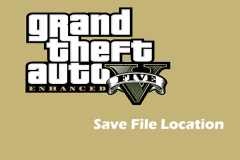 Grand Theft Auto V Enhanced Save File Location, A Roadmap HereMar 06, 2025 pm 10:34 PM
Grand Theft Auto V Enhanced Save File Location, A Roadmap HereMar 06, 2025 pm 10:34 PMThis MiniTool guide shows you how to locate and back up your Grand Theft Auto V Enhanced save files on your Windows PC. Rockstar Games' enhanced edition boasts impressive visuals (ray-traced shadows, AMD FSR1 & 3, NVIDIA DLSS 3), improved audio,
 GTA V Enhanced ERR_GFX_D3D_NOD3D12, Quick Fix in 4 WaysMar 14, 2025 pm 08:04 PM
GTA V Enhanced ERR_GFX_D3D_NOD3D12, Quick Fix in 4 WaysMar 14, 2025 pm 08:04 PMGTA 5 Enhanced ERR_GFX_D3D_NOD3D12 Error Fix Guide Grand Theft Auto V Enhanced (GTA 5 Enhanced) is an upgraded game, but some players encounter the "ERR_GFX_D3D_NOD3D12: DirectX 12 adapter or runner found" error when starting. This article provides several solutions. Cause of the Error: This error usually indicates that your system is missing a DirectX 12 runtime library or a compatible DirectX 12 graphics card. Solution: Method 1: Install DirectX Runtime Library Inspection


Hot AI Tools

Undresser.AI Undress
AI-powered app for creating realistic nude photos

AI Clothes Remover
Online AI tool for removing clothes from photos.

Undress AI Tool
Undress images for free

Clothoff.io
AI clothes remover

AI Hentai Generator
Generate AI Hentai for free.

Hot Article

Hot Tools

EditPlus Chinese cracked version
Small size, syntax highlighting, does not support code prompt function

SublimeText3 English version
Recommended: Win version, supports code prompts!

MinGW - Minimalist GNU for Windows
This project is in the process of being migrated to osdn.net/projects/mingw, you can continue to follow us there. MinGW: A native Windows port of the GNU Compiler Collection (GCC), freely distributable import libraries and header files for building native Windows applications; includes extensions to the MSVC runtime to support C99 functionality. All MinGW software can run on 64-bit Windows platforms.

SublimeText3 Linux new version
SublimeText3 Linux latest version

SAP NetWeaver Server Adapter for Eclipse
Integrate Eclipse with SAP NetWeaver application server.






