问题
<code style="font-family: inherit; font-size: 14px; padding: 0px; color: inherit; background-color: transparent; white-space: pre-wrap; border-top-left-radius: 0px; border-top-right-radius: 0px; border-bottom-right-radius: 0px; border-bottom-left-radius: 0px; border: 0px;">线上碰到的问题:相同的语句,只是最后的limit行数不同。奇怪的是,limit 10 的性能比limit 100的语句还慢约10倍。隐藏用户表信息,语句及结果如下SELECTf1 , SUM(`f2`) `CNT` FROM TWHERE f1 IS NOT NULL AND f3 = '2014-05-12' GROUP BY f1 ORDER BY `CNT` DESC LIMIT 10;执行时间3 min 3.65 secSELECTf1 , SUM(`f2`) `CNT` FROM TWHERE f1 IS NOT NULL AND f3 = '2014-05-12' GROUP BY f1 ORDER BY `CNT` DESC LIMIT 100;执行时间1.24Sec.性能差距非常大!</code>
分析
<code style="font-family: inherit; font-size: 14px; padding: 0px; color: inherit; background-color: transparent; white-space: pre-wrap; border-top-left-radius: 0px; border-top-right-radius: 0px; border-bottom-right-radius: 0px; border-bottom-left-radius: 0px; border: 0px;">MySQL Tips:追查语句执行时最常用的方法,是通过explain来看语句的执行计划。 </code>
<code style="font-family: inherit; font-size: 14px; padding: 0px; color: inherit; background-color: transparent; white-space: pre-wrap; border-top-left-radius: 0px; border-top-right-radius: 0px; border-bottom-right-radius: 0px; border-bottom-left-radius: 0px; border: 0px;">更有冲击性的效果是通过缩小范围后,在这个数据下,limit 67和limit 68的执行计划相差很大。两个执行计划:LIMIT 67 id: 1select_type: SIMPLEtable: atype: rangepossible_keys: A,B,Ckey: Bkey_len: 387ref: NULLrows: 2555192Extra: Using where; Using temporary; Using filesort1 row in set (0.00 sec) LIMIT 68id: 1select_type: SIMPLEtable: atype: refpossible_keys: A,B,Ckey: Akey_len: 3ref: constrows: 67586Extra: Using where; Using temporary; Using filesort1 row in set (0.00 sec)可以看到,两个语句的执行计划不同:使用的索引不同。</code>
<code style="font-family: inherit; font-size: 14px; padding: 0px; color: inherit; background-color: transparent; white-space: pre-wrap; border-top-left-radius: 0px; border-top-right-radius: 0px; border-bottom-right-radius: 0px; border-bottom-left-radius: 0px; border: 0px;">MySQL Tips:explain的结果中,key表示最终使用的索引,rows表示使用这个索引需要扫描的行数,这是个估计值。表中 索引A定义为 (f3, f4, f1, f2, f5); 索引B定义为(f1, f2, f3);</code>
一个确认
<code style="font-family: inherit; font-size: 14px; padding: 0px; color: inherit; background-color: transparent; white-space: pre-wrap; border-top-left-radius: 0px; border-top-right-radius: 0px; border-bottom-right-radius: 0px; border-bottom-left-radius: 0px; border: 0px;">虽然rows是估计值,但是指导索引使用的依据。既然limit 68能达到rows 67586, 说明在第一个语句优化器可选结果中,也应该有此值,为什么不会选择索引A?先确认一下我们上面的这个结论。</code>
<code style="font-family: inherit; font-size: 14px; padding: 0px; color: inherit; background-color: transparent; white-space: pre-wrap; border-top-left-radius: 0px; border-top-right-radius: 0px; border-bottom-right-radius: 0px; border-bottom-left-radius: 0px; border: 0px;">MySQL Tips:MySQL语法中能够用force index 来强行要求优化器使用某一个索引。</code>
Explain SELECT f1 , SUM(f2) CNT FROM t force index(A) WHERE f1 IS NOT NULL AND f3 = ‘2014-05-12’ GROUP BY P ORDER BY CNT DESC LIMIT 67/G
id: 1
select_type: SIMPLE
table: a
type: ref
possible_keys:A
key: A
key_len: 3
ref: const
rows: 67586
Extra: Using where; Using temporary; Using filesort
1 row in set (0.00 sec)
<code style="font-family: inherit; font-size: 14px; padding: 0px; color: inherit; background-color: transparent; white-space: pre-wrap; border-top-left-radius: 0px; border-top-right-radius: 0px; border-bottom-right-radius: 0px; border-bottom-left-radius: 0px; border: 0px;">顺便说明,由于我们指定了force index,因此优化器不会考虑其他索引,possible_keys里只会显示A。我们关注的是rows:67586。这说明在limit 67语句里,使用索引A也能够减少行扫描。</code>
<code style="font-family: inherit; font-size: 14px; padding: 0px; color: inherit; background-color: transparent; white-space: pre-wrap; border-top-left-radius: 0px; border-top-right-radius: 0px; border-bottom-right-radius: 0px; border-bottom-left-radius: 0px; border: 0px;">MySQL Tips:MySQL优化器会对possiable_key中的每个可能索引都计算查询代价,选择最小代价的查询计划。</code>
<code style="font-family: inherit; font-size: 14px; padding: 0px; color: inherit; background-color: transparent; white-space: pre-wrap; border-top-left-radius: 0px; border-top-right-radius: 0px; border-bottom-right-radius: 0px; border-bottom-left-radius: 0px; border: 0px;">至此我们大概可以猜测,这个应该是MySQL实现上的bug:没有选择合适的索引,导致使用了明显错误的执行计划。</code>
<code style="font-family: inherit; font-size: 14px; padding: 0px; color: inherit; background-color: transparent; white-space: pre-wrap; border-top-left-radius: 0px; border-top-right-radius: 0px; border-bottom-right-radius: 0px; border-bottom-left-radius: 0px; border: 0px;">MySQL Tips:MySQL的优化器执行期间需要依赖于表的统计信息,而统计信息是估算值,因此有可能导致得到的执行计划非最优。</code>
<code style="font-family: inherit; font-size: 14px; padding: 0px; color: inherit; background-color: transparent; white-space: pre-wrap; border-top-left-radius: 0px; border-top-right-radius: 0px; border-bottom-right-radius: 0px; border-bottom-left-radius: 0px; border: 0px;">但要说明的是,上述Tip是客观情况造成(可接受),但本例却是例外,因此优化器实际上可以拿到能够作出选择正确结果的数据(rows值),但是最终选择错误。</code>
原因分析
<code style="font-family: inherit; font-size: 14px; padding: 0px; color: inherit; background-color: transparent; white-space: pre-wrap; border-top-left-radius: 0px; border-top-right-radius: 0px; border-bottom-right-radius: 0px; border-bottom-left-radius: 0px; border: 0px;">MySQL优化器是按照查询代价的估算值,来确定要使用的索引。计算这个估算值的过程,基本是按照“估计需要扫描的行数”来确定的。</code>
<code style="font-family: inherit; font-size: 14px; padding: 0px; color: inherit; background-color: transparent; white-space: pre-wrap; border-top-left-radius: 0px; border-top-right-radius: 0px; border-bottom-right-radius: 0px; border-bottom-left-radius: 0px; border: 0px;">MySQL Tips:MySQL在目前集团主流使用的5.1和5.5版本中只能使用前缀索引。</code>
因此,使用索引A只能用上字段f3,使用索引B只能用上字段f1。Rows即为使用了索引查到上下界,之后需要扫描的数据行数(估算值)。
<code style="font-family: inherit; font-size: 14px; padding: 0px; color: inherit; background-color: transparent; white-space: pre-wrap; border-top-left-radius: 0px; border-top-right-radius: 0px; border-bottom-right-radius: 0px; border-bottom-left-radius: 0px; border: 0px;">上述的语句需要用到group和order by,因此执行计划中都有Using temporary; Using filesort。流程上按顺序先计算使用索引A的查询代价。之后依次计算其他possitabe_key的查询代价。由于过程中需要排序,在得到一个暂定结果后,需要判断是否有代价更低的排序方式(test_if_cheaper_ordering)。与之前的大同小异,也是依靠估计扫描行数来计算代价。在这个逻辑的实现过程中,存在一个bug:在估计当前索引的区分度的时候,没有考虑到前缀索引。即:假设表中有50w行数据,索引B(f1,f2,f3),则计算索引区分度时,需要根据能够用上的前缀部分来确定。比如f1有1000个不同的值,则平均每个key值上的记录数为500.如(f1,f2)有10000个同的值,则平均每个组合key上的记录数为50,若(f1,f2,f3)有50w个不同的值,则平均每个组合key上的记录数为1。</code>
<code style="font-family: inherit; font-size: 14px; padding: 0px; color: inherit; background-color: transparent; white-space: pre-wrap; border-top-left-radius: 0px; border-top-right-radius: 0px; border-bottom-right-radius: 0px; border-bottom-left-radius: 0px; border: 0px;">MySQL Tips:每个key上的记录数越少,说明使用该索引查询时效率最高。对应于show index from tbl 输出结果中的Cardinality值越大。</code>
在这个case下,索引A只能使用f1做前缀索引,但是在计算单key上的行平均值时用的是(f1,f2,f3),这就导致估算用索引B估算的时候,得到的代价偏小。导致误选。
回到问题本身
<code style="font-family: inherit; font-size: 14px; padding: 0px; color: inherit; background-color: transparent; white-space: pre-wrap; border-top-left-radius: 0px; border-top-right-radius: 0px; border-bottom-right-radius: 0px; border-bottom-left-radius: 0px; border: 0px;">1、为什么limit值大的时候反而选对了呢?</code>这是因为在计算B的查询代价时,查询需要返回的行数limit_rows也参与乘积,若limit值较大,则计算出来的B的代价就会更大,反而会由于代价。值超过A,而导致优化器最终选择A。
<code style="font-family: inherit; font-size: 14px; padding: 0px; color: inherit; background-color: transparent; white-space: pre-wrap; border-top-left-radius: 0px; border-top-right-radius: 0px; border-bottom-right-radius: 0px; border-bottom-left-radius: 0px; border: 0px;">2、这个表有50w行数就,为什么limit相差为就差别这么大?这与语句本身有关。这个语句中有group by,这就意味着每多limit一个值,实际上需要扫描更多的行N。 这里N为“表的总行数”/“表中不同的f2值”。也就是说这个语句使得这个bug有放大作用。</code>
解决方案
<code style="font-family: inherit; font-size: 14px; padding: 0px; color: inherit; background-color: transparent; white-space: pre-wrap; border-top-left-radius: 0px; border-top-right-radius: 0px; border-bottom-right-radius: 0px; border-bottom-left-radius: 0px; border: 0px;">分析清楚后解决方法就比较简单了,修改代码逻辑,在执行test_if_cheaper_ordering过程中,改用字段f1的区分度来计算即可。</code>
 Windows 11 上缺少本地用户和组:如何添加它Sep 22, 2023 am 08:41 AM
Windows 11 上缺少本地用户和组:如何添加它Sep 22, 2023 am 08:41 AM“本地用户和组”实用程序内置于“计算机管理”中,可以从控制台访问,也可以独立访问。但是,一些用户发现Windows11中缺少本地用户和组。对于可以访问它的一些人来说,该消息显示,此管理单元可能不适用于此版本的Windows10。若要管理此计算机的用户帐户,请使用“控制面板”中的“用户帐户”工具。该问题已在上一次迭代Windows10中报告,并且通常是由于用户端的问题或疏忽引起的。为什么Windows11中缺少本地用户和组?您运行的是Windows家庭版,本地用户和组在专业版及更高版本上可用。活动
 如何在Microsoft Word中删除作者和上次修改的信息Apr 15, 2023 am 11:43 AM
如何在Microsoft Word中删除作者和上次修改的信息Apr 15, 2023 am 11:43 AMMicrosoft Word文档在保存时包含一些元数据。这些详细信息用于在文档上识别,例如创建时间、作者是谁、修改日期等。它还具有其他信息,例如字符数,字数,段落数等等。如果您可能想要删除作者或上次修改的信息或任何其他信息,以便其他人不知道这些值,那么有一种方法。在本文中,让我们看看如何删除文档的作者和上次修改的信息。删除微软Word文档中的作者和最后修改的信息步骤 1 –转到
 如何与NameDrop共享联系人详细信息:iOS 17的操作指南Sep 16, 2023 pm 06:09 PM
如何与NameDrop共享联系人详细信息:iOS 17的操作指南Sep 16, 2023 pm 06:09 PM在iOS17中,有一个新的AirDrop功能,让你通过触摸两部iPhone来与某人交换联系信息。它被称为NameDrop,这是它的工作原理。NameDrop允许您简单地将iPhone放在他们的iPhone附近以交换联系方式,而不是输入新人的号码来给他们打电话或发短信,以便他们拥有您的号码。将两个设备放在一起将自动弹出联系人共享界面。点击弹出窗口会显示一个人的联系信息及其联系人海报(您可以自定义和编辑自己的照片,也是iOS17的新功能)。该屏幕还包括“仅接收”或共享您自己的联系信息作为响应的选项。
 获取 Windows 11 中 GPU 的方法及显卡详细信息检查Nov 07, 2023 am 11:21 AM
获取 Windows 11 中 GPU 的方法及显卡详细信息检查Nov 07, 2023 am 11:21 AM使用系统信息单击“开始”,然后输入“系统信息”。只需单击程序,如下图所示。在这里,您可以找到大多数系统信息,而显卡信息也是您可以找到的一件事。在“系统信息”程序中,展开“组件”,然后单击“显示”。让程序收集所有必要的信息,一旦准备就绪,您就可以在系统上找到特定于显卡的名称和其他信息。即使您有多个显卡,您也可以从这里找到与连接到计算机的专用和集成显卡相关的大多数内容。使用设备管理器Windows11就像大多数其他版本的Windows一样,您也可以从设备管理器中找到计算机上的显卡。单击“开始”,然后
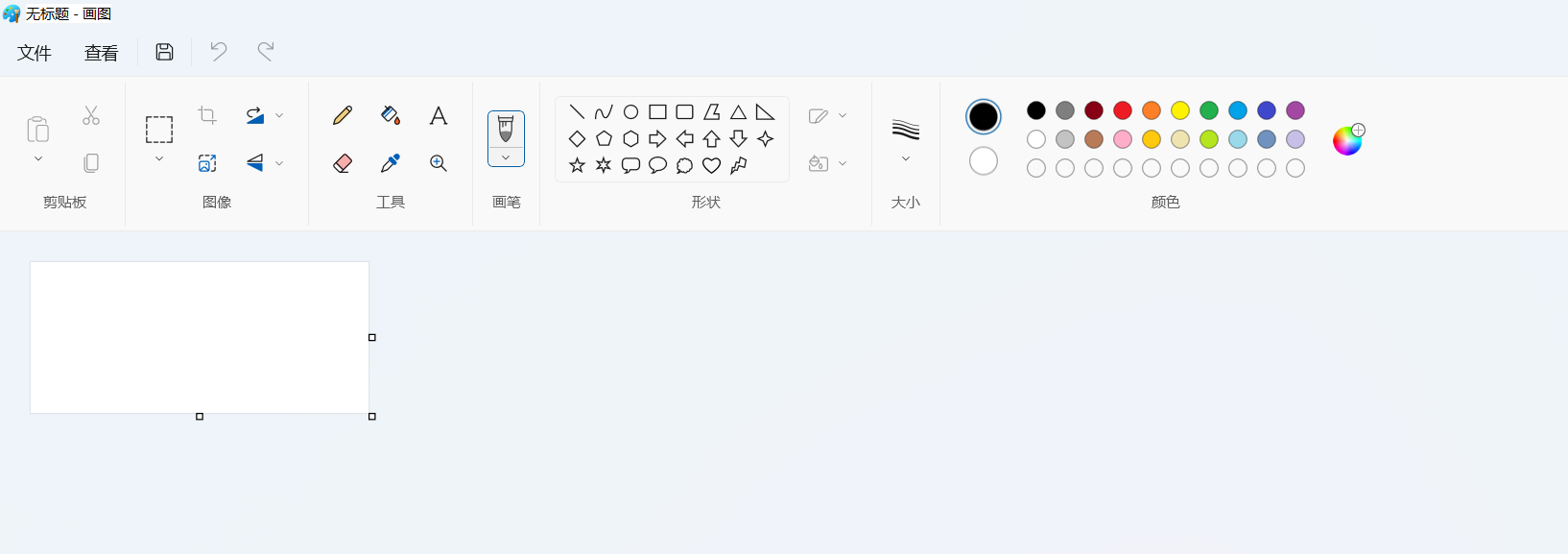 Win11 新版画图:一键移除背景实现抠图功能Sep 15, 2023 pm 10:53 PM
Win11 新版画图:一键移除背景实现抠图功能Sep 15, 2023 pm 10:53 PM微软邀请Canary和Dev频道的WindowsInsider项目成员,测试和体验新版画图(Paint)应用,最新版本号为11.2306.30.0。本次版本更新最值得关注的新功能是一键抠图功能,用户只需要点击一下,就能自动消除背景,凸显画面主体,便于用户后续操作。整个步骤非常简单,用户在新版画图应用中导入图片,然后点击工具栏上“移除背景”(removebackground)按钮,就可以删除图片中的背景,用户也可以使用矩形来选择要消除背景的区域。
 TranslucentTB不起作用:如何解决Jun 06, 2023 am 08:21 AM
TranslucentTB不起作用:如何解决Jun 06, 2023 am 08:21 AMTranslucentTB是寻求时尚简约桌面外观的Windows11爱好者广泛使用的工具,遇到了障碍。自从发布以来Windows11内部版本22621.1344(22H2)28年2023月日,TranslucentTB对大多数用户不起作用。此错误使用户努力应对其任务栏的有限自定义选项。用户在寻求克服这一挫折的解决方案时,挫败感显而易见。在最近的Windows11更新之后,TranslucentTB无法正常工作的问题已在多个在线平台上广泛报道,包括论坛和社交媒体。用户一直在分享他们的经验,拼命寻找
 mysql 怎么修改hostFeb 15, 2023 am 10:17 AM
mysql 怎么修改hostFeb 15, 2023 am 10:17 AMmysql修改host的方法:1、通过“sudo service mysql stop”停掉mysql服务;2、以安全模式启动mysql,然后重置root密码;3、通过“update user set Host='%' where User='hive';”语句修改host即可。
 利用多光照信息的单视角NeRF算法S^3-NeRF,可恢复场景几何与材质信息Apr 13, 2023 am 10:58 AM
利用多光照信息的单视角NeRF算法S^3-NeRF,可恢复场景几何与材质信息Apr 13, 2023 am 10:58 AM目前图像 3D 重建工作通常采用恒定自然光照条件下从多个视点(multi-view)捕获目标场景的多视图立体重建方法(Multi-view Stereo)。然而,这些方法通常假设朗伯表面,并且难以恢复高频细节。另一种场景重建方法是利用固定视点但不同点光源下捕获的图像。例如光度立体 (Photometric Stereo) 方法就采用这种设置并利用其 shading 信息来重建非朗伯物体的表面细节。然而,现有的单视图方法通常采用法线贴图(normal map)或深度图(depth map)来表征可


Hot AI Tools

Undresser.AI Undress
AI-powered app for creating realistic nude photos

AI Clothes Remover
Online AI tool for removing clothes from photos.

Undress AI Tool
Undress images for free

Clothoff.io
AI clothes remover

AI Hentai Generator
Generate AI Hentai for free.

Hot Article

Hot Tools

SublimeText3 Chinese version
Chinese version, very easy to use

Dreamweaver Mac version
Visual web development tools

WebStorm Mac version
Useful JavaScript development tools

Notepad++7.3.1
Easy-to-use and free code editor

SecLists
SecLists is the ultimate security tester's companion. It is a collection of various types of lists that are frequently used during security assessments, all in one place. SecLists helps make security testing more efficient and productive by conveniently providing all the lists a security tester might need. List types include usernames, passwords, URLs, fuzzing payloads, sensitive data patterns, web shells, and more. The tester can simply pull this repository onto a new test machine and he will have access to every type of list he needs.






