Home >Web Front-end >HTML Tutorial >Learn the canvas framework and explain the commonly used canvas framework in detail
Learn the canvas framework and explain the commonly used canvas framework in detail
- WBOYWBOYWBOYWBOYWBOYWBOYWBOYWBOYWBOYWBOYWBOYWBOYWBOriginal
- 2024-01-17 11:03:061115browse
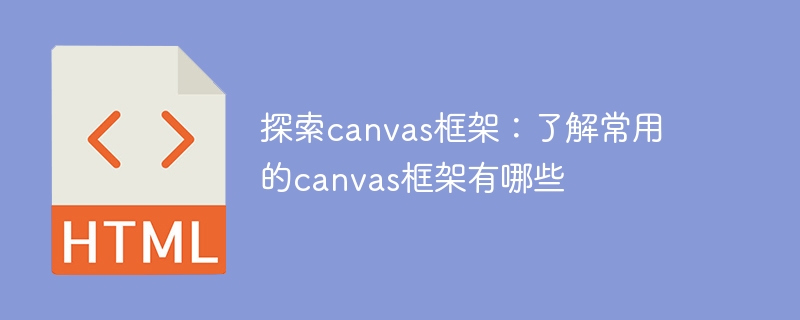
Exploring the Canvas framework: To understand what are the commonly used Canvas frameworks, you need specific code examples
Introduction: Canvas is a drawing API provided in HTML5, through which we can Achieve rich graphics and animation effects. In order to improve the efficiency and convenience of drawing, many developers have developed different Canvas frameworks. This article will introduce some commonly used Canvas frameworks and provide specific code examples to help readers gain a deeper understanding of how to use these frameworks.
1. EaselJS framework
EaselJS is a Canvas framework developed by Adobe. It provides a set of simple and powerful APIs that can achieve complex graphics and animation effects. The following is a simple sample code implemented with the EaselJS framework:
// 创建舞台
var stage = new createjs.Stage("canvas");
// 创建一个形状
var shape = new createjs.Shape();
shape.graphics.beginFill("red").drawCircle(0, 0, 50);
shape.x = 100;
shape.y = 100;
// 将形状添加到舞台中
stage.addChild(shape);
// 更新舞台
createjs.Ticker.addEventListener("tick", stage);
The above code creates a canvas (id is "canvas"), draws a red circle in the canvas, and adds it to the stage . By refreshing each frame, the stage will automatically update to achieve animation effects.
2. Paper.js framework
Paper.js is a JavaScript library based on vector graphics, which can use Canvas to draw complex graphics. The following is a simple sample code implemented using the Paper.js framework:
// 创建Canvas
var canvas = document.getElementById('canvas');
paper.setup(canvas);
// 绘制一个圆
var circle = new paper.Path.Circle(new paper.Point(100, 100), 50);
circle.fillColor = 'red';
// 绘制一个矩形
var rectangle = new paper.Path.Rectangle(new paper.Point(200, 100), new paper.Size(100, 100));
rectangle.fillColor = 'blue';
// 更新视图
paper.view.draw();
The above code creates a canvas (id is "canvas") and draws a red circle and a blue rectangle in the canvas . Update the view by calling the paper.view.draw() method to achieve the display effect.
3. Fabric.js framework
Fabric.js is a Canvas-based drawing library that can draw and modify graphics through a simple API. The following is a simple sample code implemented using the Fabric.js framework:
// 创建Canvas
var canvas = new fabric.Canvas('canvas');
// 绘制一个矩形
var rectangle = new fabric.Rect({
left: 100,
top: 100,
fill: 'green',
width: 100,
height: 100
});
// 添加矩形到Canvas
canvas.add(rectangle);
// 绘制一个圆
var circle = new fabric.Circle({
left: 200,
top: 200,
fill: 'red',
radius: 50
});
// 添加圆到Canvas
canvas.add(circle);
The above code creates a Canvas and draws a green rectangle and a red circle in it. Add graphics to Canvas through the canvas.add() method.
Conclusion:
Through the above example code, we can see that different Canvas frameworks have slight differences in usage methods, but generally they provide simple and powerful APIs that can help us quickly implement various methods. graphics and animation effects. For beginners, you can choose the corresponding framework to learn and use according to your own needs to improve development efficiency and user experience.
References:
- EaselJS official documentation: https://createjs.com/docs/easeljs/
- Paper.js official documentation: http:// paperjs.org/
- Fabric.js official documentation: http://fabricjs.com/
(word count: 495)
The above is the detailed content of Learn the canvas framework and explain the commonly used canvas framework in detail. For more information, please follow other related articles on the PHP Chinese website!

