Home >System Tutorial >Windows Series >Win10 Home version's focus function lacks updates
Win10 Home version's focus function lacks updates
- WBOYWBOYWBOYWBOYWBOYWBOYWBOYWBOYWBOYWBOYWBOYWBOYWBforward
- 2024-01-17 10:39:13654browse
After many friends bought a new computer, we enabled Windows aggregation in the lock screen settings, but there was no daily update of pictures. It was always stuck on one picture without switching. In fact, this problem can be solved. Very simple.
Win10 home version focus function is not updated
1. First, we click the start button in the lower left corner, then click on settings, find personalization in the settings, click on it, and open the lock screen interface, and then we set the lock screen background to a picture.
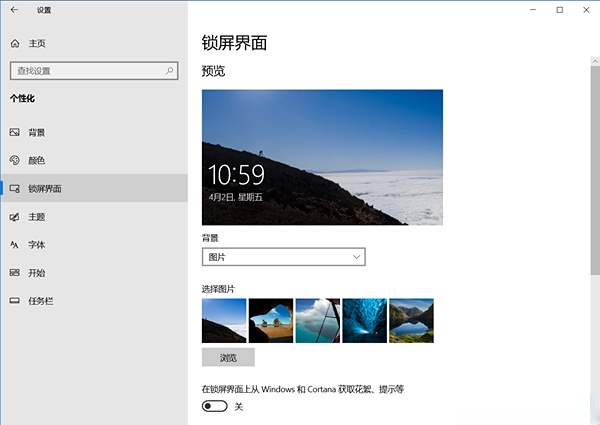
2. Then we enter the path of the windows focus cache image, and then clear the content.
The windows focus cache image path is: C:UsersWyour usernameAppDatalLocalPackages'Microsoft Windows.ContentDeliveryManager cw5n1h2txyewy LocalStatelAssets
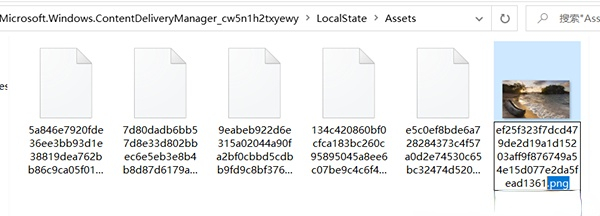
After we enter this path, if If there are files in it, we can add suffixes to these files, and then we can see these pictures.
3. Then we return to the two-level folder, go to the "C:\UsersiyourusernameAppDataLocalPackageslMicrosoft Windows.ContentDeliveryManager cw5n1h2txyewy" path, enter the "Setting" folder, and clear the contents.
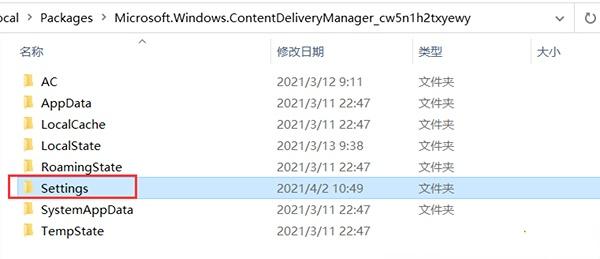
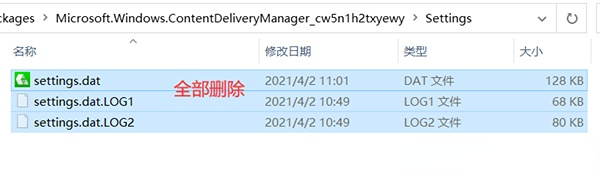
4. Finally, we return to the settings. We can use it normally by setting the background of the lock screen interface to windows focus. .
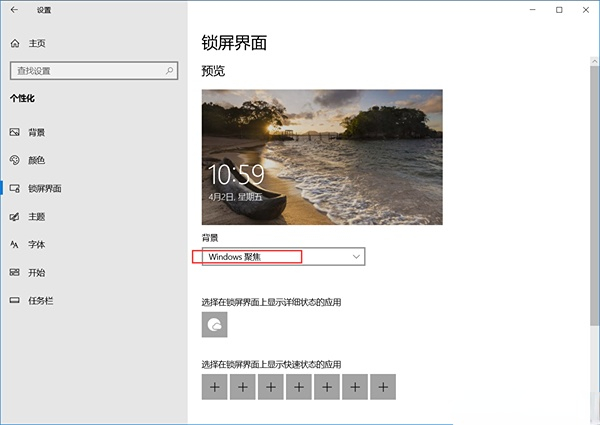
The above is the detailed content of Win10 Home version's focus function lacks updates. For more information, please follow other related articles on the PHP Chinese website!
Related articles
See more- How to solve the problem that win10 cannot connect to this network
- What should I do if Win10 keeps getting stuck in automatic repair?
- What should I do if my win10 computer always automatically installs software?
- What to do if deleting a folder in Windows 10 requires administrator rights
- How to delete input method in win10

