Home >Web Front-end >HTML Tutorial >Explore how to achieve gorgeous visual effects using Canvas technology
Explore how to achieve gorgeous visual effects using Canvas technology
- 王林Original
- 2024-01-17 10:32:141177browse
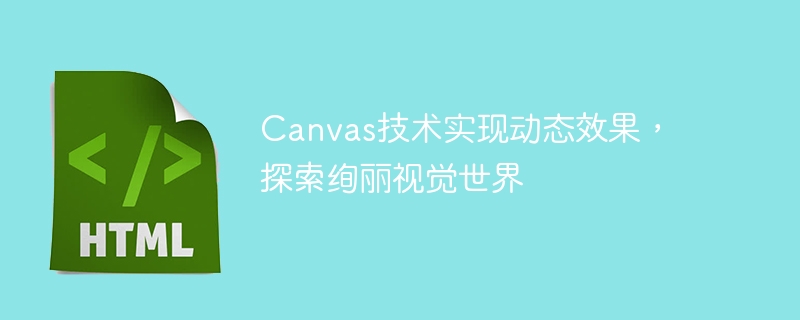
Canvas technology realizes dynamic effects and explores the gorgeous visual world, requiring specific code examples
In recent years, with the rapid development of the Internet and mobile devices, web design has become more and more important. No longer limited to traditional static display methods. More and more web designers are beginning to pursue dynamic and vivid page effects to attract users' attention. Canvas technology is a powerful tool to achieve this goal. This article will introduce the basic principles and common dynamic effects of Canvas technology, and provide specific code examples for reference.
Canvas is a tag in HTML5 used to draw images, animations and other visual effects on web pages. It uses JavaScript scripts to manipulate and draw images, allowing designers to create a variety of dynamic effects on web pages. Its main principle is to draw and manipulate the pixels of the image on the canvas, so it has high flexibility and customizability.
Generally speaking, the process of using Canvas technology to achieve dynamic effects can be divided into the following steps:
- Create the Canvas element: In the HTML page, use the
<canvas id="myCanvas"></canvas>
- Get canvas context: In JavaScript, by getting the context of a canvas element, we can draw and manipulate it. For example:
var canvas = document.getElementById("myCanvas");
var ctx = canvas.getContext("2d");- Drawing images: After obtaining the canvas context, we can use various drawing methods to draw images, such as straight lines, rectangles, circles, etc. For example:
ctx.strokeStyle = "red"; ctx.lineWidth = 5; ctx.beginPath(); ctx.moveTo(50, 50); ctx.lineTo(200, 50); ctx.stroke();
- Create animation effects: In addition to static image drawing, Canvas can also be used to create animation effects. By using the timer function setInterval or requestAnimationFrame, we can regularly update the image on the canvas to achieve animation effects. For example:
function draw() {
// 清空画布
ctx.clearRect(0, 0, canvas.width, canvas.height);
// 绘制图像
// ...
// 更新画布
// ...
// 设置下一帧绘制
requestAnimationFrame(draw);
}
// 启动动画
requestAnimationFrame(draw);The above steps are just basic operations in Canvas technology. In actual applications, we can use Canvas technology to achieve more gorgeous dynamic effects, such as particle effects, fluid motion effects, and 3D transformations. Effects etc. The following are code examples of some common dynamic effects for readers' reference:
- Particle effect:
// 初始化粒子
function Particle(x, y) {
this.x = x;
this.y = y;
// ...
}
Particle.prototype.update = function() {
// 更新粒子位置
// ...
}
Particle.prototype.draw = function() {
// 绘制粒子
// ...
}
// 创建粒子数组
var particles = [];
// 创建粒子并添加到数组
for (var i = 0; i < 100; i++) {
var particle = new Particle(canvas.width/2, canvas.height/2);
particles.push(particle);
}
// 更新和绘制粒子
function updateParticles() {
for (var i = 0; i < particles.length; i++) {
particles[i].update();
particles[i].draw();
}
}
// 循环调用更新和绘制方法
setInterval(updateParticles, 1000/60);- Fluid motion effect:
// 初始化流体
function Fluid(x, y) {
this.x = x;
this.y = y;
// ...
}
Fluid.prototype.update = function() {
// 更新流体位置
// ...
}
Fluid.prototype.draw = function() {
// 绘制流体
// ...
}
// 创建流体数组
var fluids = [];
// 创建流体并添加到数组
for (var i = 0; i < 100; i++) {
var fluid = new Fluid(canvas.width/2, canvas.height/2);
fluids.push(fluid);
}
// 更新和绘制流体
function updateFluids() {
for (var i = 0; i < fluids.length; i++) {
fluids[i].update();
fluids[i].draw();
}
}
// 循环调用更新和绘制方法
setInterval(updateFluids, 1000/60);In actual development, Canvas technology can be used to create a variety of dynamic effects. These effects can be used not only for web design, but also in game development, data visualization and other fields.
In short, through Canvas technology, we can achieve a variety of stunning dynamic effects on web pages, presenting users with a visual world full of vitality and creativity. I hope that the code examples provided in this article will be helpful to readers when using Canvas technology, and also encourage everyone to continue exploring and innovating to create more amazing effects.
The above is the detailed content of Explore how to achieve gorgeous visual effects using Canvas technology. For more information, please follow other related articles on the PHP Chinese website!

