Home >Web Front-end >HTML Tutorial >Revealing the secrets of canvas properties
Revealing the secrets of canvas properties
- PHPzOriginal
- 2024-01-17 10:19:061112browse
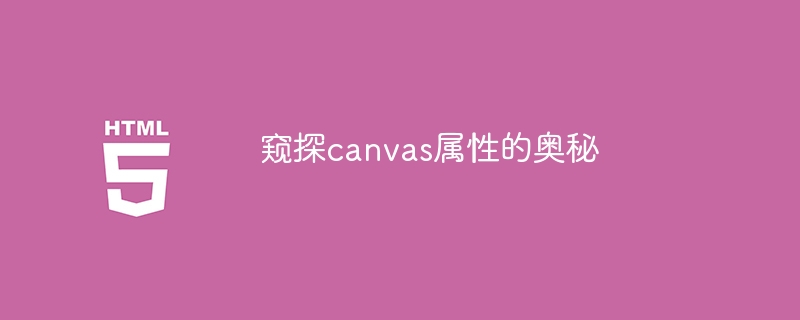
Prying into the mystery of canvas properties requires specific code examples
With the development of the Internet, front-end technology has gradually become a popular skill. Among them, the drawing function is often used in fields such as web design and game development. In the process of realizing these functions, canvas has become an indispensable part. This article will explore the mystery of the canvas attribute through specific code examples and demonstrate its application in practice.
First of all, we need to understand what canvas is. Simply put, canvas is an HTML5 tag used to draw graphics, animations or videos on web pages. It provides a rich set of APIs to interact with the DOM using JavaScript to achieve various drawing, animation and transformation effects. Next, we will learn more about canvas through several specific properties.
- width and height attributes: These two attributes are used to specify the width and height of the canvas, in pixels. By setting these two properties, we can create a drawing area of a specific size.
<canvas id="myCanvas" width="800" height="600"></canvas>
- getContext() method: This method returns a rendering context and its painting function. The rendering context is the core object of canvas. It is equivalent to a canvas, and we can use it to perform various drawing operations.
var canvas = document.getElementById("myCanvas");
var ctx = canvas.getContext("2d");- fillStyle property: This property is used to set the fill color of the drawing. Can be a CSS color value, gradient, or pattern. We can use a fixed value or get the color value from user input.
ctx.fillStyle = "red";
- strokeStyle property: This property is used to set the border color of the drawing. Similar to fillStyle, we can set a fixed value or get the color value from user input.
ctx.strokeStyle = "blue";
- lineWidth property: This property is used to set the line width of the drawing. The value is a positive number and represents the pixel size of the line.
ctx.lineWidth = 2;
- beginPath() and closePath() methods: beginPath() is used to create a path, and closePath() is used to close the path. Between calling these two methods, we can define the shape of the path through methods such as moveTo() and lineTo().
ctx.beginPath(); ctx.moveTo(50, 50); ctx.lineTo(100, 100); ctx.lineTo(50, 150); ctx.closePath();
- fill() and stroke() methods: fill() is used to fill the inside of the path, and stroke() is used to draw the border of the path.
ctx.fill(); ctx.stroke();
The above are some common properties and methods of canvas. Through their flexible use, we can achieve various drawing effects. Of course, this is just a very simple example, and actual applications may be more complex. But by understanding these basic concepts and properties, I believe readers have a deeper understanding of canvas.
To summarize, in the process of exploring canvas properties, we learned about width, height, getContext(), fillStyle, strokeStyle, lineWidth, beginPath(), closePath(), fill() and stroke(), etc. Properties and methods, and demonstrate their usage and effects through specific code examples. Whether it is web design, game development or other front-end applications, canvas will become an indispensable tool. I hope this article can help readers better understand and use canvas and improve their front-end technical level.
The above is the detailed content of Revealing the secrets of canvas properties. For more information, please follow other related articles on the PHP Chinese website!
Related articles
See more- The secret of concurrent programming in Golang: exploring the performance optimization strategies of Goroutines
- A peek into the future: Looking ahead to CSS3 programming trends and the future of is and where selectors
- PHP8 underlying development principles: the secret to improving server performance
- Understanding localstorage: Uncovering the mysteries of this mysterious file
- Deciphering the secrets of CSS framework design

