Home >Web Front-end >JS Tutorial >What you need to learn to become an Ajax event expert: from basic to advanced
What you need to learn to become an Ajax event expert: from basic to advanced
- PHPzOriginal
- 2024-01-17 09:41:131188browse
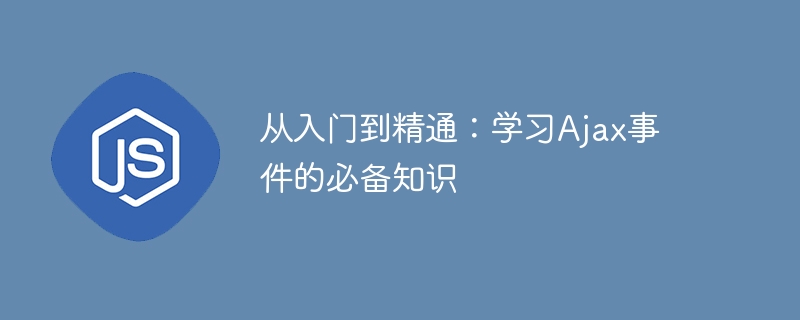
From entry to mastery: essential knowledge for learning Ajax events
Introduction:
With the rapid development of the Internet, front-end development has become a very popular skills. In this field, Ajax (Asynchronous JavaScript And XML) is a very important technology, which enables web pages to communicate asynchronously with the server. Learning Ajax events is one of the essential knowledge for front-end developers. This article will gradually introduce Ajax events from entry to master, and provide specific code examples.
1. What is Ajax event
Ajax is a technology that updates part of the web page content through asynchronous communication with the server without refreshing the entire web page. Compared with traditional web page requests, Ajax can provide a smoother and more dynamic user experience. When using Ajax, the most commonly used event is the onreadystatechange event.
In Ajax, the onreadystatechange event is triggered when the requested state changes. By judging the value of readyState, we can know the status of the request. Common readyState values are:
- 0 (uninitialized): The request has not been initialized or the
openmethod has not been called - 1 ( Opened): The
openmethod has been called, but thesendmethod has not been called - 2 (Sent): The
sendmethod has been called, But no response has been received yet - 3 (receiving): Part of the response data has been received
- 4 (Completed): All response data has been received and can be used
When the value of readyState becomes 4, we can use the responseText or responseXML attribute to obtain the server's response data. According to different request results, we can perform corresponding operations in the onreadystatechange event.
The following is a basic Ajax request example. When we send a request to the server, the data returned by the server will be displayed on the page:
var xhr = new XMLHttpRequest();
xhr.onreadystatechange = function(){
if(xhr.readyState === 4 && xhr.status === 200){
var result = xhr.responseText;
document.getElementById("result").innerHTML = result;
}
};
xhr.open("GET", "data.php", true);
xhr.send();In the above code, we created a XMLHttpRequest object, and determine whether the request is successful in the onreadystatechange event. If successful, the data returned by the server will be displayed in the element with the id "result".
2. Data interaction skills
In actual development, we may encounter some special needs and need to interact with the server through Ajax. Here are some examples of commonly used data interaction techniques:
- Send a POST request:
var xhr = new XMLHttpRequest();
xhr.onreadystatechange = function(){
if(xhr.readyState === 4 && xhr.status === 200){
var result = xhr.responseText;
document.getElementById("result").innerHTML = result;
}
};
xhr.open("POST", "data.php", true);
xhr.setRequestHeader("Content-type", "application/x-www-form-urlencoded");
xhr.send("name=John&age=30");In the above example, we set the setRequestHeader method To specify the Content-type of the request, and use the send method to send the request data.
- Send JSON data:
var xhr = new XMLHttpRequest();
xhr.onreadystatechange = function(){
if(xhr.readyState === 4 && xhr.status === 200){
var result = JSON.parse(xhr.responseText);
document.getElementById("result").innerHTML = result;
}
};
xhr.open("POST", "data.php", true);
xhr.setRequestHeader("Content-type", "application/json");
var data = JSON.stringify({name: "John", age: 30});
xhr.send(data);In the above example, we use the JSON.stringify() method to convert JavaScript objects into JSON characters string, and use the JSON.parse() method to convert the JSON string returned by the server into a JavaScript object.
- Ajax submission of form data:
var form = document.getElementById("myForm");
form.addEventListener("submit", function(event) {
event.preventDefault();
var xhr = new XMLHttpRequest();
xhr.onreadystatechange = function(){
if(xhr.readyState === 4 && xhr.status === 200){
var result = xhr.responseText;
document.getElementById("result").innerHTML = result;
}
};
xhr.open("POST", "data.php", true);
xhr.setRequestHeader("Content-type", "application/x-www-form-urlencoded");
xhr.send(new FormData(form));
});In the above example, we prevent the form from adding a submit event listener to the form element. Default submission behavior, and use the FormData object to obtain the form's data and submit it through Ajax.
Conclusion:
Through the introduction of this article, we have learned about the basic concepts of Ajax events and common data interaction techniques. By mastering Ajax events, we can achieve asynchronous communication with the server to update and interact with data without refreshing the entire page. Through a lot of practice and learning, we can further expand and apply Ajax skills and improve our capabilities and competitiveness in the field of front-end development. I hope this article can help you learn Ajax events.
References:
- AJAX Introduction - w3schools.com
- Using XMLHttpRequest - developer.mozilla.org
- Introduction to Ajax - tutorialspoint. com
The above is the detailed content of What you need to learn to become an Ajax event expert: from basic to advanced. For more information, please follow other related articles on the PHP Chinese website!
Related articles
See more- Use ajax+php to upload files
- Detailed graphic explanation of the difference between mouse events CSS:hover and JS:mouseover
- 2023 ajax interview questions and answers (latest)
- How to use scroll bar to listen for events in jquery
- Getting started with PS: How to add rounded corners to images (share some common sense)

